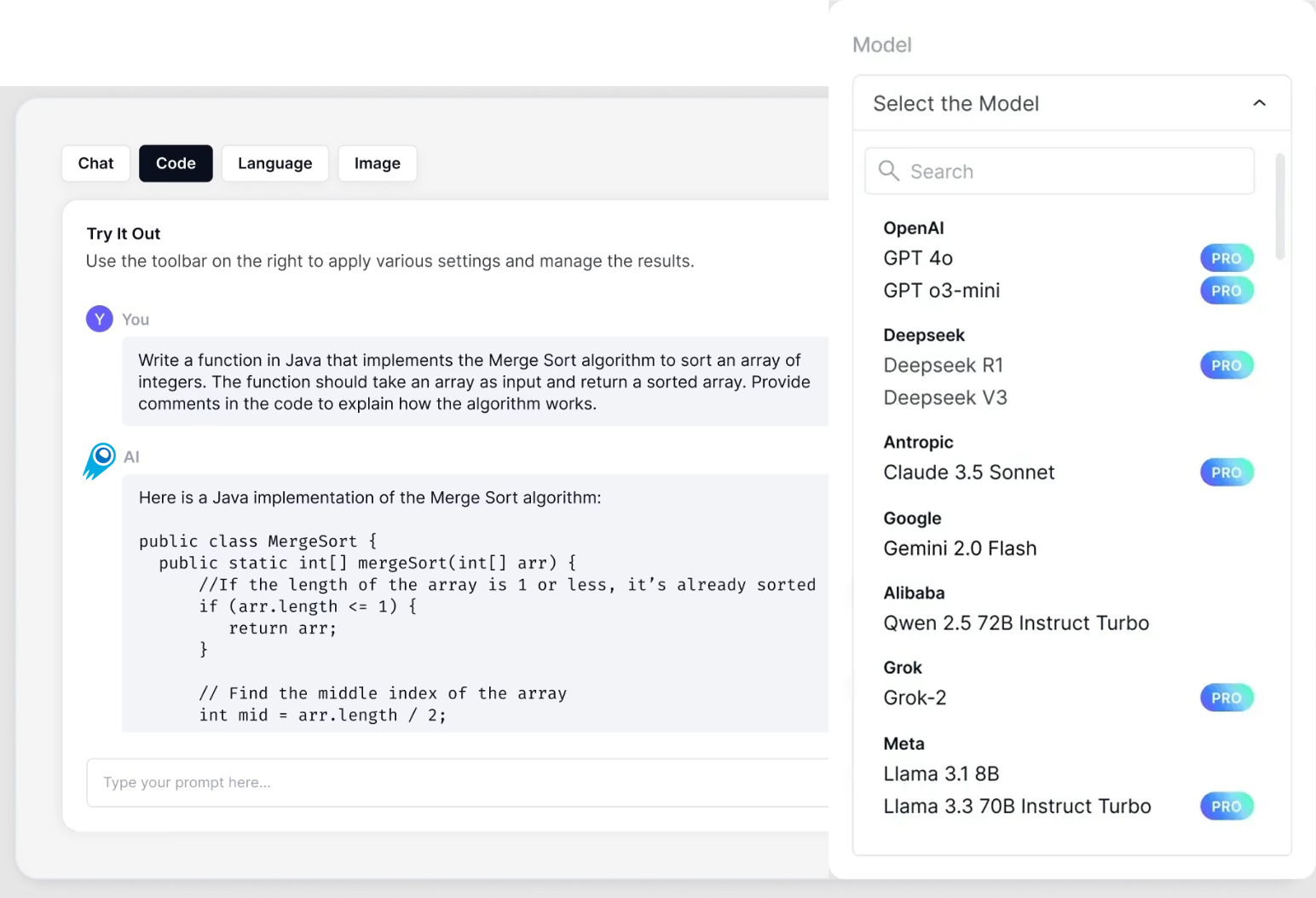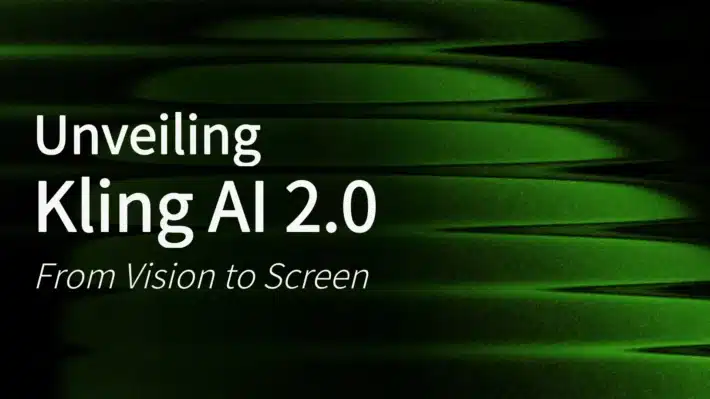The Kling 2.0 Master API is an advanced AI video generation tool that transforms text or images into cinematic-quality videos, featuring enhanced prompt comprehension, lifelike motion dynamics, and multimodal editing capabilities for precise creative control.
Basic Information and Features
KLING 2.0 Master is engineered to create high-fidelity videos from both text prompts and static images, catering to a wide audience, including content creators, filmmakers, and marketers. Its core features include:
- Improved Prompt Adherence: The model excels in semantic understanding, accurately interpreting complex user instructions, such as sequential actions and intricate camera movements, reducing the need for multiple iterations.
- Enhanced Dynamics: Leveraging 3D Spatiotemporal Joint Attention, KLING 2.0 Master produces realistic motion and physics, ensuring fluid and natural animations in generated videos.
- Superior Visual Aesthetics: It delivers cinematic-quality visuals with vivid expressions, intricate details, and consistent styles across Text-to-Video and Image-to-Video outputs.
- Diverse Scene Support: The model supports a variety of scenes, including emotional transitions (e.g., a character shifting from laughter to anger), dynamic lighting changes (e.g., morning to twilight), action sequences (e.g., a charging dinosaur), and artistic styles like oil paintings.
- Professional Tools: Features like the Multi-Elements Editor and Image Editing capabilities enhance its utility for professional-grade video production.
Technical Details
The technical foundation of KLING 2.0 Master is a sophisticated blend of advanced AI methodologies, ensuring its ability to generate complex visual sequences with precision.
- Architecture: The model integrates Deep Convolutional Neural Networks (DCNNs) with Diffusion Transformer technology, enabling robust processing of visual and temporal data. This hybrid architecture supports the generation of coherent and visually appealing videos.
- Training Data: KLING 2.0 Master was trained on a diverse dataset of thousands of high-quality images paired with video sequences, curated to minimize bias and maximize versatility
- 3D Spatiotemporal Joint Attention: A cornerstone of its design, this mechanism allows the model to simulate realistic movements in three-dimensional space over time, critical for natural motion and scene coherence.
- Video Specifications: It supports video durations up to 10 seconds, with 1080p resolution and 30 frames per second (fps), ensuring smooth, high-definition outputs suitable for professional use.
Evolution from Previous Versions
KLING 2.0 Master represents a significant evolution from its predecessor, Kling 1.6, with enhancements that elevate its performance and usability:
- Improved Text Response: The model offers better execution of complex textual prompts, including detailed action sequences and camera movements.
- Enhanced Motion Quality: Animations are smoother and more refined, with natural and logical complex actions, improving the realism of generated videos.
- Elevated Visual Appeal: It produces lifelike characters, realistic movements, and expressions, with detailed scenes that align with cinematic descriptions.
- Extended Video Length: Support for 5 or 10-second videos allows for more comprehensive storytelling, a marked improvement over Kling 1.6’s static stills.
Technical Indicators
KLING 2.0 Master offers a suite of technical specifications to meet diverse creative needs:
- Video Duration: Supports 5 or 10 seconds, allowing for flexible content creation.
- Frame Rate: 30 fps ensures smooth motion, critical for professional outputs.
- Resolution: Up to 1080p, delivering high-definition quality.
- Aspect Ratios: Includes 16:9, 9:16, and 1:1, compatible with various platforms
- Advanced Features:
- Negative Prompts: Exclude unwanted elements from videos.
- CFG Scale (0-1): Controls adherence to user prompts.
- Modes: Offers Standard and Professional modes for varying quality and control levels.
Conclusion
KLING 2.0 Master stands as a pinnacle of AI-driven video generation, offering unmatched realism, creative flexibility, and professional-grade tools. Its advanced architecture, superior benchmark performance, and accessible API make it a transformative asset for creators worldwide. As the technology evolves, KLING 2.0 Master is poised to redefine digital storytelling, empowering users to craft compelling visual narratives with ease.
How to call KLING 2.0 Master API from CometAPI
KLING 2.0 Master API Pricing in CometAPI,20% off the official price:
| Duration | Price |
|---|---|
| 5s | $4 |
| 10s | $8 |
Required Steps
- Log in to cometapi.com. If you are not our user yet, please register first
- Get the access credential API key of the interface. Click “Add Token” at the API token in the personal center, get the token key: sk-xxxxx and submit.
- Get the url of this site: https://api.cometapi.com/
Code Example
- Select the “
kling-v2-master” endpoint to send the API request and set the request body. The request method and request body are obtained from our website API doc. Our website also provides Apifox test for your convenience. - Replace <YOUR_API_KEY> with your actual CometAPI key from your account.
- Insert your question or request into the content field—this is what the model will respond to.
- . Process the API response to get the generated answer.
Text Generation Video: https://api.cometapi.com/kling/v1/videos/text2video
Image Generation Video: https://api.cometapi.com/kling/v1/videos/image2video
API Code CometAPI Usage Example
Developers can integrate KLING 2.0 Master into applications using its robust API. Below is a Python example for image-to-video generation using the CometAPI API:
import requests
import base64
# Function to convert image file to base64
def image_file_to_base64(image_path):
with open(image_path, "rb") as image_file:
encoded_string = base64.b64encode(image_file.read()).decode('utf-8')
return encoded_string
# Function to fetch image from URL and convert to base64
def image_url_to_base64(image_url):
response = requests.get(image_url)
encoded_string = base64.b64encode(response.content).decode('utf-8')
return encoded_string
# API endpoint
url = "https://api.cometapi.com/kling/v1/videos/image2video"
# Headers with API key
headers = {
"x-api-key": "YOUR_API_KEY",
"Content-Type": "application/json"
}
# Payload
payload = {
"image": image_url_to_base64("image url"),
"prompt": "Kitten riding in an aeroplane and looking out the window.",
"negative_prompt": "No sudden movements, no fast zooms.",
"cfg_scale": 0.5,
"mode": "pro",
"duration": 5
}
# Send POST request
response = requests.post(url, headers=headers, json=payload)
# Check response
if response.status_code == 200:
print("Video generated successfully!")
# The response contains the generated video
else:
print("Error:", response.text)