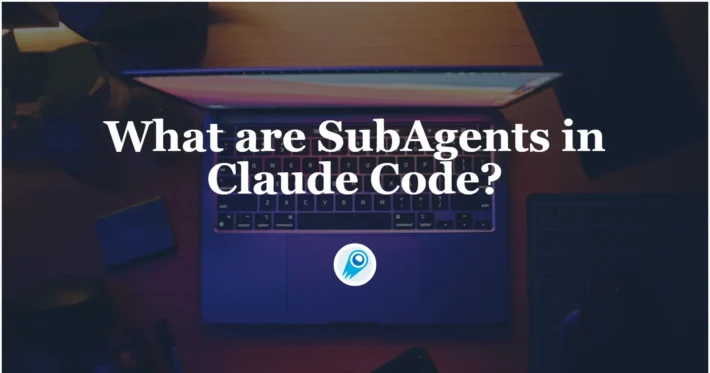When does Claude Code usage reset? A practical, technical guide for developers
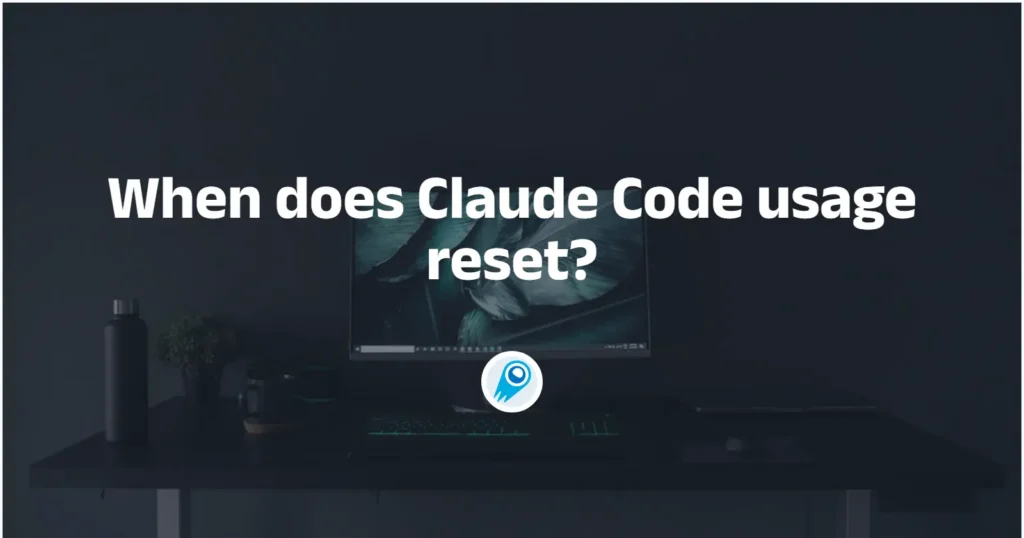
Developers using Claude Code — Anthropic’s agentic coding tool — often bump into limits: “Claude usage limit reached. Your limit will reset at 7pm (Asia/Tokyo).” That message raises questions: what exactly is resetting, when will it happen, and how should you change your code or infra to avoid surprises?
If your product or CI pipeline relies on Claude Code for formatting, test-generation, or on-demand code reviews, unexpected limits can break workflows. Knowing whether a limit is a short-term 429 (seconds–minutes), a session reset (hours), or a weekly cap (days) lets you decide whether to retry, degrade gracefully, or schedule work later.
What is Claude Code?
Claude Code is Anthropic’s developer-focused coding product that integrates directly into a developer’s workflow: terminals, CI, version control, and IDEs. It’s built to perform multi-file edits, triage issues, run tests, and automate code tasks — essentially an agentic collaborator that lives in your CLI and tooling. The product is available as part of the Claude product family (web, API, and Code), it’s designed to speed up programming tasks (code generation, refactors, explanations, test generation, debugging) by letting developers invoke Claude models directly from an editor or terminal, often with shortcuts and model-preset behaviors that optimize for code-heavy prompts. and it exposes both interactive CLI commands (like /config, /status) and administrative APIs for organizations.
Key differences vs. general Claude API:
- Claude Code is oriented to developer workflows (session/agent semantics, status line, project-level settings), while the Messages/Completions API is a general-purpose programmatic inference endpoint.
- Organizations can use an Admin/Usage API to retrieve daily Claude Code usage reports (useful for dashboards and cost allocation).
Quick features checklist
- Terminal / VS Code integration for code-first workflows.
- Automatic or manual model switching (Opus ↔ Sonnet) for cost/throughput tradeoffs.
- Usage accounting and per-session limits to prevent any single user from monopolizing capacity.
- Plan-tier differences (Free / Pro / Max / Team / Enterprise) that change allocation and behavior.
When does Claude Code usage reset?
Short answer: it depends on your plan — but the most important, practical rule to remember today is that session-based usage in Claude Code is governed by a rolling five-hour window that starts when you start using the session, and broader weekly caps are tracked separately.
Both the Pro and Max plans offer usage limits for Claude Code. The number of messages you can send depends on message length, conversation length, and the number of attachments, while Claude Code usage depends on project complexity, codebase size, and auto-accept settings. Using the compute-intensive model will cause you to reach your usage limit faster.
How the five-hour session works (the rule that matters)
For paid plans (Pro and Max), Claude Code tracks a session-based usage limit that “resets every five hours.” Practically, that means the clock for your 5-hour allocation begins when you send the first request in a session — not at midnight, and not synchronized to a calendar boundary. When you hit the session limit you’ll see a “usage limit reached” message and a time when the next session window will begin.
API and organization-level limits: continuous replenishment
For API consumers and organization-wide integrators, Anthropic implements token-bucket rate limits and spend limits. These rate limits are continuously replenished (not only at discrete five-hour boundaries) and are reported through response headers such as anthropic-ratelimit-requests-remaining, anthropic-ratelimit-tokens-remaining, and the corresponding -reset timestamps. For API clients, these headers are the authoritative source for when you can resume heavy activity.
Weekly hard caps and “power user” changes
In mid-2025 Anthropic introduced additional weekly usage limits (7-day windows) to curb continuous background exploitation by heavy Claude Code users. These weekly caps are separate from the five-hour session and token-bucket behavior: if you exhaust a weekly cap, a short five-hour wait won’t restore your ability to use certain features or models until the 7-day window resets (or you purchase additional capacity where offered).
Anthropic enforces weekly usage caps (a rolling 7-day allocation) for Claude Code on paid plans. Those weekly caps are expressed as estimated hours of Claude Code usage per model (Sonnet vs Opus) and vary by plan and tier.
Pro vs Max (consumer tiers): What’s the practical difference
Heavy Opus users with large codebases, or those running multiple Claude Code instances in parallel, will reach performance bottlenecks more quickly.
Pro plan ($20/month):
- Session: ~45 messages every five hours, or ~10–40 Claude Code prompts every five hours.
- Weekly: ~40–80 hours of Sonnet 4 (Pro plan generally does not support Opus in Claude Code).
Max 5× ($100/month):
- Session: ~225 messages every five hours, or ~50–200 Claude Code prompts every five hours.
- Weekly: ~140–280 hours of Sonnet 4 and ~15–35 hours of Opus 4 (Opus available on Max).
Max 20× ($200/month):
- Session: ~900 messages every five hours, or ~200–800 Claude Code prompts every five hours.
- Weekly: ~240–480 hours of Sonnet 4 and ~24–40 hours of Opus 4.
Concrete situations and what “reset” will typically mean
1.You receive a 429 with retry-after
- What happened: you hit a request / token rate limit.
- What to expect: the
retry-afterheader tells you how many seconds to wait; Anthropic’s response also setsanthropic-ratelimit-*-resetheaders containing RFC3339 timestamps for precise replenishment. Use these headers for exact scheduling of retries.
2. Interactive Claude Code session shows “Approaching 5-hour limit / reset at 7pm”
- What happened: your interactive session consumed its short-term allocation. Historically, sessions had a practical “5-hour” window behavior and the UI often rounds reset times to tidy clock times. The displayed time may be local to your account or the UI, and users have reported it being approximate (not always a precise RFC3339 timestamp). Treat such UI times as guidance; use programmatic methods for accuracy where possible.
3. You hit a weekly Opus/model cap
- What happened: you or your org used up the weekly allotment for a specific model (e.g., Opus 4).
- What to expect: the weekly cap will only replenish after the seven-day window ends. Simply waiting for an hourly or minute reset will not restore weekly capacity. Anthropic announced weekly rate limits for some subscribers starting Aug 28, 2025; Max subscribers have options to purchase additional usage if needed.
4. You hit your monthly spend limit
- What happened: your organization reached the set calendar-month spend cap.
- What to expect: access is limited until the next calendar month (or until you increase your spend limit/deposit). This is enforced to prevent unexpected overspend.
Real-world anomaly note: There are open bug reports describing cases where the UI reported a reset time but the quota didn’t actually refresh at the indicated time — sometimes affecting web vs. CLI experiences differently. If your automation depends on resets, account for the possibility of delayed reconciliation.
How to detect reset state programmatically — code examples
Developers may need to programmatically detect in real time whether and when to reset in order to avoid work disruptions. Below are pragmatic code patterns you can drop into production tools to detect resets, react safely, and keep metrics.
1) Use response headers from the Messages API to schedule retries
When you hit a 429, Anthropic includes headers showing remaining capacity and exact reset timestamps. This Python example demonstrates reading anthropic-ratelimit-requests-reset and falling back to Retry-After when present:
import requests
from datetime import datetime, timezone
import time
API_URL = "https://api.anthropic.com/v1/complete" # example inference endpoint
API_KEY = "sk-...YOUR_KEY..."
HEADERS = {
"x-api-key": API_KEY,
"anthropic-version": "2023-06-01",
"content-type": "application/json",
}
payload = {
"model": "claude-opus-4",
"messages": [{"role": "user", "content": "Write a test skeleton for module X"}],
}
resp = requests.post(API_URL, headers=HEADERS, json=payload)
if resp.status_code == 429:
# Prefer exact RFC3339 reset timestamp header if present
reset_time = resp.headers.get("anthropic-ratelimit-requests-reset")
retry_after = resp.headers.get("retry-after")
if reset_time:
# parse RFC3339-style timestamp to epoch
try:
reset_dt = datetime.fromisoformat(reset_time.replace("Z", "+00:00"))
wait_seconds = (reset_dt - datetime.now(timezone.utc)).total_seconds()
except Exception:
wait_seconds = int(retry_after or 60)
elif retry_after:
wait_seconds = int(retry_after)
else:
wait_seconds = 60 # conservative default
wait_seconds = max(0, wait_seconds)
print(f"Rate limited. Waiting {wait_seconds:.1f}s before retry.")
time.sleep(wait_seconds + 1)
# Retry logic here...
else:
print("Response OK:", resp.status_code)
print(resp.text)Why this helps: reading anthropic-ratelimit-*-reset gives you an RFC3339 timestamp for when the bucket is expected to be replenished; retry-after is authoritative for immediate backoff.
2) Check usage programmatically (organization-level) — Admin Usage Report (cURL)
Anthropic exposes an Admin “Usage Report” endpoint that returns per-day Claude Code metrics for organizations. Note: Admin API keys are required and this API is for organizations (not individual personal accounts). Example (edited for clarity):
# Replace $ANTHROPIC_ADMIN_KEY and starting_at with your values
curl "https://api.anthropic.com/v1/organizations/usage_report/claude_code?starting_at=2025-08-08&limit=20" \
--header "anthropic-version: 2023-06-01" \
--header "content-type: application/json" \
--header "x-api-key: $ANTHROPIC_ADMIN_KEY"This returns daily aggregated records (commits, lines_of_code, tokens, estimated cost, etc.) — useful for dashboards and billing reconciliation.
3) Use the Claude Code CLI /status and statusline integration for local tooling
Claude Code’s CLI exposes slash commands and a /status (or related) command to view remaining interactive allocation; you can also configure a custom status line (/statusline) or use the .claude/settings.json to surface usage stats in your shell prompt.
What practical tactics reduce quota friction?
1. Start sessions smartly
Begin a heavy planning or generative step right after a reset. If you expect a long session, make that your “first request” to anchor a fresh five-hour window.
2. Use model switching strategically
Opus is powerful but expensive in terms of allocation; Sonnet is cheaper. Use /model at the start of a session or rely on automatic switching to extend usable time within a window. Many Max plan users configure automatic switching thresholds to maximize uptime.
3. Coordinate across teammates
If multiple teammates hit the same weekly cap pooled in a team or organization, coordinate heavy runs (e.g., performance tests, large refactors) to avoid overlapping consumption.
4. Use API or pay-as-you-go for bursts
If Claude Code hits a local UI quota, consider using the Claude API / console with pay-as-you-go credits for time-sensitive bursts (check your plan to see if this is available and cost-effective).
Developers can access Claude Sonnet 4.5 API and Claude Opus 4.1 API etc through CometAPI, the latest model version is always updated with the official website. To begin, explore the model’s capabilities in the Playground and consult the API guide for detailed instructions. Before accessing, please make sure you have logged in to CometAPI and obtained the API key. CometAPI offer a price far lower than the official price to help you integrate.
Ready to Go?→ Sign up for CometAPI today !
If you want to know more tips, guides and news on AI follow us on VK, X and Discord!
Conclusion
Understanding when Claude Code usage resets is essential — it affects how you plan coding sessions, how you budget subscription resources, and how you respond to interruptions. The current, broadly applicable mental model is simple and actionable: a five-hour rolling session window plus separate weekly caps. Use small helper scripts to compute reset times and integrate a usage monitor into your workflow so limits become a predictable part of your engineering rhythms rather than a surprise.