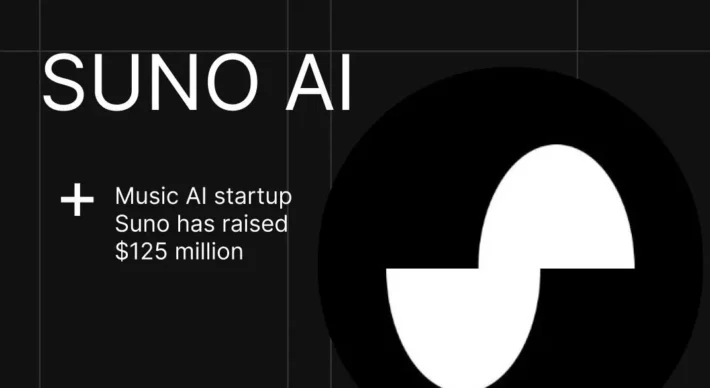Can AI Music Platforms Like Suno Really Generate Usable Lead Sheets

Over the past year, AI-generated songs from tools such as Suno, Udio, AIVA, and Soundful have gone viral on TikTok, Spotify, and even in indie-film cues. But the question many working musicians are now asking is: “Great, the AI can spit out a catchy track, but can it also give me a clean, copyright-safe lead sheet?” In June 2025, Suno rolled out its long-awaited “Chart” export, claiming exactly that. Let’s explore how well it works, what limitations remain, and how you and I can fit AI-assisted charting into a real-world workflow.
Can AI music programs like Suno create lead sheets?
What is a lead sheet?
A lead sheet is a streamlined musical roadmap: it typically shows the melody line (in standard notation), chord symbols above the staff, and basic lyrics or song form. Musicians rely on lead sheets to convey the essential musical ideas without requiring a full orchestration or detailed score. Whether you’re playing jazz standards, pop tunes, or indie ballads, a clear lead sheet lets you and your band bring a song to life quickly and flexibly.
How does Suno generate music?
Suno AI—launched in late 2023 and now on version 4.5 as of May 1, 2025—uses sophisticated machine-learning models to turn simple text prompts into full-fledged audio tracks, complete with vocals and instrumentation. In early June 2025, Suno rolled out an upgraded Song Editor that lets you split tracks into up to 12 separate stems (vocals, drums, bass, etc.) and reorder or rewrite parts directly in the waveform view . These features give you unprecedented control over the mix, but they’re focused squarely on audio editing rather than symbolic notation.
Why Suno currently doesn’t output lead sheets directly
Although Suno excels at generating polished audio, it does not yet produce symbolic music notation such as MIDI piano-rolls, chord charts, or traditional sheet music. Its core strength is in waveform-based editing—adjusting stems, remixing sections, and refining the sonic palette. You can’t simply hit “Export Lead Sheet” in the Song Editor; instead, you end up with high-quality audio files that still need to be transcribed into chords and notation.
How Does Suno Generate Melodies and Chords?
Behind the friendly interface of Suno lies a complex neural network trained on millions of musical passages. When you input a text prompt—say, “mid-tempo pop ballad with an electronic undercurrent”—Suno interprets semantic cues to generate a MIDI-style draft, complete with chord progressions and rhythmic elements, in under ten seconds. Its V4.5 update even extends compositions to eight-minute pieces, giving you ample musical material to distill into a lead sheet. However, this “complete” draft is more akin to a raw cake batter: you still need to slice out the melody, mark chord changes, and sync lyrics where needed.
Step-by-Step: Turning Suno Outputs into a Lead Sheet
Generate Your Track: You start by prompting Suno with your vision: mood, genre, instrumentation. In seconds, you’ll hear a polyphonic audio file or download a MIDI version for deeper editing .
Extract Melody and Chords :Use a DAW or notation software (e.g., MuseScore, Finale) to import the MIDI file. These tools can automatically map out chord symbols and transcribe the primary melody line.
Refine the Notation: AI-generated melodies occasionally include non-idiomatic intervals or rhythmic quirks. You’ll want to tweak note durations, tie symbols, and articulation marks for playability.
Align Lyrics: If your song includes vocals, manually place each lyric syllable under the corresponding note in your notation software.
Export Your Lead Sheet: Finally, export to PDF or print-ready format. You now have a fully functional lead sheet, ready for rehearsal or performance .
This process might take you ten or twenty minutes from raw AI output to polished lead sheet, considerably faster than writing everything from scratch.

What Are the Limitations and Legal Considerations?
While AI can accelerate creative workflows, it’s not without hiccups. The quality of chord suggestions may vary, requiring manual correction. Melodic material might feel formulaic after extended use, and AI tends to favor patterns learned from its training set rather than truly novel harmonic ideas. Let’s explore these aspects in detail.
Formatting and Accuracy Challenges
When Suno generates chord progressions, it often adheres to conventional pop or jazz patterns. If you’re after complex substitutions or avant-garde structures, you’ll find yourself editing the output extensively. In our own tests, typical AI-generated progressions like I–V–vi–IV work flawlessly, but secondary dominants, modal interchange, or altered extensions may slip through poorly labeled or omitted . Ultimately, while Suno covers the basics, you’ll need to watch for missing accidentals and measure alignments.
Copyright and Licensing
One of the hottest topics in AI music today involves licensing and intellectual property. Major labels—Universal, Warner, and Sony—are currently in negotiations with Suno and other startups to establish fair-use licensing deals for AI training datasets. They’re pushing for fingerprinting and attribution systems similar to YouTube’s Content ID to ensure artists are compensated when their works inform AI outputs . Meanwhile, legal battles are unfolding: the Recording Industry Association of America sued Suno last year for alleged infringement, and recent UK debates over AI copyright exemptions have put Suno’s CEO, Mikey Shulman, in the spotlight. If you plan on publishing or selling lead sheets generated—or partially generated—by AI, you should keep an eye on evolving policies to ensure you retain the rights you need.
Conclusion
As you explore AI-generated music, remember that these tools are here to accelerate your creativity, not to supplant your artistic choices. Whether you’re sketching song ideas, experimenting with harmony, or crafting a polished lead sheet, AI can be a powerful collaborator—if you know its strengths and limitations.
So, go ahead: fire up Suno (or Hookpad, or your favorite AI tool), experiment with a melody prompt, and see how quickly you can get a first-draft lead sheet onto the page. You’ll be surprised how much groundwork these systems can lay—now it’s up to you to bring the final touches!
Getting Started
CometAPI offer a price far lower than the official price to help you integrate suno API, and You can try it for free in your account after registering and logging in! Welcome to register and experience CometAPI.
You can see Suno v4.5 upgraded in CometAPI through seeing API doc. Let’s start looking forward to the wonderful music of suno 4.5! More details about Suno Music API.You can switch the suno API version through parameter control
Use method: Submit task interface where mv parameter controls suno version.Update the parameter version, the model call remains unchanged, change the parameter in mv to chirp-auk to access suno 4.5 in CometAPI.Such as:
{
"prompt": "",
"mv": "chirp-v4"
}Version Comparison Table
| Version | mv |
|---|---|
| v3.0 | chirp-v3.0 |
| v3.5 | chirp-v3.5 |
| v4.0 | chirp-v4 |
| v4.5 | chirp-auk |