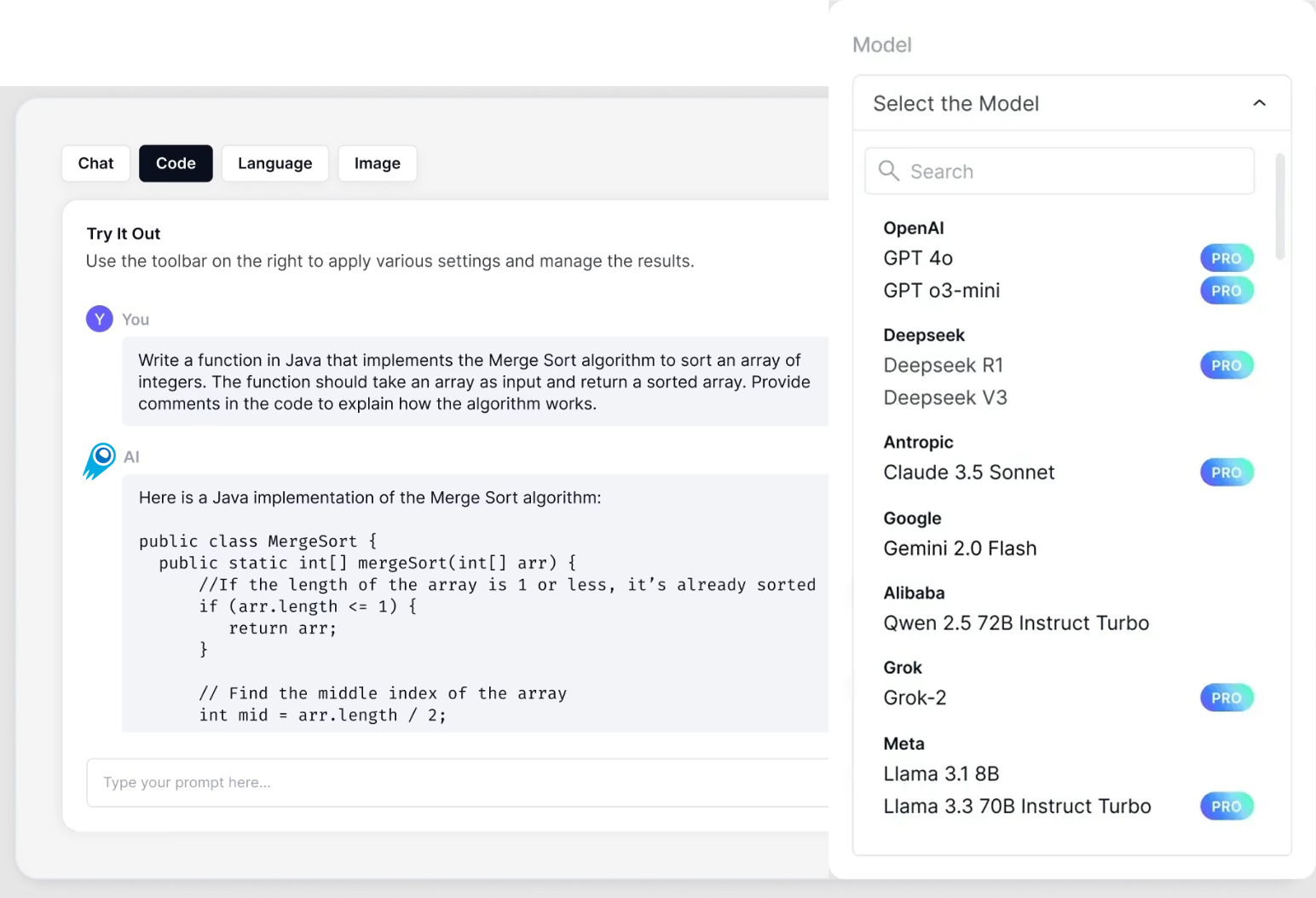FLUX.2-Pro is the highest-performance, managed tier of Black Forest Labs’ second-generation FLUX image models. It is designed for production creative workflows that demand predictable latency, consistent prompt-following and high photographic fidelity (including reliable typography, layout, and multi-reference identity preservation).
Key features (what FLUX.2-Pro offers)
- Production-oriented quality: Targeted for commercial pipelines with predictable latency and high visual fidelity (photoreal outputs up to ~4 megapixels).
- Multi-reference conditioning: API support for up to 8 references via API and maintains character/style consistency across outputs — useful for brand or character continuity.
- Improved typography & layout: Stronger, more legible text rendering for UI, infographics and logos compared with many prior models.
- Deterministic, low-variance outputs: Pro tier optimized to reduce iterative prompting and cycle time in production.
- Content provenance & safety tooling: API applies cryptographically-signed C2PA metadata to outputs; hosted endpoints include filters and inference-time moderation.
- Low-latency, predictable inference ( “sub-10-second” generation speeds and SLAs for Pro).
Technical details of FLUX.2 Pro
- Core architecture: FLUX.2 uses a latent flow-matching approach with a rectified-flow transformer operating in a learned latent space. The design couples that transformer backbone with a Mistral-3 24B vision-language model to provide semantic grounding and world knowledge during synthesis.
- VAE and latent redesign: BFL released an updated FLUX.2 VAE (Apache-2.0) that rebalances compression, reconstruction fidelity and learnability — enabling higher-quality editing at multi-megapixel resolutions. The shared VAE underpins all FLUX.2 variants for interoperability and more consistent editing results.
- Inference behavior / training techniques: The Dev checkpoint was trained with techniques such as guidance distillation to make sampling more efficient and to allow lower-step high-quality sampling; hosted Pro may use further engineering and sampling pipelines to reduce latency.
Model name: black-forest-labs/flux-2-pro
Benchmark performance
Black Forest Labs’ own evaluations and independent coverage published at launch report that FLUX.2 shows measurable gains vs several contemporary image systems in human evaluation win rates for text→image and editing tasks:
- Text→image: reported win rate ~66.6% in head-to-head human comparisons vs selected models (sampled comparisons cited in the press).
- Single-reference editing: ~59.8% win rate vs Qwen-Image in the reported comparisons; multi-reference editing: ~63.6% win rate . These win-rate figures were emphasized by media at launch as evidence of consistent quality and editing accuracy.
FLUX.2 vs Nano Banana Pro vs Qwen-Image
- Nano Banana Pro / Google Gemini image tiers: BFL positions FLUX.2 [Pro] as matching closed-source leaders on prompt fidelity and visual quality while being lower cost per image (BFL published per-MP pricing comparisons). Proprietary competitors may still claim absolute top ELOs in some curated tests but at higher per-image costs.
- Hunyuan Image / Qwen-Image / other open models: FLUX.2 [Dev] is reported to outperform many contemporary open checkpoints in head-to-head win-rate tests across T2I and editing tasks (per BFL’s published comparisons). Differences tend to be strongest in multi-reference consistency and typography.
- FLUX.1 lineage: FLUX.2 is a full architectural redesign (not a drop-in replacement) that improves DiT blocks, autoencoder, and VLM coupling. Expect noticeable gains in editing fidelity and multi-reference coherence versus FLUX.1.
How to access Flux.2 Pro API
Step 1: Sign Up for API Key
Log in to cometapi.com. If you are not our user yet, please register first. Sign into your CometAPI console. Get the access credential API key of the interface. Click “Add Token” at the API token in the personal center, get the token key: sk-xxxxx and submit.
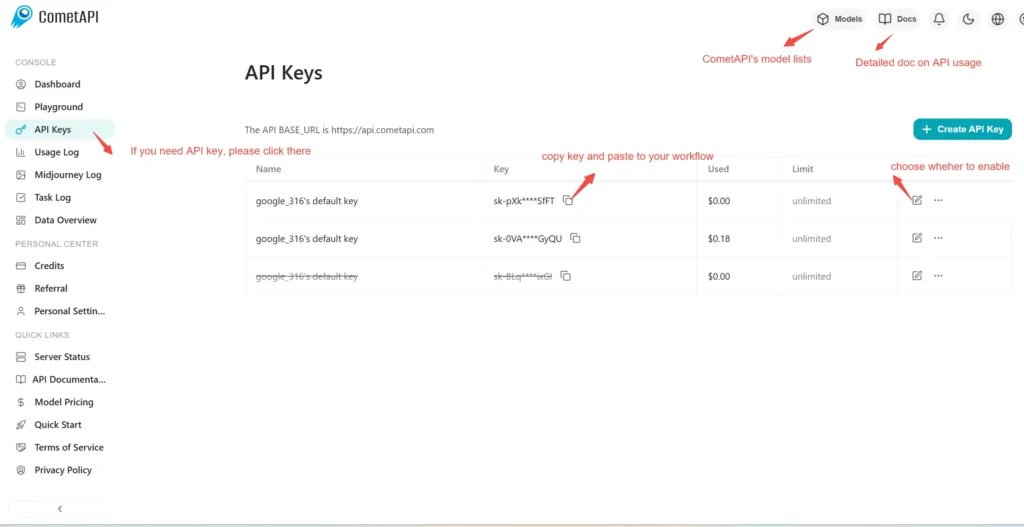
Step 2: Send Requests to Flux.2 Pro API
Select the “black-forest-labs/flux-2-pro
Insert your question or request into the content field—this is what the model will respond to . Process the API response to get the generated answer.
Step 3: Retrieve and Verify Results
Process the API response to get the generated answer. After processing, the API responds with the task status and output data.
See also Gemini 3 Pro Image( Nano Banana Pro) API
CometAPI Now Supporting Replicate Format Models: 🔹 black-forest-labs/flux-2-pro 🔹 black-forest-labs/flux-2-dev 🔹 black-forest-labs/flux-2-flex
Limited Time Promotion: Lower than Replicate Official Pricing!
👇 Start Building Now Create Predictions – API Doc
⚡ Flexible Selection:
- Pro: Designed for high-efficiency production and fast delivery.
- Flex: Maximizes image quality with adjustable parameters.
- Dev: Developer-friendly optimization.