The Gemini 2.0 Flash Exp-Image-Generation API is an experimental multimodal AI tool from Google that enables developers to generate and edit images alongside text through natural language prompts, leveraging world knowledge and contextual understanding to produce coherent visual outputs.
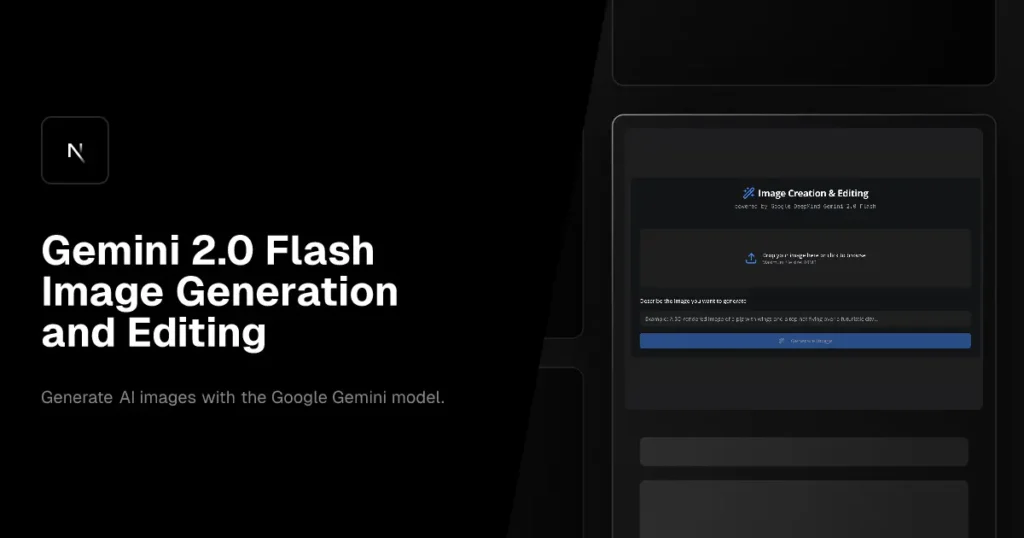
Overview
The gemini-2.0-flash-exp-image-generation model is an experimental variant of Google’s Gemini 2.0 Flash AI, designed to natively generate and edit images using natural language prompts. This model is part of Google’s broader Gemini initiative, which focuses on multimodal AI capabilities, allowing seamless integration of text, images, audio, and video inputs.
Key Features
- Conversational Image Editing: Users can iteratively refine images through multi-turn dialogues, maintaining context throughout the conversation. This feature is particularly useful for tasks like creating advertisements, social media posts, or invitations.
- Enhanced Text Rendering: Unlike many image generation models that struggle with rendering text accurately, Gemini 2.0 Flash demonstrates improved capabilities in generating images with legible and well-formatted text, making it suitable for content that combines visuals and textual information.
- World Knowledge Integration: The model leverages its understanding of the world to create realistic and contextually appropriate images, such as illustrating recipes or educational content.
- Image Generation with Text Integration: Gemini 2.0 Flash excels at creating illustrated narratives where text and images work together seamlessly. When asked to tell a story, the model can generate accompanying illustrations that maintain consistent characters and settings throughout the narrative. This makes it particularly valuable for creating children’s stories, educational content, or marketing materials.
Getting Started
Developers and users can experiment with this model through:
- Google AI Studio: By selecting the “Gemini 2.0 Flash Experimental” model, users can input prompts and receive generated images directly within the platform.
- Gemini API: The model is accessible via the Gemini API, allowing integration into applications and services.
- GitHub Quickstart: Google provides a Next.js quickstart guide on GitHub for developers interested in building applications that utilize Gemini’s image generation and editing capabilities.
Considerations
While the model offers advanced features, it’s important to note that:
- Experimental Status: As an experimental release, the model may have limitations and is subject to ongoing development and refinement.
- Watermarking: All generated images include a SynthID watermark to indicate AI-generated content, promoting transparency and responsible use.
- Ethical Use: Users should be mindful of ethical considerations, especially concerning the generation of images involving real individuals or sensitive content.
For a visual overview and demonstration of Gemini 2.0 Flash’s capabilities, you might find the following video informative:
How to call Gemini 2.0 Flash Exp-Image-Generation API from CometAPI
1.Log in to cometapi.com. If you are not our user yet, please register first
2.Get the access credential API key of the interface. Click “Add Token” at the API token in the personal center, get the token key: sk-xxxxx and submit.
-
Get the url of this site: https://api.cometapi.com/
-
Select the Gemini 2.0 Flash Exp-Image-Generation (Pricing:$0.04 , pay per view)endpoint to send the API request and set the request body. The request method and request body are obtained from our website API doc. Our website also provides Apifox test for your convenience.
▪️ Replace with your actual CometAPI key from your account.
▪️ Insert your question or request into the content field—this is what the model will respond to.
For Model lunched information in Comet API please see https://api.cometapi.com/new-model.
For Model Price information in Comet API please see https://api.cometapi.com/pricing
- Process the API response to get the generated answer.
CometAPI integrates the latest Google Gemini API, Please refer to Gemini 2.5 Pro API and Gemini 2.0 Flash API for integration details.
