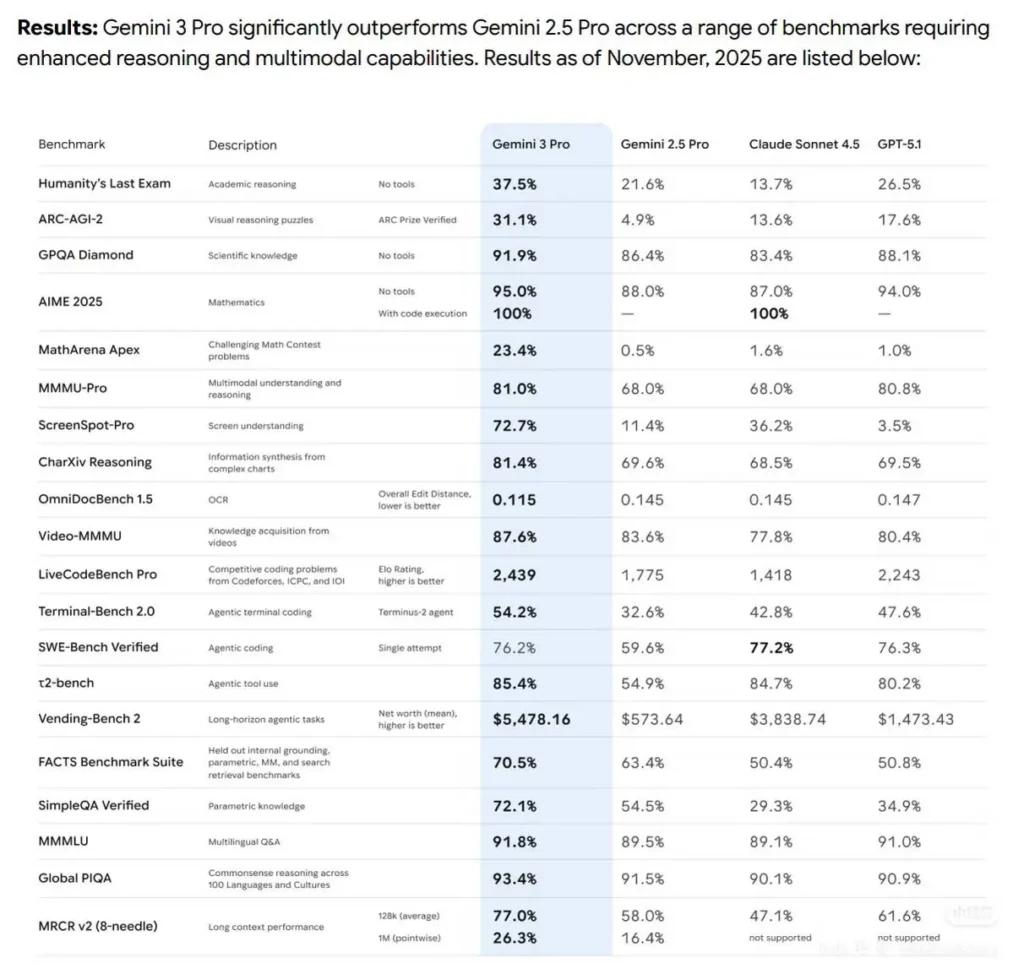Gemini 3 Pro (Preview) is Google/DeepMind’s newest flagship multimodal reasoning model in the Gemini 3 family. It is positioned as their “most intelligent model yet,” designed for deep reasoning, agentic workflows, advanced coding, and long-context multimodal understanding (text, images, audio, video, code and tool integrations).
Key features
- Modalities: Text, image, video, audio, PDFs (and structured tool outputs).
- Agentic/tooling: Built-in function calling, search-as-tool, code execution, URL context, and support for orchestrating multi-step agents. Thought-signature mechanism preserves multi-step reasoning across calls.
- Coding & “vibe coding”: Optimized for front-end generation, interactive UI generation, and agentic coding (it tops relevant leaderboards reported by Google). It’s marketed as their strongest “vibe-coding” model yet.
- New developer controls:
thinking_level(low|high) to trade off cost/latency vs reasoning depth, andmedia_resolutioncontrols multimodal fidelity per image or video frame. These help balance performance, latency, and cost.
Benchmark performance
- The Gemini3Pro achieved first place in LMARE with a score of 1501, surpassing Grok-4.1-thinking’s 1484 points and also leading Claude Sonnet 4.5 and Opus 4.1.
- It also achieved first place in the WebDevArena programming arena with a score of 1487.
- In Humanity’s Last Exam academic reasoning, it achieved 37.5% (without tools); in GPQA Diamond science, 91.9%; and in the MathArena Apex math competition, 23.4%, setting a new record.
- In multimodal capabilities, the MMMU-Pro achieved 81%; and in Video-MMMU video comprehension, 87.6%.
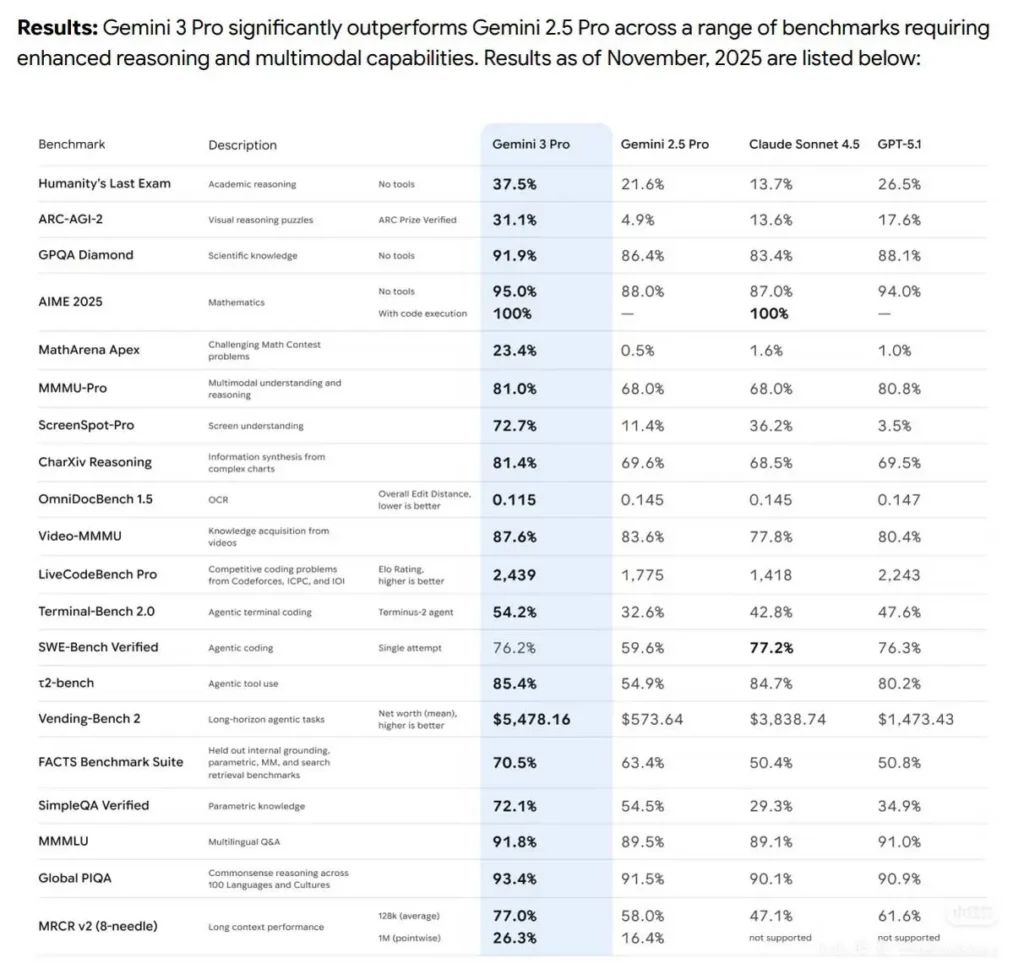
Technical details & architecture
- “Thinking level” parameter: Gemini 3 exposes a
thinking_levelcontrol that lets developers trade off depth of internal reasoning vs latency/cost. The model treatsthinking_levelas a relative allowance for internal multi-step reasoning rather than a strict token guarantee. Default is typicallyhighfor Pro. This is an explicit new control for developers to tune multi-step planning and chain-of-thought depth. - Structured outputs & tools: The model supports structured JSON outputs and can be combined with built-in tools (Google Search grounding, URL context, code execution, etc.). Some structured-output+tools features are preview-only for
gemini-3-pro-preview. - Multimodal and agentic integrations: Gemini 3 Pro is explicitly built for agentic workflows (tooling + multiple agents over code/terminals/browser).
- Accepts text, image, video, audio and PDF inputs; text output.
Limitations & known caveats
- Not perfect factuality — hallucinations remain possible. Despite strong factuality improvements claimed by Google, grounded verification and human review are still necessary in high-stakes settings (legal, medical, financial).
- Long-context performance varies by task. Support for a 1M input window is a hard capability, but empirical effectiveness can drop on some benchmarks at extreme lengths (observed pointwise declines at 1M on some long-context tests).
- Cost & latency trade-offs. Large contexts and higher
thinking_levelsettings increase compute, latency and cost; pricing tiers apply based on token volumes. Usethinking_leveland chunking strategies to manage costs. - Safety & content filters. Google continues to apply safety policies and moderation layers; certain content and actions remain restricted or will trigger refusal modes.
How Gemini 3 Pro Preview compares to other top models
High level comparison (preview → qualitative):
Against Gemini 2.5 Pro: Step-change improvements in reasoning, agentic tool use, and multimodal integration; much larger context handling and better long-form understanding. DeepMind shows consistent gains across academic reasoning, coding, and multimodal tasks.
Against GPT-5.1 and Claude Sonnet 4.5 (as reported): On Google/DeepMind’s benchmark slate Gemini 3 Pro is presented as leading on several agentic, multimodal, and long-context metrics (see Terminal-Bench, MMMU-Pro, AIME). Comparative results vary by task.
Typical and high-value use cases
- Large document / book summarization & Q&A: long context support makes it attractive for legal, research, and compliance teams.
- Code understanding & generation at repo scale: integration with coding toolchains and improved reasoning helps large codebase refactors and automated code review workflows.
- Multimodal product assistants: image + text + audio workflows (customer support that ingests screenshots, call snippets, and documents).
- Media generation & editing (photo → video): earlier Gemini family features now include Veo / Flow-style photo→video capabilities; preview suggests deeper multimedia generation for prototypes and media workflows.
How to call gemini-3-pro-preview API from CometAPI
Gemini 3 Pro Preview Pricing in CometAPI,20% off the official price:
| Input Tokens | $1.60 |
| Output Tokens | $9.60 |
Required Steps
- Log in to cometapi.com. If you are not our user yet, please register first.
- Sign into your CometAPI console.
- Get the access credential API key of the interface. Click “Add Token” at the API token in the personal center, get the token key: sk-xxxxx and submit.
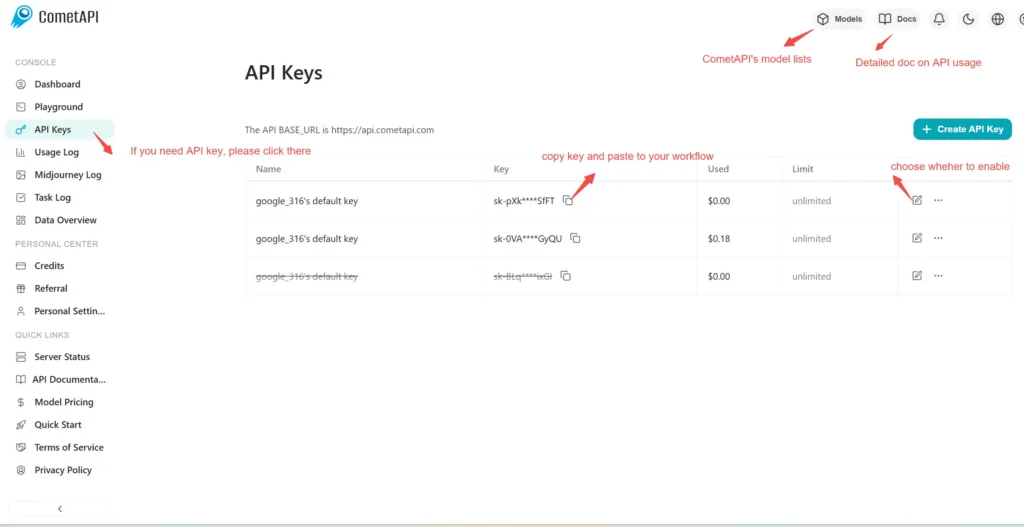
Use Method
- Select the “
gemini-3-pro-preview” endpoint to send the API request and set the request body. The request method and request body are obtained from our website API doc. Our website also provides Apifox test for your convenience. - Replace <YOUR_API_KEY> with your actual CometAPI key from your account.
- Insert your question or request into the content field—this is what the model will respond to.
- . Process the API response to get the generated answer.
CometAPI provides a fully compatible REST API—for seamless migration. Key details to Chat :
- Base URL: https://api.cometapi.com/v1/chat/completions
- Model Names:
gemini-3-pro-preview - Authentication:
Bearer YOUR_CometAPI_API_KEYheader - Content-Type:
application/json.
See also GPT-5.1 API