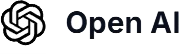Harnessing the Power of Free GPT-4 API: A Comprehensive Guide
Artificial Intelligence has revolutionized the way we interact with technology, and one of the most exciting advancements is the Generative Pre-trained Transformer 4, or GPT-4. As a powerful language model developed by OpenAI, GPT-4 has the capability to generate human-like text, making it a useful tool for writers, developers, and businesses. In this guide, we will explore the free GPT-4 API, its features, benefits, and how you can leverage it for various applications.
Understanding the GPT-4 API
The GPT-4 API is an interface that allows developers to integrate GPT-4’s capabilities into their applications. It supports a diverse array of tasks such as writing essays, generating creative content, answering questions, language translation, and much more. One of the standout features of the GPT-4 API is its ability to understand context, which makes it remarkably effective at generating coherent and contextually relevant responses.
Key Features of GPT-4 API
- Natural Language Understanding: GPT-4 can understand and generate human-like text, enabling it to engage in conversations, answer questions, and provide relevant information.
- Multi-task Learning: The API can perform multiple tasks, such as summarization, translation, and content generation, without needing task-specific training.
- Contextual Awareness: It maintains the context over long interactions, which is essential for coherent conversations.
- Customization: Developers can fine-tune the model to better meet their specific needs, providing a higher degree of flexibility.
Getting Started with the Free GPT-4 API
Starting with the GPT-4 API is straightforward. You will need to sign up for an OpenAI account and obtain your API key. The API key is a unique identifier used to authenticate your requests. Follow these steps to get started:
- Create an Account: Visit the OpenAI website and sign up for an account.
- Request Access: Apply for access to the GPT-4 API. OpenAI may have certain requirements, depending on your intended use case.
- Obtain Your API Key: Once you have access, navigate to your account settings, where you will find your API key.
- Set Up Your Development Environment: Choose the programming language and environment of your choice. Libraries are available in languages such as Python, JavaScript, and more.
Integrating the API
Once you have your API key and set up your environment, you can start making requests to the GPT-4 API. Here’s a simple example of how to make a request using Python:
import openai
openai.api_key = 'YOUR_API_KEY'
response = openai.ChatCompletion.create(
model="gpt-4",
messages=[{"role": "user", "content": "Hello! How can I use the GPT-4 API?"}]
)
print(response['choices'][0]['message']['content'])
Practical Applications of the GPT-4 API
The versatility of the GPT-4 API opens doors to numerous applications across various industries. Here are some practical use cases:
Content Creation
Writers and marketers can harness the API to generate blog posts, articles, and social media content. By providing a brief prompt, users can receive a draft that they can refine and edit, saving valuable time and effort.
Customer Support
Implementing the GPT-4 API in customer support chatbots can enhance user experience. The API can handle frequently asked questions, troubleshoot common issues, and escalate more complicated problems to human agents if necessary.
Educational Tools
The GPT-4 API can be used to create personalized learning experiences. It can provide explanations of complex concepts, generate quizzes, or even simulate conversational practice in language learning applications.
Programming Assistance
Developers can use the API to generate code snippets, debug issues, or explain programming concepts. By feeding in a coding problem, developers can receive immediate guidance and examples.
Best Practices for Using the GPT-4 API
While the GPT-4 API is powerful, effective use depends on following best practices to maximize its capabilities:
Be Clear and Specific
When crafting prompts, clarity is key. The more specific you are, the better the responses will align with your requirements. Experiment with different ways of phrasing your requests to see what yields the best results.
Handle Errors Gracefully
Regardless of how well the API performs, errors can happen. Implement error handling in your application to ensure a smooth user experience. This could include fallback responses or instructions if the API fails to respond properly.
Monitor Usage and Costs
Even though you may start with a free tier, keep track of your API usage. Be aware of the billing structure to avoid unexpected charges. Monitor your API calls and optimize them to ensure efficiency.
Future Prospects of the GPT-4 API
As the landscape of AI continues to evolve, the GPT-4 API is poised for further enhancements. Features such as improved contextual understanding, better integration with other technologies, and expanded language support could make it an even more valuable resource for developers and businesses.
Increased Customization
Future updates may enable users to have more granular control over the behavior of the API, allowing them to train it on specific data sets or adjust its personality to better suit their application.
Integration with Other AI Tools
Integrating the GPT-4 API with other AI tools and services may result in more sophisticated applications. For instance, combining it with image recognition software can create immersive experiences for users, such as generating descriptive text based on images.
Final Thoughts
The GPT-4 API provides a unique opportunity for developers and businesses to leverage the power of AI in various applications. By understanding its features, how to integrate it, and the best practices for usage, you can unlock new capabilities that enhance your projects. As you explore the potential of the GPT-4 API, consider how it can transform your workflows and engage your audience effectively. Start your journey today, and dive into the exciting world of AI with the GPT-4 API!