Content creators and social media managers face a constant challenge: consistently generating fresh, engaging content ideas while managing multiple platforms and campaigns. The pressure to maintain an active social presence can quickly become overwhelming, especially when you’re juggling client work, strategy development, and day-to-day operations.
The solution? An automated content inspiration library that generates, organizes, and stores unlimited social media content ideas using AI – all without manual intervention.
By combining CometAPI’s powerful AI capabilities with Make’s automation platform, you can create a system that continuously feeds your content pipeline with Q&A style posts, engagement tips, and trending topic ideas, automatically organized in Google Sheets for easy access. Let’s build a complete workflow that transforms your content creation process from reactive to proactive.
What is Make and what can it do?
A quick recap: Make’s DNA
Make is a visual, no-/low-code automation and orchestration platform that enables teams to build multi-step “scenarios” (workflows) by dragging modules and wiring data between them. It supports prebuilt connectors, HTTP/webhook modules, flow control, scheduling, and the ability to run complex branches, loops and error handling — all inside a visual canvas. Make publishes a library of thousands of apps and templates and positions itself as an enterprise-ready automation layer for AI-powered work.
Key capabilities that matter for AI integrations
- Visual orchestration (build complex chains of API calls, conditional logic, branching and retries).
- HTTP & Webhook primitives (custom webhooks to trigger scenarios, and an HTTP app to call any REST API).
- Prebuilt app modules (Make lists CometAPI as a verified, official vendor app with dedicated modules such as “Create a Chat”, “Create an API Call”, and “List Models”). That lowers friction dramatically vs. hand-crafting every API request.
These capabilities mean Make is not only for moving CSVs and sending Slack messages — it’s a practical runtime for production automation that includes AI model calls as first-class steps.
What is CometAPI and why does it matter?
CometAPI in one line
CometAPI provides a single API endpoint and key that lets developers and integrators call hundreds of LLMs, image generation models and other generative AI engines (OpenAI/GPTs, Anthropic/Claude, Midjourney-style imaging, Suno audio, Grok, Gemini etc.) through a unified interface — simplifying vendor choice, billing and model switching. The vendor advertises “500+ models” and unified billing, plus performance and cost optimization features.
Why a unified AI gateway is useful
- Vendor independence: switch models without rewriting client code.
- Simplified billing & keys: one dashboard and a single API key for multiple providers.
- Model selection & cost control: choose cheaper/fast models for low-risk tasks and higher-quality models when needed; CometAPI advertises cost savings and discounts for mainstream models.
In practice, an integrator using Make + CometAPI can build a single business workflow in Make while switching the underlying model family in CometAPI as requirements evolve — without changing the Make scenario.
Why integrate Make with CometAPI in automated content generation?
The make.com app directory lists CometAPI as a verified, official vendor app with modules that let you create chats, perform arbitrary authorized API calls, and list available models. That means Make users can now add robust model selection, failover and billing controls into visual automations without building custom HTTP calls from scratch. In short: you can build production-grade AI automations faster, with clearer governance and simpler cost control.
Why matters up
Traditional content planning often involves manual brainstorming sessions, scattered notes, and inconsistent posting schedules. Modern AI-powered content automation offers a dramatically different approach:
- Consistent content flow that maintains your social media presence
- Diverse content formats tailored to platform-specific engagement patterns
- Real-time trend adaptation based on current topics and hashtags
- Seamless organization through automated spreadsheet management
When connected to Make’s automation platform, AI content generators become even more powerful, populating your content calendars, triggering social media posts, and maintaining comprehensive content libraries for future campaigns.
Now, let’s break down how to effectively integrate Make and CometAPI for Content generation workflow
Step 1: Setting up the CometAPI + Make integration
Before diving into specific workflows, let’s establish the connection between CometAPI and Make. Setup between the two platforms is straightforward, giving you an array of options to choose from to build the exact automation you’re looking for.
Obtain your CometAPI key
- Sign up or sign into your CometAPI console.
- Create or navigate to your API keys page and copy the sk-xxxxx key for the project you’ll use. Store it securely for the next steps.
Create a Make scenario
- Log in to your Make account
- Click on “Create a new scenario“
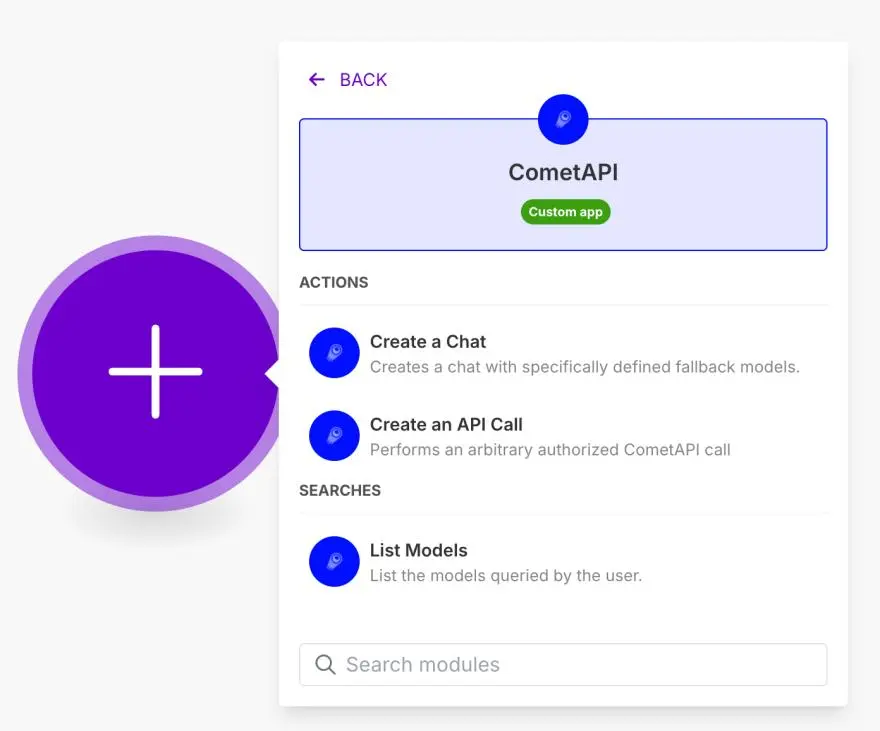
All that’s left is to add your API key from CometAPI and Make.
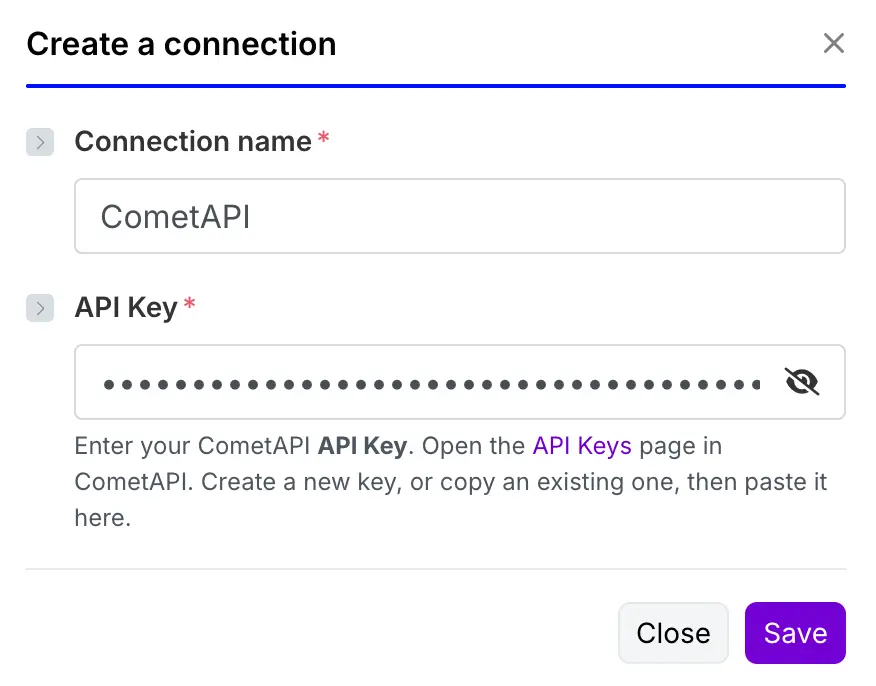
Step 2: Content generation workflow
Below are the specific parameters for each module in this automated content creation workflow:
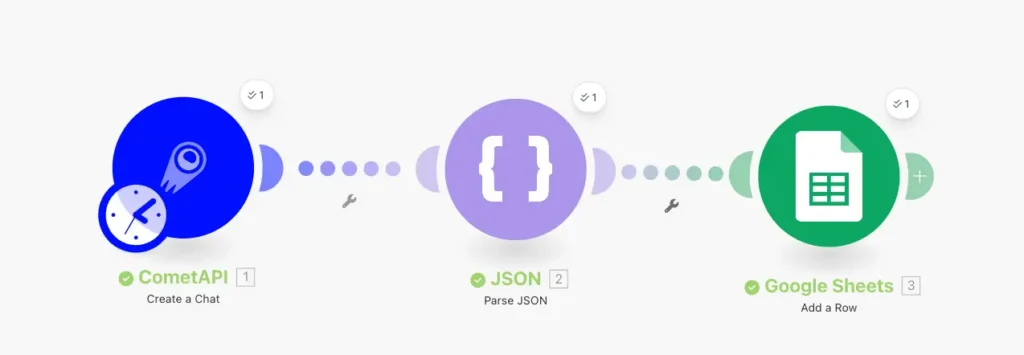
Module 1: CometAPI – Create a Chat
To ensure the correct output format for the next Parse JSON Module, we recommend using a more advanced LLM like GPT-4 or Claude for optimal results.
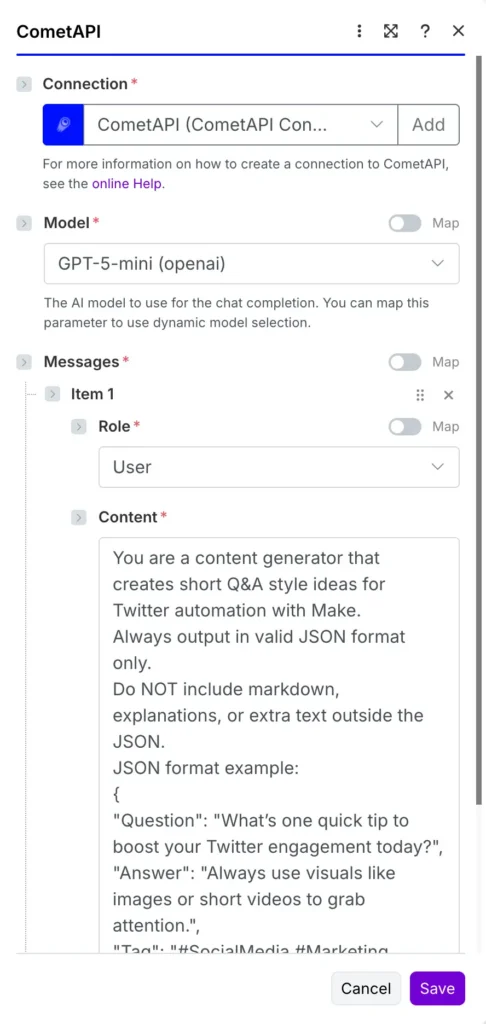
Content Generation Prompt: This is the optimized prompt that generates structured Q&A content for social media automation. You can copy and paste this for immediate use:
- You are a content generator that creates short Q&A style ideas for Twitter automation with Make.
- Always output in valid JSON format only.
- Do NOT include markdown, explanations, or extra text outside the JSON.
JSON format example:
{
"Question": "What's one quick tip to boost your Twitter engagement today?",
"Answer": "Always use visuals like images or short videos to grab attention.",
"Tag": "#SocialMedia #Marketing #Tips"
}
RULES:
- Follow the JSON structure exactly: Question, Answer, Tag.
- The Question must be short and engaging.
- The Answer must be a concise, actionable suggestion.
- The Tag field should contain 2–3 relevant hashtags.
- Do not add any other keys or text.
Module 2: Parse JSON
This module extracts the structured data from the AI response, making individual fields (Question, Answer, Tag) available for the next steps in your workflow.
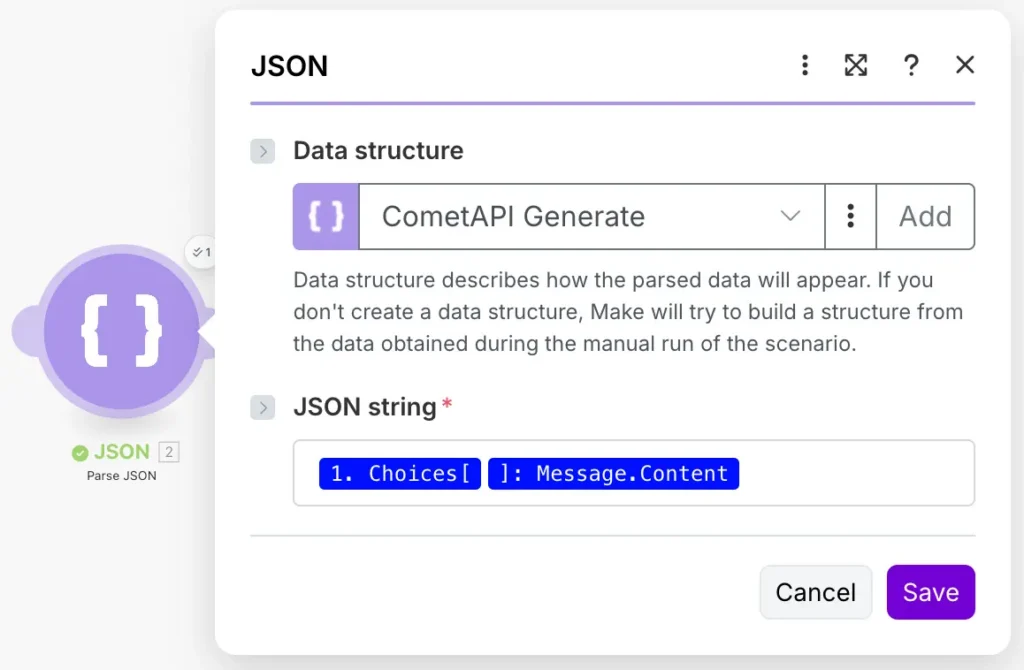
Module 3: Google Sheets Integration
Prerequisites Setup:
Before configuring the Google Sheets module, you need to:
- Connect your Google account and ensure you grant proper access permissions during authorization
- Prepare a spreadsheet in your Google Sheets with the following structure for optimal organization:
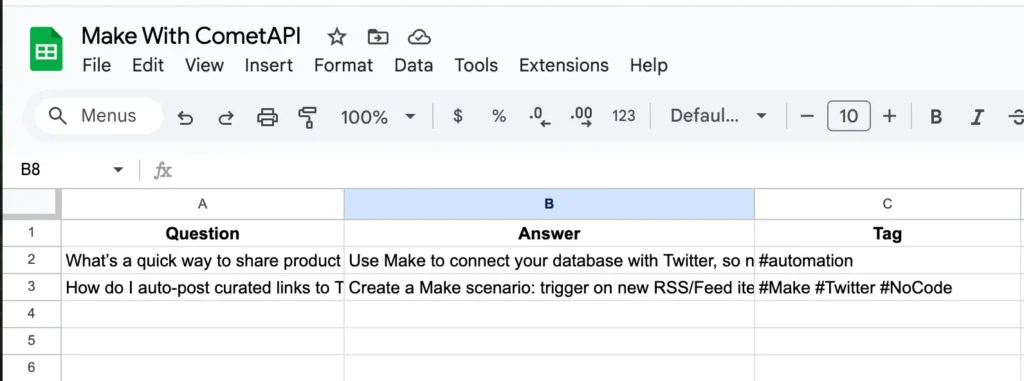
Module Configuration: Back in Make’s Google Sheets Module setup, you need to bind the correct values based on your Parse JSON configuration.
Field Mapping:
- Question Field: Maps to the parsed “Question” from JSON
- Answer Field: Maps to the parsed “Answer” from JSON
- Tag Field: Maps to the parsed “Tag” from JSON
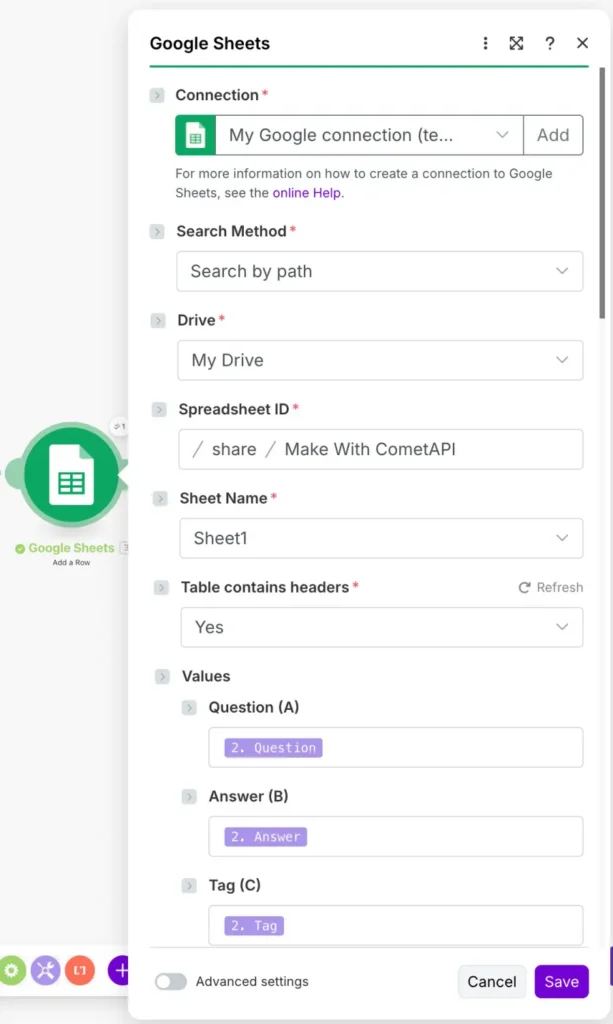
Step 3:Testing and deployment
Now we can test our automated content generation workflow. Click “Run Once” to execute the scenario:
After the run completes, check your Google Sheets. You should see that the AI has successfully inserted a new row of structured content data.
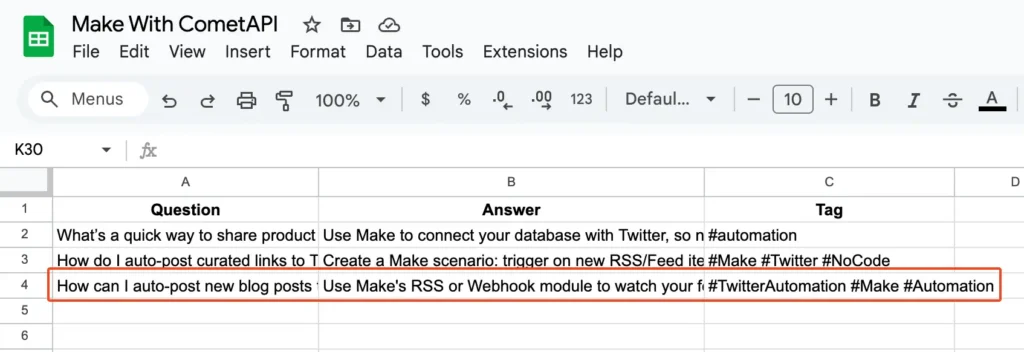
Advanced workflow variations
Here are several ways to expand this basic content generation workflow for different business needs:
1. Multi-platform content adaptation
- Modify the prompt to generate platform-specific content (Twitter, LinkedIn, Instagram)
- Add conditional logic to format content differently based on platform requirements
- Include character count optimization for each social media platform
2. Trending topic integration
- Connect RSS feeds or news APIs to incorporate current events
- Use web scraping modules to gather trending hashtags
- Implement keyword research integration for SEO-optimized content
3. Content calendar automation
- Schedule the workflow to run multiple times daily
- Add date/time stamps for content scheduling
- Integrate with social media scheduling tools like Buffer or Hootsuite
4. Performance tracking integration
Connect analytics APIs to track content performance • Implement feedback loops to optimize future content generation • Add A/B testing capabilities for different content formats
5. Team collaboration features
- Send Slack notifications when new content is generated • Create approval workflows for content review
- Implement content categorization for different team members
Implementation tips for maximum effectiveness
- Prompt optimization: Regularly test and refine your AI prompts based on output quality
- Content variety: Rotate between different content types and formats to maintain engagement
- Quality control: Implement review processes for AI-generated content before publication
- Data organization: Use consistent naming conventions and categorization in your spreadsheets
- Scheduling strategy: Balance automation with human oversight for brand consistency
Scaling your content automation
This basic workflow serves as a foundation for more sophisticated content operations. Consider these expansion opportunities:
Content Personalization
- Segment audiences and generate targeted content for different user personas
- Integrate CRM data to create personalized messaging campaigns
Multi-language Support
- Expand to generate content in multiple languages for global audiences
- Implement translation workflows for content localization
Visual Content Integration
- Connect AI image generation tools for automated visual content
- Implement video script generation for social media videos
Performance Optimization
- Use analytics data to identify high-performing content patterns
- Implement machine learning feedback loops for continuous improvement
Common challenges arise — and how can CometAPI + Make solve them?
Challenge: vendor lock-in and nightmare swaps
Problem: Companies often start with one provider (A) and later want to adopt B for cost or quality reasons. Rewriting code or rebuilding workflows is expensive.
How integration helps: CometAPI’s primary proposition is unified access: keep the same Make scenario, change the model param in CometAPI or use CometAPI’s model-selection logic to switch behind a single key. That reduces disruption and allows safe A/B testing of models.
Challenge: rate limits, spikes and webhook queues
Problem: A sudden burst of incoming requests can overload an AI provider or hit rate limits. Make processes webhooks in parallel by default but will return 429 if limits are exceeded. Make documents webhook rate limits and queue semantics. This shrinks engineering effort and reduces vendor lock-in.
How integration helps: CometAPI claims high concurrency and throttling controls; combined with Make’s scheduling and queue settings, you can buffer traffic, use scheduled processing, and set retries and exponential backoff inside Make to avoid cascading failures. Use Make’s Webhook Response module to immediately acknowledge receipt and run heavier processing as scheduled batches.
Challenge: cost governance
Problem: LLM calls can be expensive. Without governance, automated workflows can run up bills quickly.
How integration helps: CometAPI advertises simplified billing and the ability to choose cheaper models for routine tasks. Inside Make, use logic modules to route low-value tasks to inexpensive models and reserve premium models for high-value or human-supervised tasks. Add counters (increment a usage cell in your DB or Google Sheet) to enforce policy.
Challenge: multi-modal pipelines and schema mapping
Problem: Combining text, image and audio models across providers requires different auth and payload shapes.
How integration helps: CometAPI exposes many model types behind familiar endpoints; Make can orchestrate multi-step conversions (e.g., transcribe audio via one model, summarize via another, generate images via yet another) without switching auth flows — the Make scenario treats each step as another module or HTTP call.
Challenge: No-code <> pro-code gap
Problem: Business users need easy automation; engineers require observability and robust error-handling.
How integration helps: Make’s CometAPI module lets citizen developers drag a Create a Chat module onto a canvas, while engineers can use Make’s HTTP module or the “Create an API Call” action for arbitrary requests (images, batch tasks, callbacks). You can also log request/response pairs to your observability stack for later model evaluation.
Challenge: Model selection & fallback handling.
Problem: Choosing the right model per task and having graceful fallbacks is nontrivial.
How integration helps: Make scenarios can include explicit retry logic, timeouts, and branching. Use Make’s visual canvas to detect failures from a CometAPI call and route to alternate models or to a queue for human review — or invoke CometAPI’s “Create an API Call” with a defined fallback model list. This yields robust, production-ready automations with minimal code.
Conclusion: why this matters now
The practical effect of Make’s verified CometAPI integration (plus CometAPI’s OpenAI-compatible, multi-model marketplace) is to bring model choice, cost control, and production-grade orchestration into the hands of product teams quickly. Instead of building many provider-specific connectors and managing multiple keys, teams can centralize AI access and design robust automation flows visually in Make. That lowers the barrier to production for many AI use cases — from support triage to automated content generation — while preserving engineer-level controls like retries, observability, and conditional routing.
Getting started today
By combining CometAPI’s AI content generation with Make’s powerful automation capabilities, content creators can build scalable systems that maintain consistent social media presence without constant manual effort.
The setup process is straightforward, the scalability potential is enormous, and the return on investment can be immediate – transforming time-consuming content brainstorming into a streamlined, automated process.
Your AI-powered content inspiration library is just one workflow away.
Ready to automate your content creation process?Sign up for CometAPI today! and discover how AI-powered workflows can transform your social media strategy.


