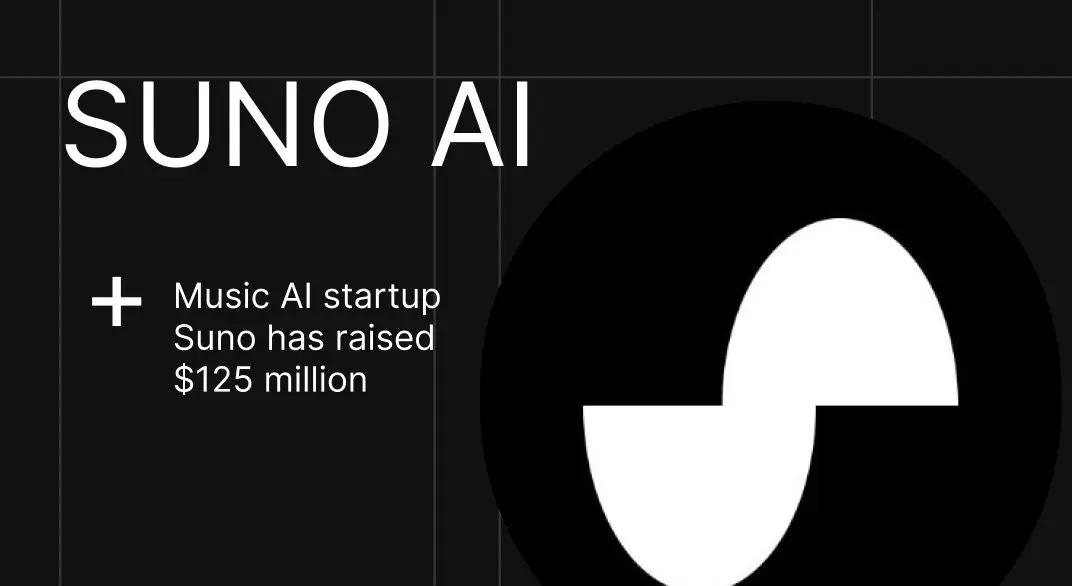The Suno Music API, though unofficial, is a powerful tool for developers and creators looking to harness AI for music generation. One such implementation is the CometAPI, designed by enthusiasts to simplify workflows and provide seamless integration into various applications. This tutorial will guide you through accessing the CometAPI, understanding its documentation, choosing endpoints, and utilizing tools like Postman to make API calls effectively.
What is Suno music
Suno is an AI-powered music generation platform that enables users to create original songs—including lyrics, vocals, and instrumentation—simply by providing a text prompt. Launched in late 2023, Suno aims to democratize music creation, making it accessible to everyone, regardless of musical background or expertise.
The platform operates by utilizing advanced deep learning models trained on extensive musical datasets. Users input descriptions detailing the desired style, mood, or theme of a song, and Suno processes this information to generate a complete track, typically within 30 seconds. The AI can produce music across a wide array of genres and styles, from pop and rock to electronic and classical, and supports multiple languages.
What is Suno API?
Suno API is an interface that allows developers to access Suno AI’s music and lyric generation services programmatically. It enables the creation of high-quality, watermark-free music and lyrics through simple API calls. Key features include:
- Audio Generation: Create AI-generated music with or without lyrics.
- Audio Extension: Extend existing audio tracks seamlessly.
- Lyrics Generation: Generate professional song lyrics with title suggestions.
- WAV Format Conversion: Convert generated audio to high-quality WAV format.
- Vocal Removal: Separate vocals from instrumental tracks.
These services are accessible via the API server at CometAPI.
How to Access the CometAPI
Step 1: Sign Up for CometAPI
To begin using CometAPI, you’ll need to create an account on their platform. Visit CometAPI’s website and follow the registration process.
Step 2: Obtain an API Key
After registering, navigate to your account dashboard to generate an API key. This key will be used to authenticate your requests to the CometAPI.
Step 3: Explore the API Documentation
CometAPI provides comprehensive documentation detailing the available endpoints, request parameters, and response formats. You can access the documentation at CometAPI Docs.
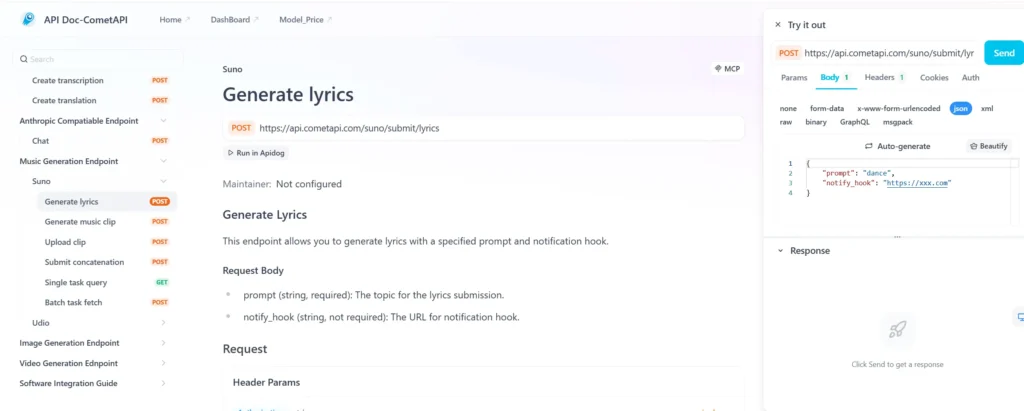
How to Use Postman to Make API Calls
Postman is a popular tool for testing and interacting with APIs. Here’s how you can use Postman to make requests to the CometAPI:
Step 1: Set Up Postman
- Install Postman: Download and install Postman from Postman’s official website.
- Create a New Request: Open Postman and create a new request tab.
Step 2: Configure the Request
- Set the Request Method: Choose the appropriate HTTP method (e.g., POST) based on the API endpoint you’re accessing.
- Enter the Request URL: Input the full URL of the CometAPI endpoint you wish to call.
- Add Headers: Include the necessary headers, such as
Authorizationwith your API key. - Set the Request Body: For endpoints that require a request body, select the appropriate format (e.g., JSON) and input the required parameters.
Step 3: Send the Request and Analyze the Response
- Send the Request: Click the “Send” button to execute the API call.
- Review the Response: Examine the response returned by the API to ensure it contains the expected data.
How to Generate Music Using CometAPI
Generating music through CometAPI involves sending a request with specific parameters to the appropriate endpoint. Here’s a step-by-step guide:
Step 1: Choose the Music Generation Endpoint
Identify the endpoint responsible for music generation in the CometAPI documentation. For example, the endpoint might be /api/custom_generate.
Step 2: Prepare the Request Parameters
Construct the request body with the necessary parameters:
- prompt: A text description of the music you want to generate.
- tags: Optional tags to categorize the music.
- title: The desired title for the generated track.
- make_instrumental: A boolean indicating whether the track should be instrumental.
- wait_audio: A boolean indicating whether to wait for the audio to be fully generated before returning a response.
Step 3: Send the Request
Using Postman or your preferred HTTP client, send a POST request to the music generation endpoint with the prepared parameters.
Step 4: Retrieve and Use the Generated Music
Upon successful request, the API will return a response containing information about the generated music, such as a URL to download the audio file. You can then use this music in your applications as needed.
Understanding CometAPI’s Pricing
CometAPI offer a price far lower than the official price to help you integrate [Suno Music API](https://www.cometapi.com/midjourney-api/), and you will get $1 in your account after registering and logging in.CometAPI offers a transparent and usage-based pricing model, making it accessible for various use cases:
- Music Generation: $0.144 per create API call.
- Continue API Call: $0.04 per call.
- Lyrics Generation: $0.02 per create API call.
- Music upload: $0.02 per call
This pricing structure allows developers to scale their projects efficiently without overspending.
Conclusion
Integrating Suno’s music generation capabilities into your applications is made possible through unofficial APIs like CometAPI. By following the steps outlined in this guide, you can access and utilize these features effectively. Remember to review the API documentation thoroughly and adhere to best practices when making API calls.