How to use OpenManus to call CometAPI
Manus, made in China, has emerged and swept the entire network as the world’s first general AI Agent in the past two days, . Manus can think, plan and execute complex tasks independently and directly deliver complete results.At present, Manus is still in the internal testing stage and requires an invitation code to log in and use it.
OpenManus that open-source alternative of Manus AI can achieve any ideas without an Invite Code!Through this article, I will show you how to use it to call Comet API. You will use AI agent to call more than 500 models, including open-source and specialized multimodal models for chat, images, code, and more.
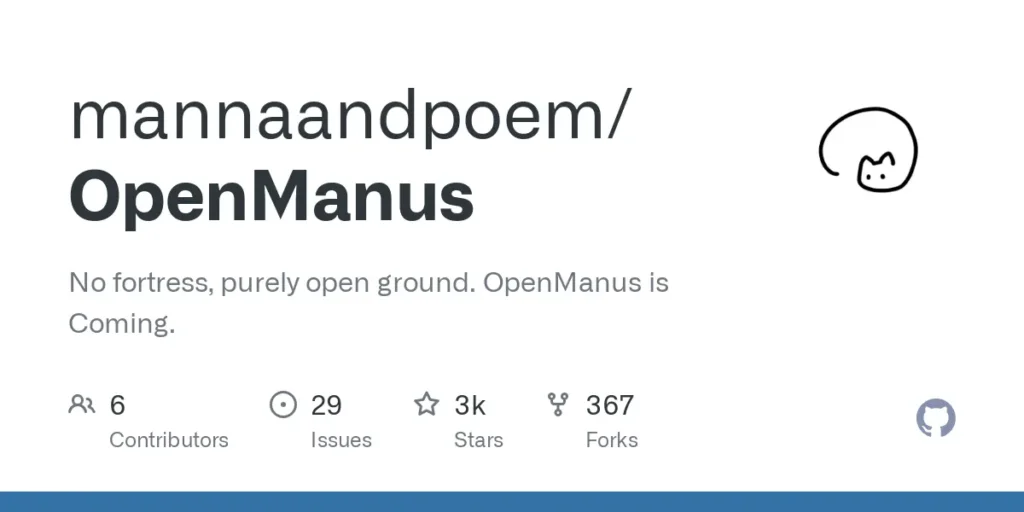
What is Manus?
Manus is a general artificial intelligence agent that can autonomously plan and execute complete tasks like humans. Whether you need in-depth market research, tedious batch processing of documents, personalized travel planning or professional data analysis, Manus can use independent thinking and systematic planning to flexibly call various tools in its own virtual environment – write and execute code, intelligently browse the web, and operate various web applications – to directly deliver complete task results for you, rather than just providing suggestions or answers. It marks the transition of artificial intelligence from the “answering questions” stage to the “active doing” stage.
What is OpenManus
OpenManus is an open source replica of Manus launched by the MetaGPT team, providing AlAgent without an invitation code. It is based on a modular design, supports multiple language models and tool chains, and can execute code, process files, search network information and other complex tasks.
The core advantage of OpenManus lies in the real-time feedback mechanism, which allows users to intuitively see the AI’s thinking process and task execution progress.It has a powerful tool chain and flexible configuration options, which makes it easy for developers to customize according to their needs.
What is CometAPI?
CometAPI is a one-stop large-model API aggregation platform that provides convenient and efficient API service integration and management. It is a complete set of tools that connects the entire API lifecycle, helping R&D teams implement best practices for API Design-first development., and helps make AI development easier.
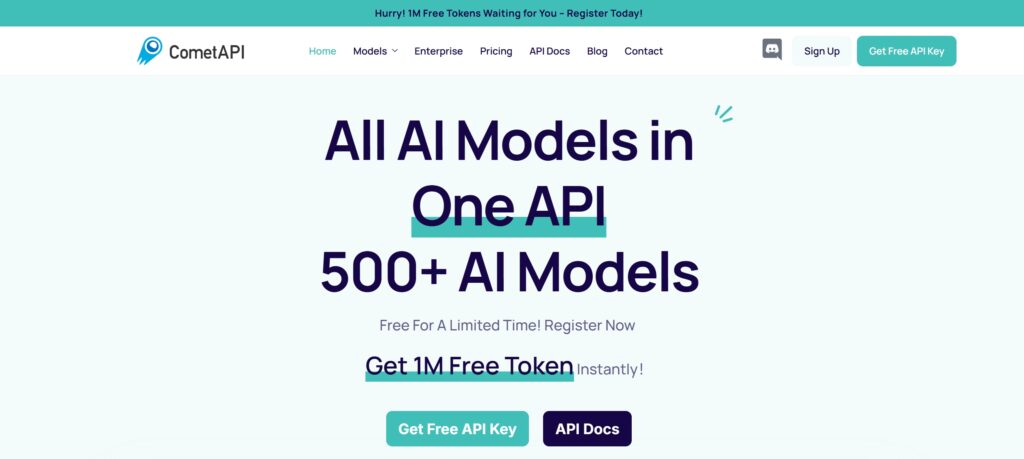
Related topics:The Best 8 Most Popular AI Models Comparison of 2025
How to use OpenManus to call Comet API
1.Installation
- Create a new conda environment:
conda create -n open_manus python=3.12
conda activate open_manus- Clone the repository:
git clone https://github.com/mannaandpoem/OpenManus.git
cd OpenManus- Install dependencies:
pip install -r requirements.txt2. Configuration
OpenManus requires configuration for the LLM APIs it uses. Follovw these steps to set up your configuration:
- Create a config. toml file in the config directory (you can copy from the example):
cp config/config.example.toml config/config.toml- Edit config/config.toml to add your API keys and customize settings:
,##Global LLM configuration
[llm]
model = "gpt-4o"
base_url = "https://api.cometapi.com/v1/chat/completions"
api_key = "sk-…" # Replace with your actual API key
max_tokens = 4096
temperature = 0.0##Optional configuration for specific LLM models
[llm.vision]
model = "gpt-4o"
base_url = "https://api.cometapi.com/v1/chat/completions"
api_key = "sk-…" # Replace with your actual API keyQuick Start
- One line for run OpenManus:
python main.pyHow to call this gpt-4o API from CometAPI
1.Log in to cometapi.com. If you are not our user yet, please register first
2.Get the access credential API key of the interface. Click “Add Token” at the API token in the personal center, get the token key: sk-xxxxx and submit.
3. Get the url of this site: https://api.cometapi.com/
4. Select the gpt-4o endpoint url to send the API request and set the request body. The request method and request body are obtained from our website API doc. Our website also provides Apifox test for your convenience.
5. Process the API response to get the generated answer. After sending the API request, you will receive a JSON object containing the generated completion.
Best Practices
For the best experience with Manus, we recommend the following practices:
Explicitly express requirements: clearly specify expectations, format, and quality standards for the final product
Progressive interaction: adopt iterative collaboration for complex tasks and adjust subsequent steps based on intermediate results
Knowledge system application: add specific requirements or remember satisfactory working methods for future use
Timely intervention and adjustment: immediately intervene and guide when execution deviations are found to avoid wasting time



