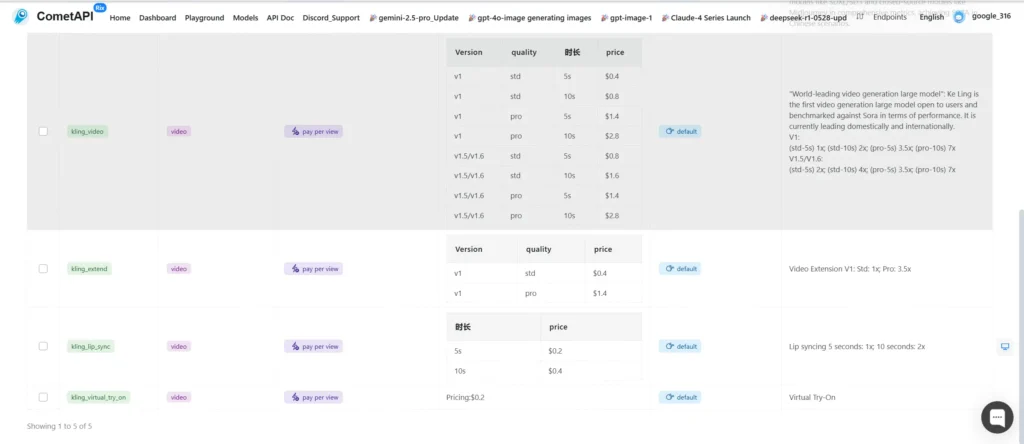Kling 2.1 marks a significant leap forward in the rapidly evolving field of AI-driven video generation. Launched in May 2025 by Kuaishou’s AI research division, Kling 2.1 builds upon the success of its predecessors (Kling 1.6 and 2.0) to deliver cinema-grade video content from text and image prompts. This article explores “What is Kling 2.1” through a series of structured questions, delving into its core capabilities, advancements over previous versions, practical access methods, usage examples, and future outlook.
What Is Kling 2.1?
Core Definition
Kling 2.1 is a state-of-the-art, AI-powered video generation model that transforms textual descriptions and reference images into high-resolution, film-quality videos. Unlike many pure text-to-video systems, it leverages both multimodal inputs—images and text—to guide generation, ensuring precise adherence to visual context and user intent. Its training on petabytes of diverse video data underpins its robust performance in frame consistency, motion realism, and scene coherence.
Key Innovations
Several technical breakthroughs distinguish Kling 2.1 from earlier releases:
- 3D Spatio-Temporal Attention: Enables the model to understand object and camera dynamics in three dimensions, producing physically plausible motion and seamless temporal transitions.
- Diffusion Transformer Architecture: Integrates diffusion processes with transformer-based attention, balancing creative variation with prompt fidelity.
- Master-Level Rendering: An upscale “Master” tier offers cinematic visual effects—dramatic lighting, complex camera movements, and enriched animation sequences.
How Does Kling 2.1 Differ from Previous Versions?
Motion Control Enhancements
One of the most noted improvements lies in motion dynamics. Kling 2.1’s refined control algorithms allow creators to specify intricate camera movements—pans, zooms, and dollies—with unprecedented precision. This directly addresses “character drift” issues seen in earlier models, ensuring that on-screen subjects remain stable and predictable throughout the video.
Consistency and Quality Upgrades
Temporal consistency—keeping details uniform across frames—has long been a challenge for AI video models. Kling 2.1 achieves near-perfect frame-to-frame coherence, eliminating flicker and artifacts that can distract viewers. Rendering speed has also improved significantly: users report 30-second preview clips generated in under three minutes, compared to five-plus minutes on Kling 2.0.
Benchmarks indicate that Kling 2.1 can render a 1080p, 30 FPS clip in under one minute on average—nearly 30% faster than Kling 2.0—while reducing the cost per second of video by up to 65% in the Master tier (). This combination of speed, fidelity, and affordability positions Kling 2.1 as a strong contender for both professional studios and independent creators.
Why Should Creators Choose Kling 2.1?
Use Cases
Kling 2.1 caters to a wide spectrum of creators:
- Filmmakers & Animators: Rapid prototyping of scene concepts with camera directions.
- Marketers & Advertisers: Generation of product demo videos with dynamic shots and realistic lighting.
- Social Media Influencers: Eye-catching short-form clips that stand out on platforms like TikTok and Instagram.
Competitive Advantages
When compared to rival platforms (e.g., Google Veo 3, OpenAI’s Sora, Flow AI), Kling 2.1 often matches or surpasses in visual fidelity and user-friendly controls. Its three-tier model hierarchy—Standard (720p), High-Quality (1080p), and Master (1080p cinematic)—caters to diverse budgets and quality needs, offering a more accessible entry point for independent creators. Early testers note that Standard mode videos cost only 20 “inspiration points” (~$0.20), a 65% reduction from the previous Master-only pricing.
How Can One Access Kling 2.1?
Registration and Pricing
Access to Kling 2.1 is available through the official Kling AI website and mobile applications. Global users register with an email address to receive free “inspiration points” for trials. Pricing tiers are as follows:
- Standard (720p): 20 points per 5-second clip
- High-Quality (1080p): 35 points per 5-second clip
- Master (1080p cinematic): 100 points per 5-second clip
API and Platform Availability
Beyond Web and mobile UIs, Kling 2.1 offers a RESTful API, enabling seamless integration into third-party workflows. Developers can programmatically submit image/text prompts, set rendering parameters (resolution, frame rate, camera motion), and retrieve final video assets—all within enterprise-grade SLAs.
How Can You Use Kling 2.1?
Getting Started: A Step-by-Step Guide
- Create an Account: Sign up on Kling AI’s platform using your email—receive initial credit for testing.
- Choose Input Mode: Select “Text + Image” or “Text Only.” When using images, upload a reference frame (JPEG/PNG, max 10 MB, min 300 × 300 px).
- Configure Parameters: Define resolution (720p/1080p), frame rate (up to 30 FPS), video length (max 10 s), and camera directives (“pan left slowly,” “dolly in”).
- Submit and Render: Click “Generate.” Watch a progress bar as Kling 2.1 processes the request—typical render times range from 2–5 minutes.
- Review and Download: Preview the clip, adjust prompts or parameters as needed, then download the final MP4 file or share directly via social links.
Example: From Image to Video
Suppose you have a still photograph of a vintage car parked under neon lights at night. To animate this scene:
- Upload the Photo: Select the car image as your reference frame.
- Enter Text Prompt: “The camera slowly zooms in on the car’s chrome bumper, headlights reflecting neon signs as a light mist rolls across the pavement.”
- Set to Master Mode: Choose 1080p Master for cinematic lighting and motion smoothness.
- Generate: After a 4-minute render, you receive a 7-second clip showcasing realistic mist dynamics, accurate reflections, and smooth camera movement—all adhering closely to your prompt.
By combining advanced multimodal AI architectures with user-centric pricing and access models, Kling 2.1 empowers creators of all levels to produce professional, Hollywood-grade videos with unprecedented ease and cost efficiency. Whether you’re an independent animator, marketing professional, or social media influencer, Kling 2.1 offers the tools to turn your vision into vivid motion—today.
Getting Started
CometAPI provides a unified REST interface that aggregates hundreds of AI models—including ChatGPT family—under a consistent endpoint, with built-in API-key management, usage quotas, and billing dashboards. Instead of juggling multiple vendor URLs and credentials.
To begin, explore models’s capabilities in the Playground and consult the API guide for detailed instructions. Before accessing, please make sure you have logged in to CometAPI and obtained the API key.
The latest integration Kling 2.1 API will soon appear on CometAPI, so stay tuned!While we finalize Kling 2.1 Model upload, explore our other models on the Models page or try them in the AI Playground. Kling’s latest Model in CometAPI is Kling v1.6(Kling 1.6 Standard API) ,refer to guide: