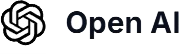Unlock the Power of GPT-4o API: A Comprehensive Guide
In the ever-evolving world of artificial intelligence, OpenAI’s GPT-4o API stands out as a revolutionary tool that empowers developers and companies to integrate cutting-edge natural language processing (NLP) capabilities into their applications. With remarkable advancements in language model architecture, GPT-4o offers enhanced performance, accuracy, and versatility compared to its predecessors. In this guide, we will explore the features, applications, and best practices for using the GPT-4o API effectively, ensuring you leverage its full potential for your projects.
What is GPT-4o API?
The GPT-4o API is a powerful application programming interface offered by OpenAI, developed on the latest architecture from the GPT series. It is designed to provide developers with access to a state-of-the-art language model for generating human-like text based on a wide range of prompts. The “o” in GPT-4o signifies its optimizations tailored towards operational efficiency, enabling faster response times and reduced computational costs, making it accessible for a broad array of applications.
Key Features of GPT-4o API
1. Enhanced Language Understanding
With advancements in its training data and algorithms, GPT-4o exhibits superior contextual understanding, providing users with more relevant and coherent responses. It can handle complex queries, technical jargon, and nuanced prompts, making it suitable for various sectors, including finance, healthcare, and education.
2. Multimodal Capabilities
Unlike its predecessors, GPT-4o supports multimodal inputs, meaning that it can process and generate not just text but also images, sounds, and even video snippets. This opens up new avenues for developers to create applications that are more interactive and engaging.
3. Customization and Fine-Tuning
The API allows fine-tuning options, enabling organizations to customize the language model according to their specific needs. Whether you’re building a customer support chatbot or a creative writing assistant, fine-tuning ensures that the outputs align with your brand voice or specialized knowledge.
4. Advanced Safety Features
Safety and ethical use of AI are paramount concerns, and OpenAI has incorporated advanced safety features into the GPT-4o API. This includes improved filters for harmful content and a robust set of guidelines to prevent the misuse of AI technology, making it a reliable choice for businesses.
Applications of GPT-4o API
1. Content Creation
One of the most obvious applications of the GPT-4o API is in content creation. Whether for blogs, marketing materials, or social media posts, it can generate high-quality content tailored to various niches. The API can assist content creators by brainstorming ideas, drafting outlines, or even writing full articles that require little to no editing.
2. Customer Service Automation
Businesses are leveraging the GPT-4o API to automate customer support. By integrating the API into their helpdesk software, companies can provide quick, accurate, and 24/7 responses to customer queries, drastically reducing response times and improving user satisfaction.
3. Language Translation
The sophisticated neural network architecture enables the GPT-4o API to offer precise language translations, allowing real-time communication in multiple languages. This is especially beneficial for global organizations aiming to bridge communication gaps in diverse market regions.
4. Educational Tools
Educational platforms are incorporating GPT-4o for developing tutors and personalized learning experiences. Students can interact with an AI that has access to a vast amount of knowledge, enabling them to ask questions, receive explanations, and practice exercises tailored to their curriculums.
Getting Started with GPT-4o API
If you are ready to dive into the world of GPT-4o API, follow these simple steps to get started:
1. Sign Up for API Access
Begin by visiting the OpenAI website to sign up for access to the GPT-4o API. Depending on your needs, you may need to choose a suitable plan that fits your budget and usage requirements.
2. Explore the Documentation
Familiarize yourself with the official API documentation. Here, you’ll find essential information including endpoints, request formats, and response structures. The documentation is a must-read for anyone looking to maximize the API’s features.
3. Implement the API in Your Project
Using the guidance from the documentation, you can start implementing the API into your projects. Begin with simple requests to understand how the API responds and work your way up to more complex implementations as your comfort level increases.
4. Experiment and Fine-tune
The best way to utilize the API is through experimentation. Test different types of prompts and settings to see how the model performs. You may also want to explore fine-tuning options to optimize the model for your specific use case.
Best Practices for Using GPT-4o API
To get the most out of the GPT-4o API, here are some best practices to keep in mind:
- Be Clear and Specific: Craft your prompts to be as clear and specific as possible. This will help the model generate more accurate responses.
- Utilize Temperature Settings: Adjust the temperature settings in your requests to control the creativity of the output. A lower temperature results in more focused text, while a higher temperature can yield more creative responses.
- Monitor API Usage: Keep track of your API calls and usage to avoid unexpected charges. Regularly review your usage data through the OpenAI dashboard.
- Stay Updated: Follow updates from OpenAI regarding new features, improvements, and best practices for using the GPT-4o API, as the field of AI is continuously advancing.
Real-World Examples of GPT-4o in Action
Various companies have begun to harness the capabilities of the GPT-4o API to revolutionize their business processes. For instance:
Case Study: A Retail Giant
A major retail company implemented the API in its customer service channels, witnessing a significant decrease in response times. The AI-driven responses allowed customers to receive instant solutions to their inquiries, leading to an increase in sales and customer loyalty.
Case Study: A Startup in EdTech
An educational startup used the GPT-4o API to create an interactive learning assistant. This tool helps students by providing explanations, answering questions, and generating quizzes. Initial user feedback indicated improved engagement and understanding among students.
The GPT-4o API is not just a tool; it’s an enabler of creativity, efficiency, and innovation across a variety of domains. By understanding its capabilities and following the best practices outlined in this guide, you can unlock its full potential and stay ahead in the competitive landscape of AI technology.