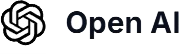Unlocking the Potential: A Comprehensive Guide to Using the GPT-4 API with Python
As artificial intelligence rapidly evolves, tools like OpenAI’s GPT-4 are becoming pivotal for developers and businesses alike. Particularly, the GPT-4 API opens the door to a wealth of applications ranging from customer support chatbots to content generation and programming assistance. In this article, we’ll walk through the specific steps required to implement the GPT-4 API in your Python applications, while maximizing its potential through best practices and real-world examples.
What is GPT-4?
GPT-4, or the fourth generation of the Generative Pre-trained Transformer, is a revolutionary language model that has been trained on a diverse range of internet text. It does not know specifics about which documents were a part of its training set and lacks personal experiences but can generate human-like text based on the input it receives.
By utilizing the GPT-4 API, developers can harness the power of this model in their applications, generating text, providing conversational capabilities, and even aiding in programming tasks. The versatility of the model makes it an essential tool for modern software development.
Setting Up Your Environment
Before diving into your Python code, it’s crucial to set up the necessary environment to effectively interact with the GPT-4 API. Here’s how to do it:
- Ensure Python is installed: Make sure you have Python 3.6 or later installed on your computer. You can download it from the official Python website.
- Install the OpenAI Python client: The OpenAI library can be easily installed using pip. Run the following command in your terminal:
- Get your API key: To access the GPT-4 API, you’ll need an API key from OpenAI. Create an account on the OpenAI platform and retrieve your API key from the dashboard.
pip install openaiYour First API Call
With everything set up, it’s time to make your first API call. Create a new Python file and follow the example below:
import openai
openai.api_key = "your-api-key-here"
response = openai.ChatCompletion.create(
model="gpt-4",
messages=[
{"role": "user", "content": "Hello! How can AI help in my everyday life?"}
]
)
print(response['choices'][0]['message']['content'])In the example above, we import the OpenAI library, set our API key, and create a conversation with the model. The model engages with the user, showcasing its natural language processing capabilities by responding to queries and generating human-like responses.
Understanding API Parameters
When making calls to the GPT-4 API, you’ll come across several important parameters that you can customize to optimize your interaction with the model. Let’s explore the most critical ones:
- model: This parameter specifies which model you want to use. As of now, “gpt-4” is the latest and most powerful model.
- messages: An array of messages to simulate a conversation. Each message has a
role(“user”, “assistant”, or “system”) andcontent. - temperature: A float value between 0 and 1 that controls randomness. Lower values make the output more deterministic, while higher values produce varied responses.
- max_tokens: This limits the maximum number of tokens in the output. Adjusting this parameter helps manage the length of the responses.
Utilizing Temperature and Max Tokens
Let’s modify our previous example by adding temperature and max_tokens parameters to see their effects:
response = openai.ChatCompletion.create(
model="gpt-4",
messages=[
{"role": "user", "content": "What are some recent advancements in AI?"}
],
temperature=0.7,
max_tokens=150
)
Here, setting a temperature of 0.7 introduces creativity into the response, while max_tokens limits the output to 150 tokens. Experimenting with these parameters allows you to control the style and length of the generated text.
Error Handling and Best Practices
Like any API interaction, error handling is essential when working with the GPT-4 API. By implementing robust error handling, you ensure that your application can gracefully manage issues such as network problems or invalid requests. Here’s an updated version of our code that includes error handling:
try:
response = openai.ChatCompletion.create(
model="gpt-4",
messages=[
{"role": "user", "content": "Tell me a joke!"}
]
)
print(response['choices'][0]['message']['content'])
except openai.error.OpenAIError as e:
print(f"An error occurred: {e}")This try-except block captures errors thrown by the OpenAI API, allowing you to log these errors and take appropriate actions without crashing your application.
Building a Simple Chatbot
One of the exciting applications of the GPT-4 API is building a simple chatbot. Below is an example of how we can create an interactive command-line chatbot using Python:
def chat_with_gpt():
print("Chat with GPT-4! Type 'exit' to quit.")
while True:
user_input = input("You: ")
if user_input.lower() == 'exit':
break
response = openai.ChatCompletion.create(
model="gpt-4",
messages=[
{"role": "user", "content": user_input}
]
)
print("GPT: " + response['choices'][0]['message']['content'])
chat_with_gpt()In this example, the user can converse interactively with the model. When the user types ‘exit’, the chatbot will gracefully stop responding, thus allowing a friendly exit from the conversation.
Advanced Features of the GPT-4 API
As you become more familiar with the GPT-4 API, you’ll encounter advanced features that can enhance your applications. Some of these features include:
- Fine-tuning: Customize models to fit specific use cases, providing tailored responses that reflect particular business needs.
- Embedding: Use text embeddings to create semantic representations of sentences for tasks like search and classification.
- Moderation: Implement moderation tools to filter out toxicity and ensure safe interactions.
Real-world Applications of GPT-4
The versatility of the GPT-4 API allows it to be applied in various fields, such as:
- Customer Support: Automate responses to common customer queries, improving efficiency and customer satisfaction.
- Content Creation: Assist in writing articles, marketing copy, or product descriptions, enhancing creativity and productivity.
- Programming Aid: Help developers write and debug code, reducing development time and increasing focus on complex tasks.
The potential for growth and innovation with GPT-4 is immense. As more businesses integrate AI-driven solutions, understanding how to utilize tools like the GPT-4 API will become increasingly vital for developers and organizations.