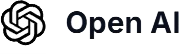Unlocking the Power of ChatGPT-4: A Comprehensive Guide to Using the OpenAI API Key
In today’s digital world, artificial intelligence (AI) is becoming an integral part of our everyday activities. Among the vast array of AI applications, OpenAI’s ChatGPT stands out for its ability to engage in human-like conversations, answer questions, provide recommendations, and even generate creative content. With the release of ChatGPT-4, understanding how to leverage the OpenAI API key has never been more essential. This article aims to provide a detailed guide for beginners and experienced developers alike to effectively use ChatGPT-4 and maximize its potential.
What is ChatGPT-4?
ChatGPT-4 is a state-of-the-art language processing AI developed by OpenAI. This powerful model is designed to understand and generate human-like text, offering significant enhancements over its predecessors. Whether you’re building a chatbot, creating content for your website, or developing interactive applications, ChatGPT-4 can provide highly relevant and context-aware output. The potential applications are endless, spanning customer service, education, content creation, and much more.
Getting Started with OpenAI API
To harness the capabilities of ChatGPT-4, you first need to obtain an API key from OpenAI. Here’s a step-by-step guide to help you get started:
1. Sign Up for an OpenAI Account
Visit the OpenAI website and sign up for an account. This process requires you to provide your email address and some basic information. Once registered, verify your email to activate your account.
2. Access the API Dashboard
After logging into your OpenAI account, navigate to the API dashboard. Here, you can manage your API keys, monitor usage, and access documentation to help you understand how to implement the API.
3. Generate Your API Key
In the API dashboard, find the option to create a new API key. Click on this option, and your unique API key will be generated. Make sure to keep this key confidential, as it grants access to your API usage.
Implementing ChatGPT-4 API in Your Project
Now that you have your API key, the next step is to implement the ChatGPT-4 API in your project. For illustrative purposes, we will use Python for implementation. However, this can also be done using other programming languages like JavaScript or Ruby.
Example Implementation in Python
import openai
# Initialize the OpenAI client with your API key
openai.api_key = 'YOUR_API_KEY'
# Function to generate a response using ChatGPT-4
def generate_response(prompt):
response = openai.ChatCompletion.create(
model="gpt-4",
messages=[{"role": "user", "content": prompt}]
)
return response['choices'][0]['message']['content']
# Test the function
user_input = "What are the benefits of using AI in business?"
response = generate_response(user_input)
print(response)
This code initializes the OpenAI client, defines a function to generate responses using ChatGPT-4, and returns the response for a given user prompt. Be sure to replace ‘YOUR_API_KEY’ with your actual API key.
Best Practices for Using ChatGPT-4
To get the most out of ChatGPT-4, consider these best practices:
1. Crafting Effective Prompts
The quality of the output generated by the AI heavily depends on the input you provide. Therefore, crafting clear, concise, and engaging prompts is crucial. Instead of using vague questions, try to be specific about what you want. For instance, instead of asking, “Tell me about AI,” consider asking, “How does AI impact customer service in retail?”
2. Iterative Querying
Don’t hesitate to refine your queries based on the responses you get. If the initial response isn’t satisfactory, adjust your prompt to guide the model closer to what you need. This iterative approach will yield more useful results.
3. Leveraging Temperature Settings
Temperature is a parameter that influences the randomness of the AI’s responses. A lower temperature (e.g., 0.2) makes the output more deterministic and focused, while a higher temperature (e.g., 0.8) adds creativity and variability to the responses. Experimenting with different temperature settings can help you find the right balance for your application.
Common Use Cases for ChatGPT-4
ChatGPT-4 can be utilized in various domains, including but not limited to:
1. Customer Support
Integrate ChatGPT-4 into your customer service system to provide instant support to users. It can handle common queries, guide users through processes, and escalate issues to human agents when necessary.
2. Content Generation
For marketers and content creators, ChatGPT-4 can assist in generating ideas, drafting articles, or creating engaging social media posts. This can save time and ensure consistency in content quality.
3. Educational Tools
The model can serve as a virtual tutor for students, answering questions on various subjects, providing explanations, and even suggesting study materials based on students’ needs.
4. Creative Writing
Writers can use ChatGPT-4 as a collaborative partner to brainstorm ideas, develop plots, or even create entire stories. Its ability to generate diverse narrative styles makes it a valuable tool for creatives.
Challenges and Ethical Considerations
With great power comes great responsibility. While ChatGPT-4 offers incredible capabilities, it also poses challenges and ethical concerns. Here are some considerations:
1. Misinformation
The AI can unintentionally generate false or misleading information. It’s essential to fact-check the outputs, especially when disseminating information to the public.
2. Bias
AI models can reflect biases present in their training data. Be vigilant about this when using the AI in sensitive scenarios, and strive to detect and eliminate biased outputs.
3. Privacy
Be cautious with the information you provide to the AI. Avoid sharing personal, sensitive, or confidential data to ensure privacy and security.
A Bright Future with ChatGPT-4
As we continue to harness the power of AI, tools like ChatGPT-4 offer a glimpse into the future of human-computer interaction. Its potential is not limited to just one sector; its versatility makes it applicable in numerous fields. By understanding how to effectively utilize the OpenAI API key, developers and businesses can create innovative solutions that enhance productivity and user experience.
As technology evolves, so will the capabilities of AI models. Staying informed about updates and improvements will empower you to harness even more profound benefits from ChatGPT-4 and similar tools.
Embrace the future of conversation and creativity with ChatGPT-4, and let this powerful technology shape your projects and ideas in unimaginable ways.