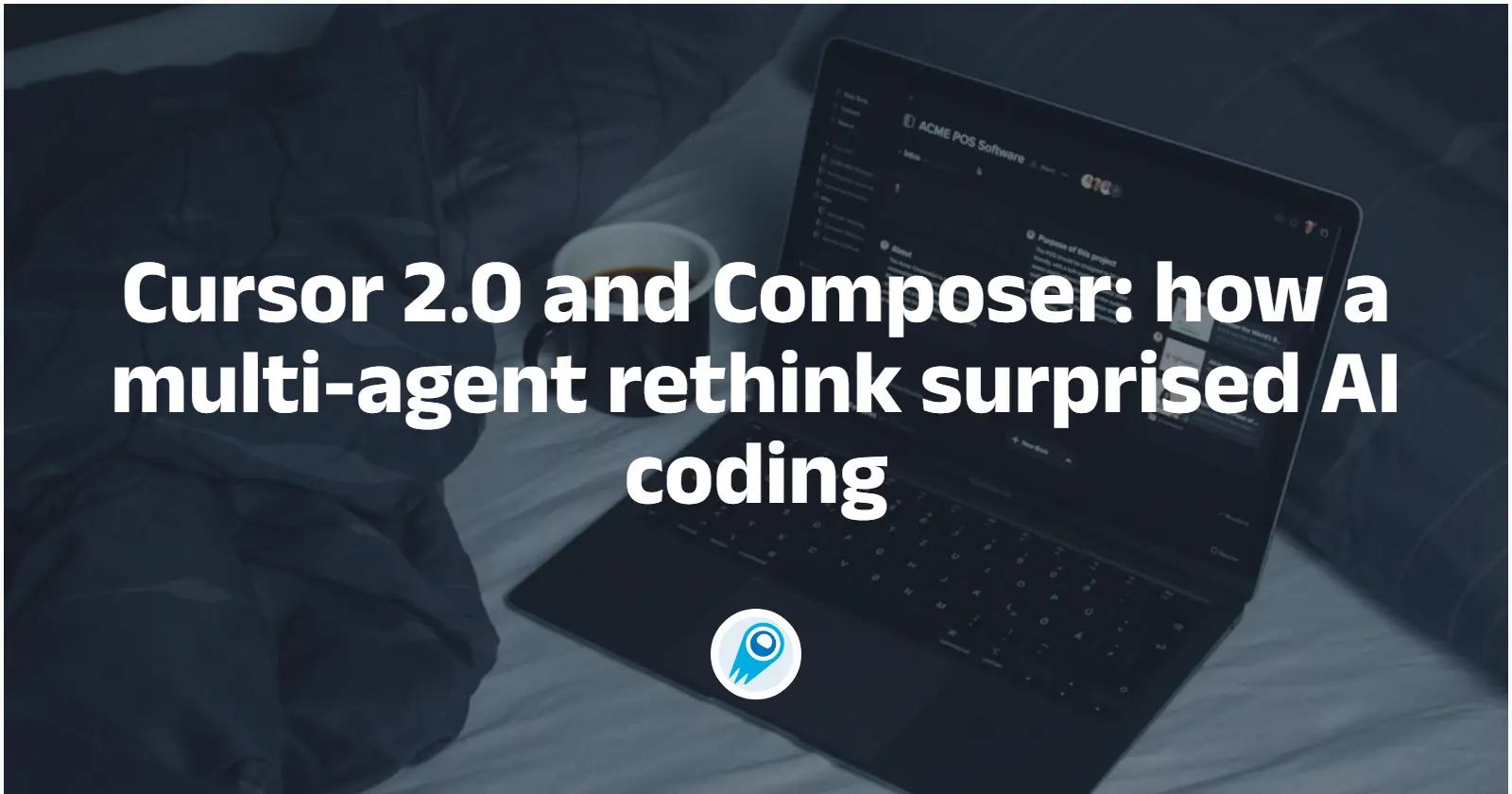Cursor, the AI-first code editor and agent platform, released Cursor 2.0 on October 29, 2025 — a major update that pairs a purpose-built coding model (named Composer) with a reimagined, agent-centered interface and a set of platform upgrades aimed at making agentic coding faster, safer, and more collaborative. The company positions this release as a strategic shift from plugging in third-party models to shipping its own trained model and tooling that are optimized end-to-end for “agentic” software development.
Below: a deep, look at what Cursor shipped in 2.0, how Composer was built, the concrete changelog items, and — most importantly — what genuinely surprised the AI-for-developers world about this release.
What is Cursor (and why should developers pay attention)?
Cursor is an editor and platform designed from the ground up to let developers use AI agents as first-class collaborators inside the coding workflow. It combines a local/remote editor, agent orchestration, tool integrations (terminals, browser, semantic search), and a model-centric workflow so that agents can read, plan, edit, test, and iterate on real codebases. The company brands Cursor as “the best way to code with AI,” focused on enabling agents to perform useful engineering tasks rather than just autocomplete lines.
Why Cursor 2.0 matters now
AI assistants for code have moved beyond single-turn completions toward longer, multi-step workflows (plan → edit → test → iterate). That creates new bottlenecks — latency, context fidelity across large repos, safe execution of shell/CI commands, and the human work of reviewing agent changes. Cursor 2.0 directly targets those bottlenecks by shipping both a model tuned for agentic workflows and UI/architecture primitives to run many agents concurrently and safely. In short: Cursor is trying to be the full stack for agent-centric software engineering.
Cursor 2.0 Update Features:
- 4x faster—average dialogue turn completed in under 30 seconds;
- Enhanced multi-step task capabilities—able to independently handle complex code chains;
- Enhanced semantic search—able to understand and find relationships across the entire codebase;
- Low-latency interaction optimization—suitable for real-time development and rapid prototyping;
- Reinforcement learning (RL) training—optimized for agent-based coding.
What is the core concept behind Cursor 2.0?
At its core, Cursor 2.0 advances three interlocking ideas:
1. Agent-first editor design
Rather than tacking agents on top of a traditional IDE, Cursor 2.0 exposes agents as objects in the editor: visible in a sidebar, manageable as processes, and able to run “plans” (multi-step strategies) against the repo. This reframes AI actions as orchestratable tasks—each with inputs, logs, and outputs engineers can inspect.
2. Fast, purpose-built coding model (Composer)
Cursor’s new model, Composer, is a frontier coding model trained and optimized specifically for agentic interactions inside the Cursor environment. It emphasizes throughput and responsiveness — the essential properties for short, iterative coding turns inside an editor — over raw, expensive token-perplexity benchmarks. The company reports Composer achieves roughly 4× generation speed compared to similarly capable models and completes most interactive turns in under 30 seconds in their internal benchmarks. That speed is not just convenience; it changes what agentic workflows feel like (from waiting to iterating).
3. Parallel, isolated agent execution
Cursor 2.0 lets teams run multiple agents in parallel against the same project while preventing file conflicts by sandboxing each agent’s workspace (via techniques like git worktrees or remote worker sandboxes). This enables “what if” exploration at scale: run several different repair strategies, refactor variants, or testing pipelines in parallel and compare results without stepping on each other.
Cursor 2.0 changelog: what exactly is new?
Cursor published a detailed changelog alongside the 2.0 announcement. The highlights below summarize the most consequential product and research changes.
Composer — Cursor’s first agentic coding model
- Purpose-built frontier model: Composer is described as a “frontier” model tuned for software engineering tasks and agentic speed. It’s been trained with access to codebase tools during training, which helps it learn patterns of searching, editing, and multi-step problem solving inside a real-world repo.
- Speed advantage: Cursor reports that Composer is roughly 4× faster in generation throughput than models of comparable intelligence in their benchmarks and that most conversational turns finish in under 30 seconds in practice — a key improvement for interactive sessions.
- Agentic optimization: Composer was trained in an agentic setting (access to tools like semantic search, edit and test runners) and optimized with reinforcement learning methods to favor fast, reliable code changes. Some independent coverage points to MoE-style (mixture-of-experts) architectures and RL fine-tuning in the model’s training recipe.
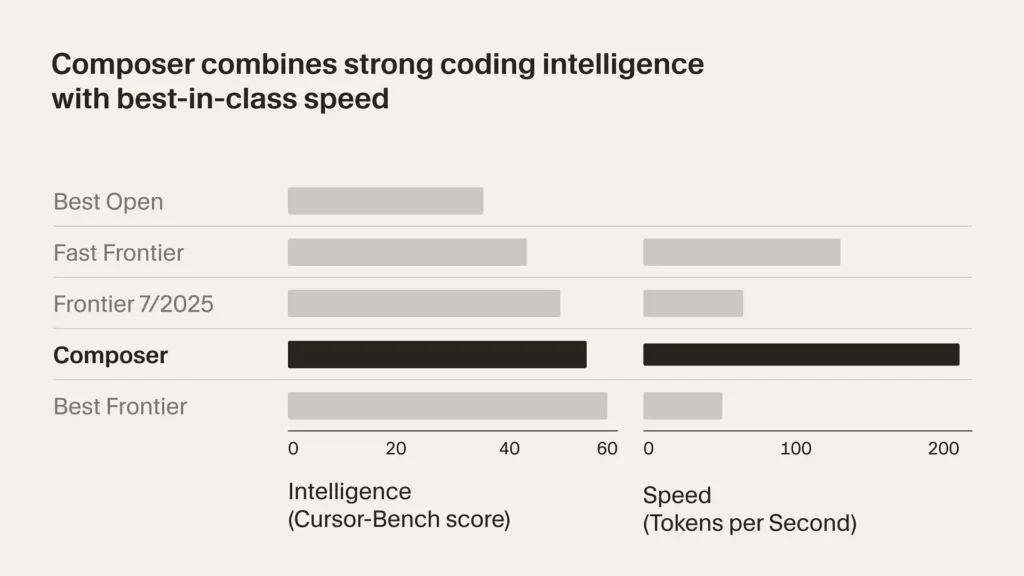
Developer impact: Lower latency and improved context-awareness for large repositories make iterative agent workflows feel snappier and more trustworthy for multi-step edits.
Multi-Agents: parallel agent orchestration
Sidebar and plan management: A new editor UI lets developers create, name, and manage multiple agents and “plans” (multi-step agent strategies) with a persistent sidebar so agents and their logs are easy to inspect.
Parallel runs (up to eight agents): Cursor 2.0 supports running up to eight agents in parallel on a single prompt, each operating in an isolated copy of the codebase to prevent conflicts. This is enabled by either local git worktrees or remote machine workers. Parallelism turns agentic experimentation from a linear, blocking process into a fast, comparative one.
Browser (GA): letting agents test and inspect real web UIs
Browser graduated to GA:* Cursor’s in-agent browser — originally beta — is now generally available and better integrated into the editor. Agents can interact with web pages, extract DOM elements, and forward structured information back to the agent runtime. This enables agents to research documentation, fetch remote APIs, and do web-driven debugging without leaving the editor.
Developer impact: Agents can now validate UI changes, reproduce client bugs, and iterate with concrete DOM/visual evidence rather than blind text descriptions.
Improved Code Review and Diffs
Easier multi-file review of agent changes. Cursor 2.0 streamlines reviewing what an agent changed across a repo without hopping between files; diffs are presented in a way that reduces cognitive overhead.
Developer impact: As agents make bigger or cross-file edits, the time humans spend determining trustworthiness drops — an essential step for adoption.
Sandboxed Terminals (GA) and safety controls
Sandboxed terminals are GA (macOS) and run agent shell commands in a secure environment by default. Shell runs are sandboxed with read/write access to the workspace, no network by default, and allowlisting for sensitive commands. Admin controls for enterprises are available.
Developer impact: Safer agent execution is crucial; sandboxing reduces risk when an agent needs to run tests, execute linters, or run ephemeral commands.
Voice Mode, Plan Mode, and background agents
- Voice control for agents (speech-to-text + custom submit keywords).
- Plan Mode: create a plan with one model and execute with another; plans can be run in foreground or background.
- Background and Cloud Agents: faster startup, 99.9% reliability for cloud agents, better visibility of background work.
What does Cursor 2.0 signal for the broader AI coding landscape?
Cursor’s move is notable for two reasons:
- Specialization over generality. Composer exemplifies a trend toward building models tailored to specific domains and runtimes (here: agentic coding inside an IDE). Instead of a single generalist model serving every use case, teams are arguing for models co-designed with the UX and toolchain they inhabit.
- Agent orchestration as a product primitive. Cursor’s UI treats agents like managed resources you can orchestrate, audit, and version. That product pattern — agents as managed processes with isolated worktrees and shared plans — will likely appear in other developer tooling as teams seek to scale autonomous assistance safely.
This combination — specialized, faster models plus deliberate orchestration UX — moves the industry further from “models as autocomplete” toward “models as active collaborators,” but it also raises governance questions that every team will have to answer.
How do I get access to Cursor 2.0?
1.Download or update the Cursor app from the official site (Cursor distributes releases from its site). Cursor 2.0 was released as the v2 product line (Composer + multi-agent UI), so updating to the latest Cursor build is the first step.
- Make sure you have Cursor 2.0 / Composer enabled
- Cursor’s pricing is based on subscription plans, each offering different levels of access to Composer and other models. The company offers a free Hobby plan, but professional users typically opt for a paid plan to unlock all features.
- Cursor’s 2.0 release (Composer, multi-agent UI, in-app browser, etc.) is highlighted in changelog; if the app auto-updated you should already be on 2.0. If not, update the app from the download page or from the app’s update dialog.
- Composer or multi-file/agent features may be behind a Beta toggle in Settings (older releases). If you don’t see Composer, check Settings → Features/Beta and enable it; Composer is usually opened via the Composer/Agent shortcut (e.g.,
Ctrl/Cmd + I) or from the sidepane. Composer can be toggled on/off and appears in the Agent/Composer UI.
- Configure API keys / models: Cursor uses configured API keys to call LLM providers (OpenAI, Anthropic, Google, or custom providers such as CometAPI). Open Cursor → Settings → Models (or Settings → API keys) to add provider keys and custom base URLs. Cursor will then let you pick the enabled model inside Chat / Agent / Composer.
How do I use CometAPI inside Cursor? (step-by-step)
Short summary: CometAPI is a model-aggregation gateway (single endpoint that can proxy many model vendors). To use it in Cursor you register at CometAPI, get an API key and model identifier, then add that key + endpoint into Cursor’s Models settings as a custom provider (override base URL) and select the CometAPI model in Composer/Agent mode.
Step A — Get your CometAPI credentials
- Sign up at CometAPI and create an API key from their dashboard. Keep the key secret (treat it like any bearer token).
- Create / copy an API key and note the model name/ID you want to use (e.g.,
claude-sonnet-4.5or another vendor model available via CometAPI). CometAPI docs/guides describe the process and list supported model names.
Step B — Add CometAPI as a custom model/provider in Cursor
- Open Cursor → Settings → Models (or Settings → API Keys).
- If Cursor shows an “Add Custom Model” or “Override OpenAI Base URL” option, use it:
- Base URL / Endpoint: paste the CometAPI OpenAI-compatible base URL (CometAPI will document whether they expose an
openai/v1style endpoint or a provider-specific endpoint). (Example:https://api.cometapi.com/v1— use the actual URL from CometAPI docs.) - API Key: paste your CometAPI key in the API key field.
- Model name: add the model identifier exactly as CometAPI documents (e.g.,
claude-sonnet-4.5orcomposer-like-model).
- Verify the connection if Cursor offers a “Verify” / “Test” button. Cursor’s custom model mechanism commonly requires the provider to be OpenAI-compatible (or for Cursor to accept a base URL + key). Community guides show the same pattern (override base URL → provide key → verify).
Step C — Select the CometAPI model inside Composer / Agent
- Open Composer or Agent (shortcut
Ctrl/Cmd + Ior the sidepane). - Switch model selection from Auto (or your current model) to the custom provider / model you just added.
- Start a Composer session or spawn an agent and confirm it responds using your chosen CometAPI model. Test with a small prompt (e.g., “search repo and add unit tests for failing functions in
tests/”) to validate behavior.
Conclusion: is this a landmark update?
Cursor 2.0 is not just a feature update; it’s a product-level thesis that combines a purpose-built coding model with orchestration primitives that make agentic workflows practical. The surprising elements — an in-house agentic model (Composer) explicitly optimized for speed, a multi-agent runtime with concrete isolation mechanics, and deeper tool integrations like a GA browser — signal a maturation in how AI integrates with software engineering. For teams that are disciplined about reviews, testing, and workflow hygiene, Cursor 2.0 offers a credible path to significantly faster iteration and more automation of routine engineering tasks. For the broader AI-developer ecosystem, Cursor’s focus on agent orchestration and tooling will likely push other vendors to think beyond single-assistant interactions and towards agent teams, operational guardrails, and latency-aware models.