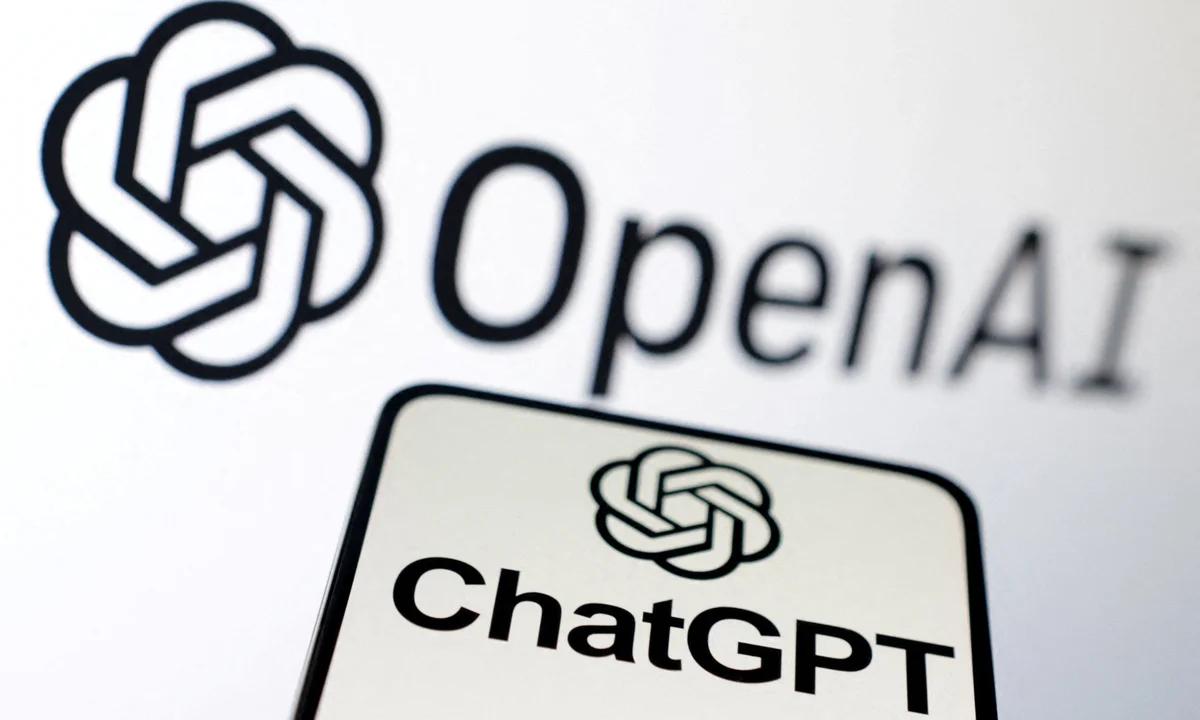In the rapidly evolving world of artificial intelligence, OpenAI has emerged as a pioneering force, providing cutting-edge AI solutions to developers, businesses, and researchers. The OpenAI API key is a fundamental component in accessing OpenAI’s AI-powered services, enabling users to integrate intelligent capabilities into their applications. Whether it’s natural language processing, content generation, or chatbot development, the OpenAI API key acts as a gateway to some of the most powerful AI models available today.
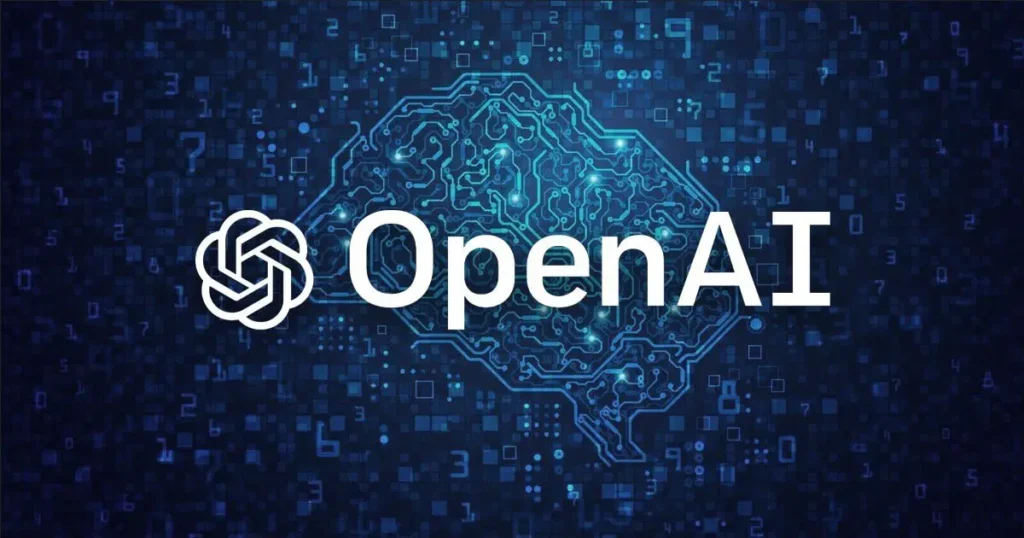
Understanding the OpenAI API Key
An API key is a unique identifier used to authenticate requests associated with a particular user or application. The OpenAI API key is specifically designed to provide secure access to OpenAI’s suite of AI models, including GPT-4, DALL·E, Whisper, and others.
With an OpenAI API key, users can make requests to the OpenAI API to perform various AI-driven tasks, such as:
- Natural Language Processing (NLP) – Processing and analyzing text for sentiment analysis, summarization, and classification.
- Content Generation – Creating high-quality text content, including articles, blog posts, and product descriptions.
- Conversational AI – Developing intelligent chatbots and virtual assistants.
- Code Assistance – Generating, debugging, and explaining code snippets for developers.
- Image Generation – Producing AI-generated images through models like DALL·E.
- Speech-to-Text Transcription – Converting spoken language into written text using models like Whisper.
The OpenAI API key ensures that only authorized users can access and utilize these capabilities, maintaining security and control over API usage.
How to Obtain an OpenAI API Key
To use OpenAI’s API, users need to obtain an API key by following these steps:
- Create an OpenAI Account – Visit OpenAI’s official website and sign up for an account.
- Access the API Dashboard – Navigate to the API section to find the API key management interface.
- Generate an API Key – Click on the option to generate a new API key. The key will be displayed only once, so it’s crucial to store it securely.
- Set Up Billing (if required) – Depending on the plan, OpenAI may require users to enter billing details to access paid API services.
- Integrate with Applications – Use the generated API key in your application’s code to authenticate requests and interact with OpenAI’s models.
It is essential to handle the API key securely, as unauthorized access could lead to unexpected charges and data breaches.
How to Obtain an OpenAI API Key from CometAPI
1.Log in to cometapi.com. If you are not our user yet, please register first
2.Get the access credential API key of the interface. Click “Add Token” at the API token in the personal center, get the token key: sk-xxxxx and submit.
-
Get the url of this site: https://api.cometapi.com/
-
Select the OpenAI API Key endpoint to send the API request and set the request body. The request method and request body are obtained from our website API doc. Our website also provides Apifox test for your convenience.
-
Process the API response to get the generated answer. After sending the API request, you will receive a JSON object containing the generated completion.
Key Use Cases of OpenAI API
The OpenAI API key enables a broad spectrum of applications across multiple industries. Here are some of the primary use cases:
1. Automating Content Generation
Businesses and content creators leverage OpenAI’s API to generate high-quality written content. From blog posts to product descriptions, AI can create engaging and relevant material in seconds.
For instance, e-commerce platforms use OpenAI-powered descriptions to automate catalog entries, while marketers generate personalized emails and social media posts at scale.
2. Enhancing Customer Support with AI Chatbots
Customer service operations benefit significantly from AI-driven chatbots and virtual assistants. OpenAI’s models enable businesses to provide instant, 24/7 support, answering frequently asked questions, troubleshooting issues, and guiding users through processes without human intervention.
3. Advanced Data Analysis and Insights
Organizations dealing with vast amounts of textual data utilize OpenAI’s API for intelligent data processing. AI models can analyze documents, extract key insights, and generate summaries, saving time and effort in research-intensive fields such as finance, law, and academia.
4. Boosting Developer Productivity
OpenAI’s Codex, integrated within the API, assists developers by generating code, debugging errors, and providing explanations. This significantly enhances coding efficiency, helping developers write better programs faster.
5. AI-Generated Images and Creative Design
The OpenAI API extends beyond text-based applications. The DALL·E model, for example, allows designers and artists to create unique AI-generated images, enabling new creative possibilities in marketing, advertising, and digital art.
6. Transcription and Translation Services
OpenAI’s Whisper model facilitates high-quality speech-to-text conversion, making it useful for transcribing interviews, meetings, and podcasts. Additionally, AI-powered translation services help bridge language barriers, enabling businesses to reach global audiences.
Security and Best Practices for Using OpenAI API Key
Ensuring the security of an API key is critical, as unauthorized access can lead to potential misuse and financial loss. Here are some best practices for safeguarding an OpenAI API key:
- Never Share Your API Key Publicly – Avoid posting your API key in public repositories, forums, or social media platforms.
- Use Environment Variables – Store API keys securely in environment variables rather than hardcoding them in your application.
- Monitor API Usage – Regularly check API usage statistics to detect unusual activity or excessive requests.
- Rotate Keys Periodically – Regenerate and update API keys periodically to minimize security risks.
- Set Usage Limits – Implement rate limits and access controls to prevent excessive usage and unauthorized access.
By following these best practices, users can securely integrate OpenAI’s powerful AI capabilities into their applications without compromising security.
Related topics:Best 3 AI Music Generation Models of 2025
Future of OpenAI API and Its Impact
The OpenAI API continues to evolve, bringing new possibilities to industries worldwide. As AI technology advances, we can expect:
- More Efficient AI Models – Faster, more accurate, and cost-effective AI models with improved natural language understanding.
- Expanded Multimodal Capabilities – Integration of text, images, and audio processing in a single API for more comprehensive applications.
- Greater Customization – Enhanced fine-tuning options allowing businesses to tailor AI models to their specific needs.
- Increased AI Ethics and Compliance Measures – OpenAI’s commitment to ethical AI use and bias mitigation will drive improvements in fairness and transparency.
As AI becomes more integrated into everyday applications, the OpenAI API will play a crucial role in shaping the future of automation, creativity, and intelligence.
Frequently Asked Questions (FAQs)
1. What happens if my OpenAI API key is compromised?
If your API key is exposed or compromised, immediately revoke it from your OpenAI account dashboard and generate a new one. Regularly monitor usage logs to identify any unauthorized activity.
2. Can I use the OpenAI API for commercial applications?
Yes, OpenAI offers commercial API access, allowing businesses to integrate AI capabilities into their products, services, and workflows, subject to OpenAI’s terms of use and licensing policies.
3. Are there any free-tier options for using OpenAI’s API?
OpenAI may offer limited free-tier access for testing purposes, but higher usage typically requires a paid subscription. Check OpenAI’s official pricing page for up-to-date details.
4. How does OpenAI ensure the security of API transactions?
OpenAI employs encryption, authentication protocols, and monitoring systems to ensure secure API transactions. However, users must also follow best practices to safeguard their API keys.
5. Can I integrate OpenAI’s API with other programming languages?
Yes, OpenAI’s API supports integration with multiple programming languages, including Python, JavaScript, and others, making it highly adaptable for various applications.
Conclusion
The OpenAI API key is a powerful tool that unlocks the potential of artificial intelligence for businesses, developers, and researchers. From content generation to conversational AI, data analysis, and image creation, OpenAI’s API provides a versatile platform for integrating advanced AI capabilities.
By understanding its applications, security measures, and future prospects, users can harness the full potential of OpenAI’s technology to drive innovation and efficiency in their projects.