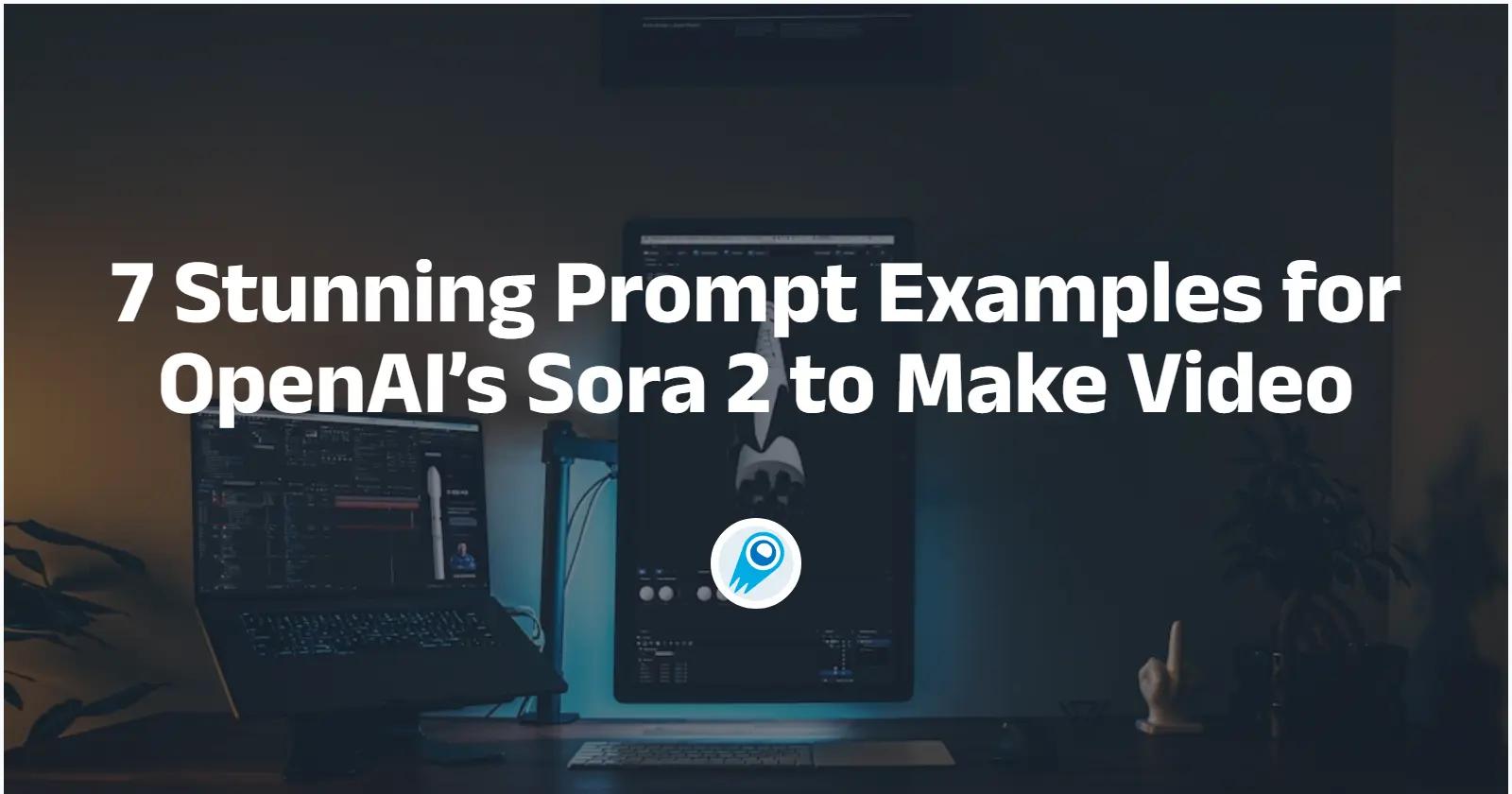OpenAI’s Sora 2 has changed how creators think about short-form video: it generates moving, lip-synced, physically realistic clips from text and images, and — crucially — gives developers programmatic access via an API (with a higher-quality “Pro” tier). Below I will bring a guide: what Sora 2 is, the API parameters you must care about, prompting tips, and seven ready-to-use prompt examples with realistic production cost and time estimates plus practical tips to get the best final result.
What is Sora 2 (Sora 2 Pro) and why does it matter?
Sora 2 is OpenAI’s second-generation video + audio generative model designed to turn text — and optionally images — into short, coherent videos with synchronized dialogue and sound effects. Compared to earlier video models, Sora 2 focuses on more accurate physics, improved continuity across frames, a broader stylistic range (cinematic, photorealistic, or animated), and native audio generation that’s lip-synced with on-screen speech. OpenAI offers both a standard Sora 2 and a higher-quality Sora 2 Pro tier for creators needing improved fidelity and control.
Why it matters: Sora 2 compresses several previously separate steps (animation, lip sync, foley/sound design) into one model pipeline — enabling fast concept iteration for short-form marketing, social, prototyping, and creative storytelling.
How do Sora 2’s features influence how you should prompt it?
Sora 2’s strengths and guardrails affect best practices:
- Synchronized audio: when you ask for speech, include tone, accent, and exact lines — Sora 2 will attempt lip sync and background sound that match the visuals.
- Short clips: the model is optimized for short clips (typical generation limits in-app are ~8–10 seconds for many users currently). Plan your action beats accordingly.
- Steerability vs creativity: short, tightly-specified prompts produce predictable results; shorter, evocative prompts let the model be more creative. Shorter prompts give the model creative freedom, while longer prompts constrain it.
- Safety, copyright, and watermarking: Sora 2 outputs are subject to moderation, and there are active debates and product changes around copyrighted character use and watermarking; expect limits or rights-management tools if you try to use popular IP or other people’s likenesses.
What API parameters steer Sora 2 (Sora2-Pro) and how should you use them?
If you use Sora 2 through the API, the most commonly used parameters and fields are:
- model —
sora-2orsora-2-pro. Usesora-2-profor higher fidelity. - prompt — natural language description of visuals, motion, and dialogue.
- image_urls (optional) — one or more images to serve as reference / first frame / cameos.
- aspect_ratio/ size —
portraitorlandscape(or explicit resolution); commonly supported outputs include 1280×720 (landscape) and 720×1280 (portrait). - n_frames / duration — target duration in seconds (Sora 2 commonly used for ~8–10s clips in the app).
- quality / size — resolution options; for Sora 2 Pro there are higher-res options with higher cost.
- seed — for reproducibility (set a seed to get consistent iterations)
Billing / limits you must plan for
Sora 2 is billed per second of output. Typical published prices (examples): sora-2 ≈ $0.10/sec, sora-2-pro ≈ $0.30/sec for standard resolutions, and up to $0.50/sec for higher-res Pro tiers. That makes a 10-second Pro clip roughly $3–$5 to generate (compute cost only — not counting your time for prompt engineering or editing).
For specific price information, please refer to Sora-2-pro and Sora 2.

How should you craft prompts — a pragmatic tips guide
Prompt anatomy (what to include)
- Frame & aspect: state aspect ratio (vertical/landscape), resolution, and duration up front.
- Scene summary: single sentence of overall purpose (tone + action).
- Shot list / beats: short numbered bullets for each beat in the clip (0–3 beats for 5–15s clips).
- Camera directions: lens (wide/telephoto), movement (dolly in, pan, overhead), and framing.
- Lighting & color: time of day, mood (warm, desaturated).
- Sound: type of audio (voiceover, dialogue), voice description, SFX cues, and ambient environment.
- Reference style / artists: if you want a style, name it (avoid copyrighted instructions like “in the style of X” where policy forbids; prefer descriptive adjectives).
Tips for better results (practical)
- Start with the end frame in mind — specify camera framing, subject, and a single clear action per 6–10 second clip.
- Use short, layered instructions — first line: setting and camera; second: action and timing; third: audio (dialogue, music, SFX).
- Anchor with reference assets — upload a reference photo if you want a consistent character or cameo.
- Be explicit about style — “cinematic Kodak 50mm, soft film grain, warm teal-orange grade” yields better stylistic fidelity than “make it cinematic.”
- Specify motion anchors. Use phrases like “camera pans left 30° over 2 seconds” or “slow push in 3 seconds” for coherent motion.
- Use seeds and iterative passes. Generate a draft with seed X, tweak lighting/props while keeping same seed to preserve core motion.
- Keep continuity across multi-shot sequences by specifying “same color grading/LUT, same lens” across prompts.
7 prompt examples (with specific tips, costs, time and final result)
Below are seven concrete prompts you can paste into the API or the Sora app. For each: Prompt text, Quick production tips, Estimated compute cost (using OpenAI public per-second pricing), Estimated generation time & iterative production time, and Expected final result. During the build process, I was amazed by the magic of sora2 many times. Next, I will share some of the build results. Let’s take a look at what sora2 can do.
Pricing note: I use published per-second rates:
sora-2= $0.10/s;sora-2-pro= $0.30/s (standard res) or $0.50/s (high res). These are generation compute costs only. Real projects will add prompt development and editing time.
1) Dreamy product reveal — “Cinematic unboxing for a premium camera”
Prompt (copy/paste):
A cinematic unboxing of a premium mirrorless camera on a wooden table. Shot 1 (0–3s): slow dolly in from the right, shallow depth of field, warm morning light through a window, dust motes visible. Shot 2 (3–8s): top-down 45° reveal as hands open the box, soft foley of cardboard and magnetic clicks. Shot 3 (8–12s): cut to 3/4 profile of the camera on a velvet cloth, subtle lens flare, soft ambient synth pad. Voiceover (female, calm, 16–18): "Meet the focus of your next story." Add subtle room tone and camera shutter click at 11s.
Tips: Use Pro for shallow depth of field. If you have product photos, upload a high-res image as input_images to anchor the camera design. Use specific foley cues to improve perceived realism.
Estimate (compute): 12s × $0.30/s = $3.60 (sora-2-pro standard res).
Time: Generation ~1–3 minutes for a single pass; expect 1–2 hours for prompt iteration + foley/voice polishing.
Final result: A short, polished product spot suitable for social ads — warm light, crisp focus rack, audible tactile foley synced to motion.
Result:
2) Micro documentary beat — “Street musician, rainy night”
Prompt:
Vertical clip: rainy Tokyo backstreet at night. Neon reflections on wet asphalt. Tight tracking shot following a busker with an acoustic guitar (mid-30s, weathered jacket). Camera follows from behind, then circles to reveal a close up of fingers strumming. Ambient sounds: rain hitting umbrella, distant traffic, faint guitar, muted crowd hum. Mood: melancholic, cinematic.
Tips: Standard sora-2 gives good value here. Ask for naturalistic soundscape and specify “close-mic guitar foley.” Vertical format targets Reels/TikTok/Bing.
Estimate (compute): 10s × $0.10/s = $1.00 (sora-2).
Time: Generation ~30s–2min; ~1 hour to iterate lighting and sound balance.
Final result: A moody social short with convincing rain, reflections, and synced guitar sound.
3) Logo animation + sonic logo — “Brand sting with animated iris”
Prompt:
A polished brand sting: camera zooms into a bright circular iris that transitions into the company logo (simple geometric mark). Start with soft bokeh highlights, quick 180° spin (2s), compress into a glossy 3D emblem, end with a short electronic chord and a single sustained cymbal. Clean, minimal, high contrast.
Tips: Short clips are cheap — use Pro to get high polish. Provide a vector logo as input_image to maintain brand fidelity. Keep motion simple to avoid weird physics.
Estimate (compute): 6s × $0.30/s = $1.80 (sora-2-pro).
Time: Generation ~1–3 minutes; ~30–90 minutes total for iterations and logo fidelity checks.
Final result: A high-quality brand sting suitable for intros in product videos or ads.
4) Educational explainer — “make an animated explainer (whiteboard style) with voiceover”
Prompt:
A 10-second hand-drawn whiteboard animation explaining "How our AI reduces onboarding time." Visuals: simple black ink sketch of a laptop, a clock, and a happy person. Camera: steady front view with subtle pan. Timing: at 0:03 the clock shrinks and the laptop displays a progress bar; at 0:07 the person raises their arms in celebration. Voiceover: friendly female voice, upbeat, reads: "Cut onboarding time in half with smarter templates." Soft plucky xylophone underscore.
Style: clean educational whiteboard, handwritten labels, minimal color accents in blue.
Tips: Whiteboard style reduces realism demands — fewer artifacts and easier to iterate. Use exact phrasing for voiceover and a short musical cue for emotional lift.
Estimate (compute): $1.00 (Sora 2) / $3.00 (Sora 2 Pro). Whiteboard style often renders well in standard tier, making Pro optional.
Final result: A clean explainer clip you can stitch into a longer lesson or social carousel.
5) Character cameo scene — “Your avatar greets you”
Prompt:
Use uploaded face image (single frontal photo) to create an animated cameo: the avatar steps into a cozy living room, sits on an armchair, and greets: "Hey—welcome back!" (friendly, warm). Lip-sync must be natural; ambient sound: kettle in background, soft vinyl crackle. Respect privacy: do not show identifiable real-world landmarks.
Tips: If you include a real person’s face, ensure you have consent. Use Pro for better lip sync. Keep motion minimal to reduce uncanny artifacts. OpenAI’s cameo tools and moderation settings are relevant here.
Estimate (compute): 8s × $0.30/s = $2.40 (sora-2-pro).
Time: Generation ~1–3 minutes; allow 30–90 minutes to refine voice style and lip sync.
Final result: A personable cameo greeting you can use in onboarding or marketing — high engagement potential but check policy/legal consent.
6) Stylized travel vignette — “Sunrise timelapse over cliffs”
Prompt:
Hyper-stylized timelapse showing a sunrise over coastal cliffs. Start wide (0–4s) with slow clouds, then accelerate time as light floods (4–8s), then finish on a silhouette of a lone figure at the cliff edge (8–10s). Add gentle ocean ambient, seagulls, and a single piano motif. Color grading: high contrast, golden hour saturation.
Tips: For timelapse feel mention “accelerate time” and “frame-blended motion.” Standard Sora 2 yields great value for nature scenes. Avoid asking for copyrighted landmarks by name.
Estimate (compute): 10s × $0.10/s = $1.00 (sora-2).
Time: Generation ~30s–2min; 1–2 hours for grading and iterations.
Final result: A dramatic short usable for travel promos, backgrounds, or app hero assets.
7) Narrative micro-scene — “Two-line thriller hook”
Prompt:
A tense alley exchange at night: neon flickers, puddles reflect a single streetlamp. Character A (whisper): "You were followed." Camera tight close on Character B's eyes, breath visible. Quick cut to A's hand revealing a small data drive (12–14s). Sound: distant siren, low synth bass, a single sharp cloth rustle at reveal. Lighting: hard key light, cool cyan rim.
Tips: Use the cinematic aspect to make the scene feel widescreen. Pro high-res helps preserve facial micro-expressions and lighting. Keep beats clear to preserve narrative in a very short time.
Estimate (compute): 14s × $0.50/s = $7.00 (sora-2-pro at higher res).
Time: Generation ~1–5 minutes; 2–4 hours for iterations (acting cues, voice casting, and sound design).
Final result: A high-impact narrative hook for trailers, pitch reels, or social shorts.
How to Access Sora 2(Pro) API
If you want to use Sora 2 & Sora 2 PRO on CometAPI click here
CometAPI is a unified API platform that aggregates over 500 AI models from leading providers—such as OpenAI’s GPT series, Google’s Gemini, Anthropic’s Claude, Midjourney, Suno, and more—into a single, developer-friendly interface. By offering consistent authentication, request formatting, and response handling, CometAPI dramatically simplifies the integration of AI capabilities into your applications.
If you want to know more tips, guides and news on AI follow us on X and Discord!
Conclusion
Sora 2 is powerful for short, social, and concept videos — it’s fast, relatively cheap to prototype (per-second pricing makes cost predictable), and it brings synchronized audio and more physically plausible motion than earlier tools. Use sora-2 for rapid iteration and sora-2-pro when detail and resolution matter. Always design prompts like a shot list: camera, lens, motion, lighting, and sound.