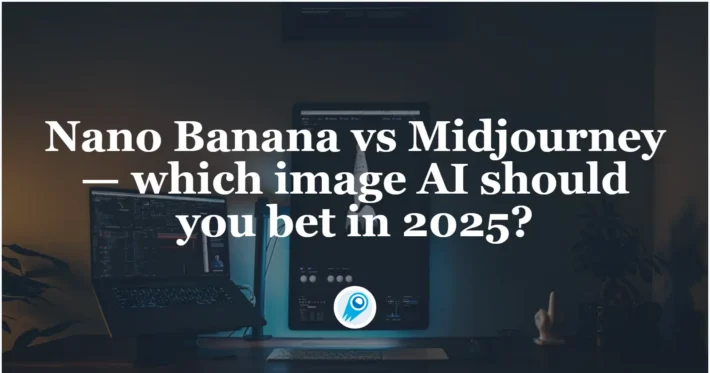Can Midjourney Create Videos? What You Need to Know

Midjourney has become synonymous with high-quality AI-generated imagery, captivating artists, designers, and creatives with its ability to transform text prompts into stunning visuals. As the realm of generative AI expands, a pressing question emerges: Can Midjourney extend its prowess to video creation? This comprehensive exploration delves into Midjourney’s current functionalities, its foray into video generation, and the broader implications for the creative industry.
Midjourney’s Current Video Capabilities
1. The --video Parameter: A Glimpse into Image Generation
While Midjourney doesn’t currently produce full-fledged videos, it offers a feature that provides insight into its image generation process. By appending the --video parameter to a prompt, users receive a short video showcasing the evolution of the image grid. This feature is compatible with various model versions, including 5.2, 6, niji 5, and niji 6, and operates exclusively within Discord. It’s essential to note that this video represents the creation process of the initial image grid and doesn’t extend to upscaled images .
2. Limitations of the Current Video Feature
The --video parameter serves more as a behind-the-scenes look rather than a tool for producing standalone videos. The resulting clips are brief, lack audio, and primarily function as visualizations of the image generation journey. While they offer a unique perspective, they don’t equate to traditional video content or animations.
3. Creative Workarounds: Leveraging Midjourney for Animated Content
Frame-by-Frame Animation Using Midjourney Images,Despite the absence of direct video generation, creatives have devised methods to animate Midjourney’s outputs. By generating a sequence of related images and stitching them together using video editing software, artists can produce frame-by-frame animations. This approach, reminiscent of traditional stop-motion techniques, allows for the creation of dynamic content, albeit with considerable effort to maintain consistency across frames .
How to use the –video parameter in midjourney
Creating a timelapse video of your Midjourney image generation process is a straightforward task using the --video parameter. This feature captures the evolution of your image from the initial prompt to the final grid, offering a dynamic glimpse into the AI’s creative process. Here’s a step-by-step guide to help you utilize this feature effectively:
Step 1: Access Midjourney via Discord
Midjourney operates through Discord. Ensure you have an active Midjourney subscription and access to a server where the Midjourney Bot is present. You can also interact with the bot through direct messages.
Step 2: Craft Your Prompt with the --video Parameter
When you’re ready to generate an image, use the /imagine command followed by your descriptive prompt. To enable video generation, append the --video parameter at the end of your prompt. For example:
bash/imagine prompt: a serene landscape at sunrise --video
This command instructs Midjourney to create both the image grid and a corresponding timelapse video of its creation.
Step 3: Wait for Image Generation
After submitting your prompt, it will process your request and generate a set of images. This typically results in a 2×2 grid of four variations based on your prompt.
Step 4: Request the Video via Emoji Reaction
Once the image grid is displayed, you need to prompt Midjourney to send you the video. Do this by reacting to the bot’s message with the envelope emoji (✉️). Click on the reaction icon beneath the message, search for the envelope emoji, and select it. This action signals the bot to generate and send the video to you.
Step 5: Receive and Download Your Video
After reacting with the envelope emoji, it will send you a direct message containing the timelapse video, typically in MP4 format. You can view the video directly within Discord or download it for future use.
Important Considerations
- Model Compatibility: The
--videoparameter is compatible with specific Midjourney model versions, including 5.2, 6, niji 5, and niji 6. Ensure you’re using a compatible version for this feature to work effectively. - Limitations: The video feature captures the generation of the initial image grid only. It does not support upscaled images or variations beyond the initial grid.
- Aspect Ratio: While you can specify aspect ratios using the
--arparameter, the resulting video may not reflect these settings accurately. The video focuses on the standard grid generation process.
Enhancing Your Videos
For more advanced video creations, consider exporting your Midjourney images and using external video editing tools like Adobe After Effects, RunwayML, or Pikalabs. These platforms allow you to create more complex animations and sequences, offering greater creative flexibility.
By following these steps, you can effectively utilize Midjourney’s --video parameter to create engaging timelapse videos of your AI-generated artwork. This feature provides a unique way to visualize the creative process and share your work with others.
Integrating Midjourney into Video Production Workflows
Combining Midjourney with Video Editing Tools
While it doesn’t produce full-motion videos, its high-quality images can serve as assets in video projects. Creators often integrate Midjourney-generated images into video editing software like Adobe Premiere Pro or Final Cut Pro to craft narratives, add motion effects, and synchronize audio. This hybrid approach leverages Midjourney’s strengths in image generation within broader video production workflows .
Applications in Various Sectors
Its capabilities can be harnessed in:
- Marketing: Creating compelling visuals for campaigns.
- Education: Developing illustrative content for learning materials.
- Social Media: Generating unique images to enhance engagement.
By integrating these images into videos, creators can produce rich, multimedia content tailored to their audiences.
Will midjourney launch a generative video model?
Official Announcements and Development Timeline
In a significant development, it announced plans to introduce a text-to-video model. According to CEO David Holz, training for the video models commenced in January, with expectations for a release in the coming months . This move represents a natural progression for the platform, building upon its mature image model to venture into the competitive landscape of generative video.
Positioning in a Competitive Landscape
Midjourney’s entry into video generation comes amidst advancements from other AI platforms. Competitors such as Stability AI’s Stable Video Diffusion, Meta’s EMU video generator, and Runway ML have already made strides in this domain. Despite being a late entrant, its emphasis on quality and user experience positions it to potentially offer superior video generation capabilities .
Potential Capabilities of the Upcoming Video Model
While specific details about Midjourney’s forthcoming video model remain under wraps, expectations are high. Drawing parallels from its image generation strengths, the video model might offer:
- High-Quality Visuals: Maintaining the photorealistic and artistic quality Midjourney is known for.
- Enhanced Prompt Interpretation: Accurate translation of text prompts into coherent video narratives.
- User-Friendly Interface: Simplified processes for video generation, possibly extending beyond Discord.
Conclusion
Midjourney stands at the cusp of a transformative phase, poised to extend its capabilities from static images to dynamic video content. While current functionalities offer limited video-related features, the announced text-to-video model signifies a promising expansion. As the platform evolves, it holds the potential to redefine content creation, offering new avenues for artistic expression and storytelling. However, with these advancements come responsibilities, particularly in addressing ethical concerns and ensuring the authenticity of generated content. The journey ahead for Midjourney is both exciting and pivotal, promising to shape the future of AI-driven creativity.
Getting Started
Developers can access Midjourney API API through CometAPI. To begin, explore the model’s capabilities in the Playground and consult the API guide for detailed instructions. Note that some developers may need to verify their organization before using the model.