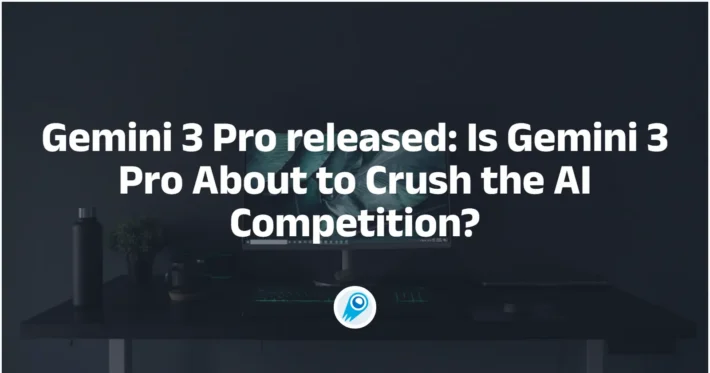How to Create and edit images with Gemini 2.0 Flash preview

Since its unveiling on May 7, 2025, Gemini 2.0 Flash’s image capabilities have been available in preview form—empowering developers and creative professionals alike to generate and refine visuals through natural-language conversations. This article synthesizes the latest announcements, hands-on reports, and technical documentation to guide you through everything from crafting your first image prompt to performing precise edits on existing assets. Each secondary heading poses a key question to orient your exploration, with tertiary headings breaking down the specifics you need to start building today.
What is the Gemini 2.0 Flash preview for image generation and editing?
Gemini 2.0 Flash is Google’s latest AI model optimized for speed (“Flash”) and multimodal tasks, now offering image generation and editing in preview via Google AI Studio and Vertex AI. Announced by Kat Kampf, Product Manager for Google AI Studio on May 7, 2025, the preview exposes the model name gemini-2.0-flash-preview-image-generation through the GenAI API, enabling higher request rates and seamless integration into applications . India Today Tech confirms that both free users (through the Gemini app) and developers (via AI Studio/Vertex AI) can experiment with these upgraded tools at no cost—marking a significant democratization of advanced image AI .
What distinguishes Gemini 2.0 Flash from earlier image-generation releases?
Compared to the experimental image model previously embedded in Gemini, Flash offers:
- Improved visual fidelity: Sharper details, more realistic textures, and better handling of fine elements such as hair, foliage, and reflections .
- Enhanced text rendering: Accurately places and styles text within images, reducing garbled letters and misaligned glyphs common in earlier versions.
- Lower filter-block rates: Relaxed content filters let more benign prompts through, while still enforcing policy on disallowed material, streamlining workflows for compliant use cases.
How can developers generate images using Gemini 2.0 Flash preview?
Generating images is as simple as invoking the GenAI SDK or REST API with your prompt and specifying that you want both text and image modalities.
Use API in google:
from google import genai
from google.genai import types
client = genai.Client(api_key="GEMINI_API_KEY")
response = client.models.generate_content(
model="gemini-2.0-flash-preview-image-generation",
contents=("Show me an ultra-realistic watercolor painting of a city skyline at sunset"),
config=types.GenerateContentConfig(
response_modalities=["TEXT","IMAGE"]
),
)
print(response.images[0].url)
This snippet illustrates the minimal setup: replace GEMINI_API_KEY with your key, adjust the contents string to your creative vision, and receive a URL to the generated image.
Use Gemini 2.0 Flash image generation in CometAPI
What prompting best practices yield the highest-quality visuals?
- Be specific about style and medium: “Watercolor painting,” “neon cyberpunk scene,” or “minimalist vector art” help the model anchor its output.
- Include compositional hints: Phrases like “rule of thirds,” “dramatic lighting from the left,” or “foreground subject in sharp focus” guide framing.
- Iterate with follow-up prompts: Use conversational edits (see next section) to nudge color balance, adjust proportions, or refine details without starting from scratch.
How can you edit existing images conversationally?
Editing works by uploading an image or selecting a previously generated asset, then issuing natural-language instructions to alter specific areas or attributes.
response = client.models.generate_content(
model="gemini-2.0-flash-preview-image-generation",
contents=(
"Remove the background from this image, replace it with a snowy mountain vista, and enhance the subject's coat color to deep crimson."
),
config=types.GenerateContentConfig(
response_modalities=["IMAGE"]
),
input_image="gs://my-bucket/path/to/source.png"
)
What conversational editing features are supported?
- Selective edits: Change only designated regions (e.g., “brighten the eyes,” “add calligraphy to the signpost”) without affecting surrounding pixels .
- Real-time co-drawing: Through the Gemini Co-Drawing Sample App, multiple collaborators can sketch and annotate directly in AI Studio, accelerating iterative workflows.
- Recontextualization: Place products or characters into entirely new scenes—ideal for marketing mockups or rapid prototyping of visual concepts.
- Watermark removal: Early adopters report that Gemini 2.0 Flash can strip visible watermarks and replace them with a neutral SynthID mark, though ethical usage guidelines apply.

What rate limits and pricing apply in preview?
Google has lifted many constraints from the experimental phase: developers benefit from higher per-minute quotas and discounted preview rates.
How have the rate limits improved?
- Increased QPS: Requests per second doubled compared to the previous experimental model, supporting bursty workloads and real-time applications.
- Bulk editing: Gemini now accepts up to 10 images in a single batch for editing, streamlining workflows that require consistent style adjustments across multiple assets.
What does preview pricing look like?
- Image generation: Approximately $0.039 per image (3.9 cents), billed per unique output .
- Editing operations: Priced similarly to generation jobs, with further discounts planned once the preview concludes.
How do you access and configure the preview today?
- Sign in to Google AI Studio or Vertex AI in the Google Cloud Console.
- Enable the GenAI API and create an API key under “Credentials.”
- Select the model
gemini-2.0-flash-preview-image-generationin your code or API calls. - Upload source images (if editing) via Cloud Storage or directly in the Studio UI.
- Invoke your prompts and review outputs in the Studio dashboard or programmatically.
What future improvements can we expect?
Google has signaled several forthcoming enhancements once Gemini 2.0 Flash moves beyond preview:
Expanded capabilities
- Higher resolution outputs (up to 4K+), ideal for print and large-scale displays.
- Advanced style blending, combining multiple artistic references in a single image.
Broader integration
- Native support in Chrome, Docs, Slides, and other G Suite applications, enabling one-click image creation and editing.
- Enhanced multimodal agents (Project Astra), integrating image tasks into longer, context-aware conversations.
By enabling both image generation and precise edits via an intuitive conversational interface, Gemini 2.0 Flash’s preview marks a milestone in accessible, scalable AI-powered creativity. Whether you’re prototyping product visuals, collaborating on marketing assets, or simply exploring new artistic horizons, the preview gives you the tools to iterate faster and richer than ever before. As the preview evolves into full release, expect even deeper integration across Google’s ecosystem and ever-more sophisticated capabilities to fuel your next breakthrough.
Getting Started
Developers can access Gemini 2.0 Flash Exp-Image-Generation API through CometAPI. To begin, explore the model’s capabilities in the Playground and consult the API guide (model name: gemini-2.0-flash-exp-image-generation) for detailed instructions. Note that some developers may need to verify their organization before using the model. Gemini 2.0 Flash pre-Image-Generation API will be launched soon.