What Is Claude’s Conversation History and How to Clear
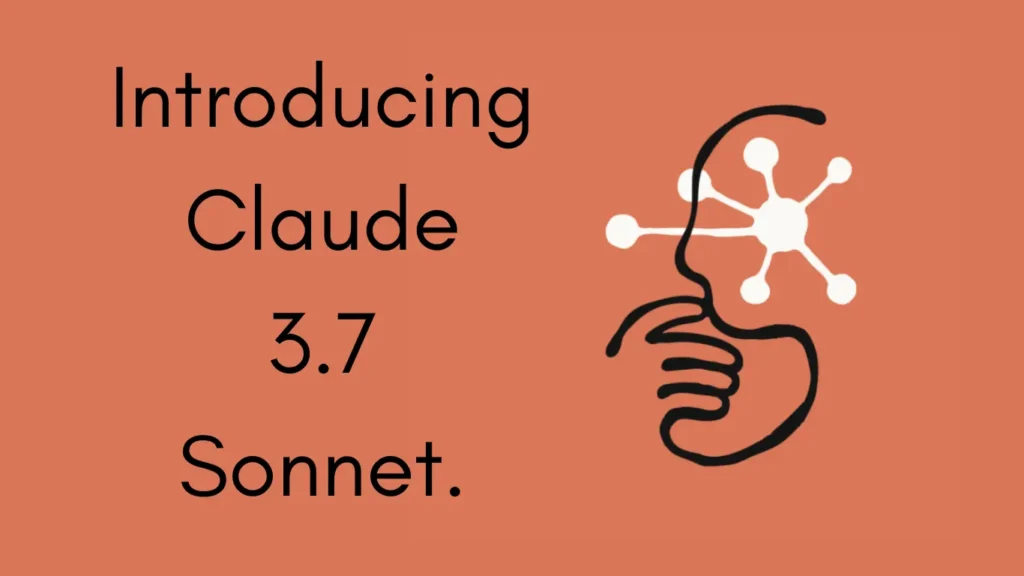
Claude’s conversation history refers to the record of all interactions you’ve had with Anthropic’s AI assistant, whether on the web interface, mobile app, Slack integration, or API. This includes every prompt you’ve entered, each response generated by Claude, accompanying metadata such as timestamps, and contextual signals that Claude uses to maintain conversational continuity. By retaining these records, Claude can provide more personalized follow-up interactions, but this persistence comes at a cost to user privacy and data manageability .
Why Should You Clear Claude’s Conversation History?
Clearing your conversation history serves several critical purposes:
- Privacy Protection: Removing sensitive or personal data from Claude’s records reduces the risk of inadvertent exposure, especially important for professionals handling confidential information.
- Data Minimization: Under data protection regulations like GDPR, minimizing stored personal data is a compliance imperative. Deleting conversation history aligns with “right to be forgotten” principles.
- Performance & Organization: A streamlined conversation list makes it easier to navigate ongoing projects without being overwhelmed by obsolete chats. It can also improve load times and reduce UI clutter.
Understanding why and when to clear your Claude history empowers you to maintain control over your data while still benefiting from Claude’s advanced conversational capabilities.
How Can You Delete Individual Conversations?
Navigating to the “Recents” Section
On Claude’s consumer web interface (Free or Pro plan), individual conversation deletion begins by accessing the Recents panel. To do this:
- Hover over the left sidebar in your Claude session.
- Click “View all” when the sidebar expands to reveal your conversation list .
This action displays all past chats, complete with their titles and timestamps, allowing you to manage them selectively.
Performing the Deletion
Once you’re in the Recents view:
- Locate the conversation you wish to remove.
- Hover over its entry, which will reveal a checkbox next to the conversation title.
- Check the box and then click the Delete Selected button at the top-right corner.
- Confirm the deletion when prompted, understanding that this action is irreversible for that chat thread.
By following these steps, you can surgically remove sensitive or unnecessary exchanges without disturbing other entries in your history.
How Can You Bulk Delete Claude History?
Selecting Multiple Conversations
Bulk deletion is particularly useful if you’ve accumulated dozens or even hundreds of chats and want to wipe the slate clean:
- Go to Recents → View all as described above.
- Click the Select button at the top of the list.
This reveals checkboxes for every conversation entry, enabling mass operations.
Deleting All Conversations at Once
To remove your entire history:
- After entering selection mode, click Select all.
- Click Delete Selected.
- A confirmation dialogue will state, for example, “Delete 198 chats? This cannot be undone.”
- Confirm by clicking Delete.
All listed conversations will be removed both from your immediate dashboard and, eventually, from Anthropic’s back-end storage (see next section). This is the fastest method to start fresh with a clean workspace.
Are There Slash Commands to Clear History in Slack and API Integrations?
Using /reset in Claude for Slack
For teams and enterprises leveraging Claude within Slack, Anthropic provides a convenient slash command to reset conversation context:
- Command:
/reset - Effect: Makes Claude “forget” the entire conversation thread up to that point, effectively starting a new session while retaining message history in Slack itself .
This command is invaluable during brainstorming sessions or when shifting focus to a new topic without creating chat clutter.
Employing /clear in the Anthropic API
Developers integrating Claude via the Anthropic API can programmatically clear session history:
- Endpoint:
POST /v1/claude/commands/clear - Behavior: Resets the internal context window, allowing subsequent prompts to be treated as though no prior interaction had occurred .
This command supports the creation of modular applications where context resets are needed between discrete user sessions or after task completion.
What Happens After You Delete Your Conversation History?
Immediate Deletion in the User Dashboard
When you delete a conversation in Claude’s UI, it vanishes from your Recents list instantly. You lose access to past prompts, responses, and contextual data, making recovery impossible via the web or app interfaces.
Back-End Retention and Final Purge
Despite immediate front-end deletion, Anthropic retains backups for up to 30 days in encrypted back-end systems to guard against unforeseen data loss or system failures. After this grace period, deleted data is automatically purged from all storage systems, in accordance with Anthropic’s privacy policy .
What Happens After You Clear Your Claude History?
Immediate vs. Backend Deletion
- Immediate Deletion: Removes the conversation from your Recents panel and any session caches.
- Backend Deletion Timeline: Cleared data is flagged for removal but may persist in encrypted storage for up to 30 days, after which it is irreversibly deleted([privacy.anthropic.com][3]).
Data Retention Policies and 30‑Day Grace Period
Anthropic’s policy balances user control with operational robustness: if a deletion is later contested (for legal or support reasons), data may be recovered from backups within the 30‑day window. After this period, all traces are expunged.
Are There Alternative Ways to Manage Your Data on Claude?
Using Export Features
Beyond deletion, Claude allows you to export your chat history as JSON or text files for archival or audit purposes. In Account Settings, look for “Download Data” to obtain a full archive of your interactions—helpful for compliance or personal backup before mass deletion.
Adjusting System Prompt and Retention Settings
Advanced users can leverage custom system prompts to minimize sensitive data retention. By instructing Claude at the start of each conversation to “avoid storing personal information,” you can proactively reduce the volume of stored data.
What New Features Has Anthropic Introduced to Manage or Monitor Conversation Data?
Clio: Automated Abuse Detection and Aggregation
In December 2024, Anthropic unveiled Clio, an AI-powered monitoring tool designed to detect and prevent abuse across Claude interactions. Clio functions by:
- Extracting Metadata: Identifying conversation topics, user interaction patterns, and exchange lengths.
- Anonymizing Content: Stripping personally identifiable information to uphold privacy.
- Aggregating Data: Clustering conversations by usage patterns to surface emerging threats.
Although Clio’s primary mission is safety, its data governance framework underpins Anthropic’s broader approach to privacy, demonstrating the company’s commitment to responsible AI operations.
Custom Data Retention Controls for Enterprise
For organizational customers, Anthropic now offers Custom Data Retention Controls within the Enterprise plan. These controls enable:
- Project-Level Policies: Assign retention periods at the project or team level.
- Automated Purge Schedules: Define automated deletion rules to align with corporate policies or regional regulations.
- Audit Logs: Maintain detailed logs of deletion actions for compliance reporting.
These enhancements empower enterprises to enforce rigorous data governance without sacrificing the collaborative benefits of AI-assisted workflows.
What Are Best Practices for Managing Your Claude History?
Regularly Review and Trim Conversations
- Monthly Audits: Schedule monthly reviews to delete outdated or irrelevant sessions.
- Tag & Archive: Use descriptive conversation titles to segregate critical projects from casual chats, making it easier to bulk-delete or retain as needed.
Leverage Projects and Folders
- Projects Feature: Group related conversations under Projects (available in Pro and Enterprise plans).
- Folder Organization: Move active project threads into dedicated folders, keeping the Recents list focused on current work.
Understand Plan-Specific Features
- Free vs. Pro: The Pro plan unlocks unlimited chat history and enhanced search capabilities.
- Enterprise Controls: Custom retention, audit logs, and single sign-on integrations provide comprehensive data governance.
By combining these strategies with Anthropic’s built-in deletion tools, users can strike the optimal balance between privacy, compliance, and productivity.
Conclusion
Clearing your Claude conversation history is more than a cosmetic cleanup—it’s a deliberate exercise in privacy management, regulatory compliance, and workflow optimization. Whether you need to remove a single sensitive chat, bulk-delete hundreds of past sessions, or programmatically reset context in Slack or via the API, Anthropic provides straightforward, well-documented methods to do so. With back-end deletion guaranteed within 30 days and advanced features like Clio for abuse detection and Enterprise-grade retention controls, Anthropic continues to evolve its data governance framework. By adopting the best practices outlined above, you can maintain a secure, organized, and efficient interaction history with Claude, ensuring that your data remains under your control at every step.
Getting Started
CometAPI provides a unified REST interface that aggregates hundreds of AI models—including Claude AI family—under a consistent endpoint, with built-in API-key management, usage quotas, and billing dashboards. Instead of juggling multiple vendor URLs and credentials.
Developers can access Claude 3.7-Sonnet API through CometAPI. To begin, explore the model’s capabilities in the Playground and consult the API guide for detailed instructions.



![Claude Agent[Skills] What it is and how to use](https://www.cometapi.com/wp-content/uploads/2025/10/Claude-AgentSkills-What-it-is-and-how-to-use-710x373.webp)