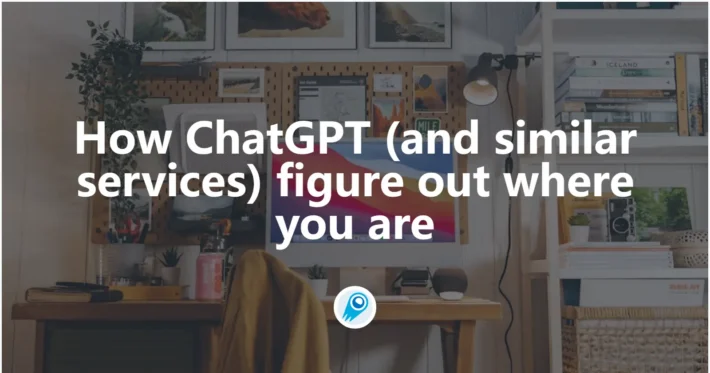Why is My ChatGPT Not Working? Here’s how you can try to fix it

In today’s rapidly evolving digital landscape, ChatGPT has emerged as a powerful tool for content generation, brainstorming, coding assistance, and much more. Users rely on its conversational abilities to streamline workflows, enhance creativity, and solve complex problems. However, like any web‑based application or API‑driven service, ChatGPT can sometimes encounter hiccups or outright failures. When these disruptions occur, they can be frustrating—especially if you depend on ChatGPT for critical tasks. This article provides a comprehensive exploration of why ChatGPT may not be working as expected, guiding you through common causes, diagnostic steps, and effective troubleshooting strategies.
By addressing both end‑user and technical perspectives, we’ll equip you with the knowledge to identify the root of the problem and apply targeted solutions. Whether you’re using ChatGPT through the OpenAI website, a third‑party integration, or via API calls in your own applications, you’ll find actionable advice to get back on track.
What Are the Common Causes of ChatGPT Not Working?
ChatGPT’s failures generally stem from one or more of several broad categories. Recognizing which category your issue falls into is the first step toward resolution.
Network Connectivity Problems
- Intermittent Internet Connection: Unstable Wi‑Fi or mobile data can interrupt requests to ChatGPT’s servers, causing errors or timeouts.
- Firewall or Proxy Restrictions: Corporate or personal firewalls and certain VPN configurations may block OpenAI endpoints or throttle traffic, preventing successful communication.
- DNS Resolution Failures: Misconfigured DNS settings can lead to “server not found” errors when attempting to reach the ChatGPT domains.
Service‑Side Interruptions
- Planned Maintenance: OpenAI periodically performs infrastructure upgrades, which can temporarily render services unavailable.
- Unexpected Outages: Even with robust monitoring and redundancy, cloud services occasionally experience unplanned downtime due to hardware failures, network partitions, or software bugs.
- Rate Limiting and Throttling: High traffic volumes may trigger rate limits on API keys or web interface usage, throttling requests until usage drops below thresholds.
Browser or Device Incompatibility
- Unsupported Browser Versions: Older browsers may lack the necessary JavaScript or WebSocket support to run ChatGPT’s web interface properly.
- Cache and Cookie Corruption: Corrupted local storage data can interfere with session authentication, prompting errors or blank pages.
- Browser Extensions: Ad blockers, privacy tools, or script‑blocking plugins can inadvertently block essential scripts that power ChatGPT’s interface.
Account‑Related Issues
- Expired or Suspended Subscription: If your ChatGPT Plus subscription lapses or your account is flagged for policy violations, certain features may become inaccessible.
- Billing Failures: Credit card expiration, insufficient funds, or payment gateway issues can lead to subscription downgrades or suspensions.
- API Key Misconfiguration: Using an invalid, revoked, or overloaded API key in your integration will result in authorization errors.
Application‑Specific and Development Errors
- Incorrect API Parameters: Omitting required fields or passing erroneous values (e.g., model names) will trigger parameter validation failures.
- Library Version Mismatches: Using outdated OpenAI client libraries or conflicting dependencies can cause authentication or request‑format errors.
- Exceeding Usage Quotas: Free trial users and paid plans have fixed quotas; exceeding these will lead to quota‑exceeded errors until the next billing cycle or plan upgrade.
How Can I Diagnose Network‑Related Issues?
When ChatGPT fails to connect or returns timeout errors, network issues are often the culprit. Use these diagnostic steps to isolate the problem.
Are Other Websites or Services Failing?
Begin by checking whether the issue is confined to ChatGPT or affects all web traffic. Try accessing popular sites (e.g., google.com, wikipedia.org) and note any slowdowns or failures.
Have You Tested Multiple Networks?
Switch between Wi‑Fi, wired Ethernet, and mobile hotspots. If ChatGPT works on one network but not another, the issue likely lies in the network configuration—such as a firewall, ISP blockage, or DNS filter.
Can You Reach the OpenAI Endpoints?
Use command‑line tools to ping or traceroute api.openai.com (for API users) or chat.openai.com (for web users).
- Ping:
ping api.openai.com - Traceroute:
traceroute chat.openai.com(macOS/Linux) ortracert chat.openai.com(Windows)
Network latency spikes, packet loss, or unreachable hops often point to ISP or routing issues.
Is Your DNS Working Correctly?
Try switching to public DNS resolvers (e.g., Google’s 8.8.8.8, Cloudflare’s 1.1.1.1) to rule out local DNS outages or misconfigurations.
Could the Problem Be on OpenAI’s Side?
Before diving deep into local troubleshooting, it’s wise to confirm whether the issue originates with OpenAI’s infrastructure.
Is There a Service Status Alert?
OpenAI publishes real‑time status updates at status.openai.com. Check for active incidents, maintenance windows, or degraded performance alerts. If an incident is reported, monitor the status page for resolution timelines.
Are API Rate Limits or Quotas Exceeded?
Log in to your OpenAI dashboard and review your usage metrics. Exceeding your plan’s daily or monthly quota will disable further requests until the quota resets. Paid plans can also implement per‑minute rate limits; persistent high‑frequency requests may trigger throttling.
Are Error Responses Indicating Server‑Side Issues?
When making API calls, examine the HTTP status codes:
- 5xx Errors (e.g., 500, 502, 503) denote server‑side failures—waiting or retrying later is the best course.
- 429 Error (Too Many Requests) implies rate limiting. Slow down request frequency or request a higher quota.
- 401/403 Errors indicate authentication or authorization problems—confirm your API key and permissions.
Are There Browser or Device Compatibility Problems?
When ChatGPT appears blank, crashes, or generates UI glitches, compatibility issues might be at play.
Which Browsers and Versions Are Supported?
OpenAI typically supports the latest stable versions of Chrome, Firefox, Edge, and Safari. Using outdated or niche browsers can produce unpredictable behavior. Update your browser to the most recent release.
Have You Cleared Your Cache and Cookies?
Browser caches can store corrupted scripts. Clearing cached files, cookies, and local storage for chat.openai.com can resolve authentication loops or interface failures. In most browsers:
- Open developer tools (F12).
- Right-click the refresh button and select “Empty Cache and Hard Reload.”
- Alternatively, navigate to settings → privacy → clear browsing data.
Are Any Extensions Interfering?
Temporarily disable ad blockers, script blockers (e.g., uBlock Origin, NoScript), or VPN extensions. If ChatGPT regains functionality, re‑enable extensions one by one to identify the culprit.
Does It Behave Differently on Mobile vs. Desktop?
OpenAI’s web interface may perform differently on mobile browsers or devices with limited resources. If the desktop version works but the mobile version fails, consider using the dedicated mobile app (if available) or a different browser on your device.
Is My Account or Subscription at Fault?
Account‑level issues can silently block access to certain features or the entire service without clear UI indicators.
Have You Verified Your Subscription Status?
Log in to your OpenAI account and navigate to the billing section. Confirm that your ChatGPT Plus subscription (if applicable) is active, and that there are no overdue invoices or expired payment methods.
Could There Be a Policy Violation Suspension?
Review any email notifications from OpenAI regarding policy violations or account suspensions. Use of prohibited content, abnormal request patterns, or repeated moderation flaggings can lead to temporary suspension.
Is Your API Key Valid and Unrevoked?
For developers, inspect your API keys on the dashboard. Ensure the key you’re using in your application matches one that’s active and has not been deleted or rotated. If in doubt, generate a new key and update your integration.
What Steps Can I Take to Resolve API‑Related Errors?
Developers integrating ChatGPT via the OpenAI API may encounter a range of errors. Systematic debugging helps pinpoint and fix these issues.
Have You Reviewed the Error Message and Code?
Error responses typically include descriptive messages. For example:
{ "error": { "message": "Invalid URL (POST /v1/chat/completions)", "type": "invalid_request_error", ... } }
Carefully read these messages—they often tell you which parameter or header is incorrect.
Are You Using the Correct Model Name and Version?
Model names change over time (e.g., gpt-3.5-turbo, gpt-4o-mini). Using an unsupported or deprecated model name results in 404 Not Found errors. Cross‑check the latest model catalog in OpenAI’s API documentation.
Have You Set the Required Headers?
Standard API calls require:
Authorization: Bearer YOUR_API_KEYContent-Type: application/json
Missing or malformed headers lead to 401 Unauthorized or 415 Unsupported Media Type errors.
Is Your Request Body Properly Formatted?
JSON syntax errors—missing commas, mismatched braces, or incorrect data types—produce 400 Bad Request errors. Use JSON validators or linters in your environment to catch mistakes before sending requests.
Are You Respecting Rate Limits and Backoff Strategies?
Implement exponential backoff when retrying on 429 or 5xx errors. This prevents exacerbating server load and aligns with best practices for robust API clients.
How Can I Improve ChatGPT Performance in Specific Environments?
Certain use cases or environments pose unique challenges. Tailoring your configuration can enhance reliability and responsiveness.
Low‑Bandwidth or High‑Latency Networks
- Reduce Payload Size: Trim conversation history or set
max_tokensto lower values to shrink request/response sizes. - Use Streaming Responses: Streaming can start delivering tokens sooner, improving perceived responsiveness in chat UIs.
- Edge Caching: For static or semi‑static prompts, cache responses at an edge location (CDN) to avoid repeated API calls.
Mobile or Embedded Applications
- Lightweight SDKs: Use minimal HTTP clients to conserve memory and CPU.
- Offline Fallbacks: Provide basic functionality with local AI models or scripted responses if network connectivity is lost.
- Progress Indicators: Show spinners or progress bars to manage user expectations when network delays occur.
Corporate or Restricted Networks
- Proxy Configuration: Direct API calls through approved corporate proxies, ensuring TLS/SSL certificates are trusted.
- IP Allowlisting: If your organization restricts outbound traffic, request the list of ChatGPT server IP ranges from OpenAI support and whitelist them.
When Should I Reach Out to Support or Community Forums?
After exhausting self‑help strategies, external expertise can expedite problem resolution.
What Details Should You Gather Before Contacting Support?
- Timestamped Logs: Include request and response payloads, HTTP status codes, and timestamps.
- Reproduction Steps: Provide a minimal, complete example that reliably reproduces the issue.
- Environment Metadata: Specify browser versions, operating systems, network conditions, and whether you’re using the web UI or API.
Which Channels Are Available?
- OpenAI Help Center: Submit a ticket directly through the dashboard’s support portal.
- Community Forums: Engage with other developers and users on platforms like OpenAI Community.
- Stack Overflow: For API‑related programming questions, use the
openai-apitag.
How Can You Follow Up Effectively?
Respond promptly to support requests for additional information. Share screenshots, console logs, or video recordings if needed. Clear, courteous communication accelerates the troubleshooting process.
Getting Started
CometAPI provides a unified REST interface that aggregates hundreds of AI models—under a consistent endpoint, with built-in API-key management, usage quotas, and billing dashboards. Instead of juggling multiple vendor URLs and credentials.
While waiting, Developers can access O4-Mini API ,O3 API and GPT-4.1 API through CometAPI, the latest models listed are as of the article’s publication date. To begin, explore the model’s capabilities in the Playground and consult the API guide for detailed instructions. Before accessing, please make sure you have logged in to CometAPI and obtained the API key. CometAPI offer a price far lower than the official price to help you integrate.
Conclusion
Experiencing disruptions with ChatGPT can be inconvenient, but most issues can be resolved through systematic troubleshooting. By categorizing the problem—whether it’s network connectivity, service‑side outages, browser incompatibilities, account misconfigurations, or API integration errors—you can apply targeted solutions with confidence. Remember to leverage diagnostic tools like pings, traceroutes, browser developer consoles, and the OpenAI status page. When self‑help avenues are exhausted, prepare detailed logs and reproduction steps before reaching out to support or community forums.
Armed with these insights and strategies, you’ll be well‑equipped to restore ChatGPT functionality swiftly, minimize downtime, and maintain productivity in your workflows. Continuous monitoring of your usage patterns, subscription status, and OpenAI announcements will help you anticipate issues before they impact your operations. With a proactive approach, ChatGPT can remain a reliable partner in your creative, technical, and professional endeavors.