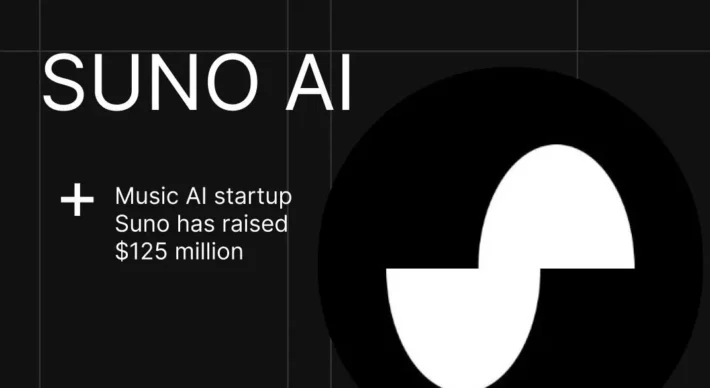How to Download Suno AI Songs
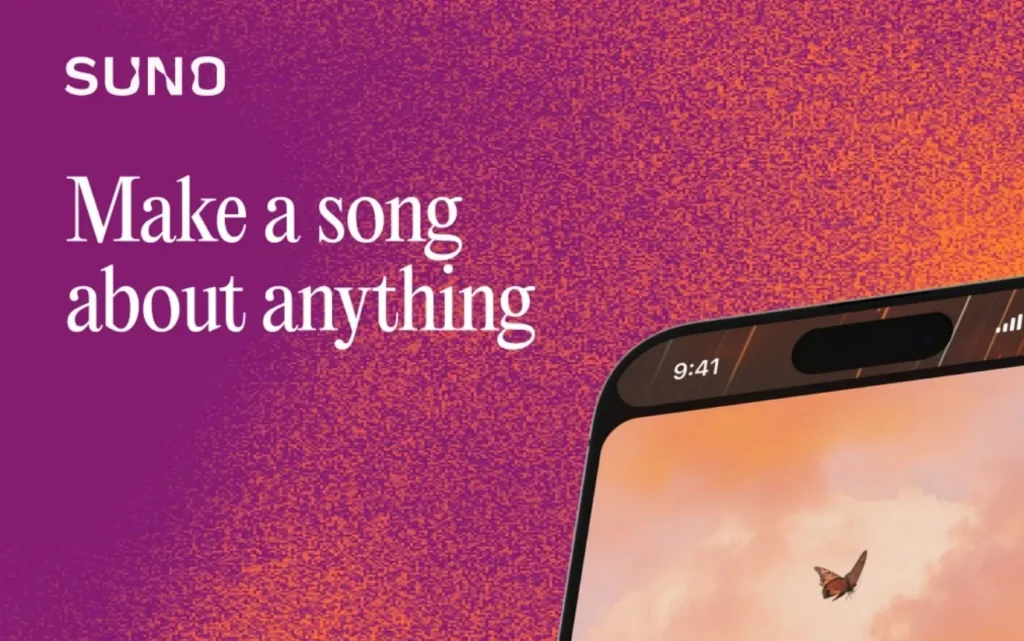
In an era where AI-generated music is rapidly reshaping the industry, Suno AI stands out as one of the most popular platforms for creating original songs from simple prompts. If you’ve crafted a song you’re proud of, the next step is downloading it—whether for personal listening, sharing on social media, or integrating into your own projects. This comprehensive article blends the latest developments at Suno AI with a detailed, step‑by‑step guide on how to download your AI‑generated tracks.
What is Suno AI ?
Suno AI is an advanced generative platform that uses transformer and diffusion models to create fully produced songs—including melody, arrangement, and lyrics—based on simple text, image, or video prompts. It democratizes music production by lowering technical barriers, allowing hobbyists and professionals alike to generate tracks in multiple genres and languages within minutes. The platform offers free daily credits as well as subscription tiers that unlock higher-quality outputs and commercial licensing.
Platform upgrades: v4.5 update and WavTool acquisition
On May 1, 2025, Suno AI released its v4.5 model to Pro and Premier subscribers, introducing major enhancements in genre flexibility, vocal expressiveness, and track length. Users can now blend seemingly disparate styles—such as midwest emo with neosoul—or craft seamless mashups of EDM and folk, thanks to smarter prompt parsing and an expanded genre taxonomy . In addition, the model supports up to eight‑minute compositions, opening the door for cinematic scores, extended narrative pieces, and long‑form jazz improvisations.Shortly thereafter, on June 30, 2025, Suno announced the acquisition of WavTool—a web‑based digital audio workstation—which will be integrated into Suno’s suite, offering professional‑grade editing, multitrack support, and advanced DAW features for songwriters and producers.
How can I download my Suno AI songs?
Accessing your Library on web and mobile
Whether you’re on the web app or using iOS/Android, your generated songs are stored in Library. In the web interface, click Library in the sidebar to see all your creations. On mobile, tap the Library icon at the bottom of the screen to access your tracks .
Download options per subscription plan
- Basic (Free) Plan: Download options include MP3 (audio) and M4A (video with artwork) files.
- Pro and Premier Plans: In addition to MP3 and M4A, you can download WAV files for highest fidelity and uncompressed quality .
Step‑by‑step tutorial for web browser
- Log in to your account at https://suno.com and navigate to Library.
- Locate the song you wish to download.
- Click the ⋮ (three‑dot) menu next to the track title.
- Select Download Audio (MP3), Download Video (M4A), or Download WAV (if available).
- Your browser will begin downloading the file to your default Downloads folder.
- Rename and organize the file locally as desired.
Step‑by‑step tutorial for iOS and Android
- Install the Suno AI app from the App Store or Google Play (search for “Suno AI Music Studio”).
- Open the app and log in to your account.
- After generating a song, tap Library at the bottom.
- Find your song and tap the ⋮ icon.
- Choose Download Audio (MP3) or Download Video (M4A).
- The file will save to your device’s Files app (iOS) or Downloads folder (Android).
- From there, share or transfer the file as needed.
File formats explained
- MP3: Compressed audio suitable for streaming and sharing; smaller file size.
- M4A: MPEG‑4 audio/video container—ideal if you want built‑in artwork or a video file for social media.
- WAV: Uncompressed audio with maximum quality, recommended for professional editing, mastering, or distribution.
Why might you encounter issues when downloading songs?
Credit exhaustion and server errors
Users on the free or Basic plan have a daily or per‑month credit limit (e.g., 10 free songs per day). If you generate without sufficient credits, downloads may not initiate. Additionally, rapid successive downloads can trigger server‑side throttling or temporary errors—waiting a few minutes often resolves these issues .
Browser compatibility
Some older browsers or strict privacy settings (e.g., disabled third‑party cookies) can interfere with the download dialog. If you experience persistent failures, try switching to a mainstream browser like Chrome, Firefox, or Safari.
Plan limitations and how to resolve
If your current plan does not permit WAV downloads, upgrade to Pro or Premier within the Settings → Subscription panel. Upgrades unlock higher download quality and extended track‑length generation.
What are the best practices and precautions when downloading?
Downloading AI‑generated music involves both technical and legal considerations. Following industry best practices ensures you maintain song quality while respecting copyright boundaries.
How can you ensure quality and legality?
- Verify audio quality: Always check bitrate information after download. Premium subscribers should aim for 320 kbps to avoid compression artifacts, while free users may see files capped at 128 kbps.
- Respect Terms of Service: Suno’s subscription agreements spell out personal versus commercial use. Avoid redistributing tracks without proper licensing or permission from Suno AI, especially for public performances or monetized videos .
- Scan files: Run antivirus and malware checks on downloads from third‑party sites—some may bundle unwanted software or adware.
How do subscription tiers affect downloading capabilities?
- Free tier: Grants 50 credits per day, with up to 10 songs downloadable at reduced bitrate (128 kbps). Suitable for casual experimentation.
- Starter plan: Increases daily credits and elevates downloads to 192 kbps. Ideal for hobbyists seeking moderate quality.
- Professional plan: Offers unlimited generation and downloads at 320 kbps, along with commercial licensing for monetization. Recommended for creators publishing on streaming platforms or in paid projects.
Getting Started
CometAPI offer a price far lower than the official price to help you integrate suno API, and you can try out in your account after registering and logging in! Welcome to register and experience CometAPI.
You can see Suno v4.5 upgraded in CometAPI through seeing API doc. Let’s start looking forward to the wonderful music of suno 4.5! More details about Suno Music API.You can switch the suno API version through parameter control
Use method: Submit task interface where mv parameter controls suno version.Update the parameter version, the model call remains unchanged, change the parameter in mv to chirp-auk to access suno 4.5 in CometAPI.Such as:
{
"prompt": "",
"mv": "chirp-v4"
}Version Comparison Table
| Version | mv |
|---|---|
| v3.0 | chirp-v3.0 |
| v3.5 | chirp-v3.5 |
| v4.0 | chirp-v4 |
| v4.5 | chirp-auk |
Conclusion
Whether you’re diving into AI‑generated composition for the first time or you’re a seasoned producer exploring new frontiers, knowing how and why to download your Suno AI tracks is essential. With the platform’s relentless innovations, clear legal frameworks emerging, and ever‑improving download options, you can confidently integrate AI‑powered music into your creative workflow. Enjoy your newly downloaded songs—and stay tuned for the next wave of Suno AI’s transformative advancements.