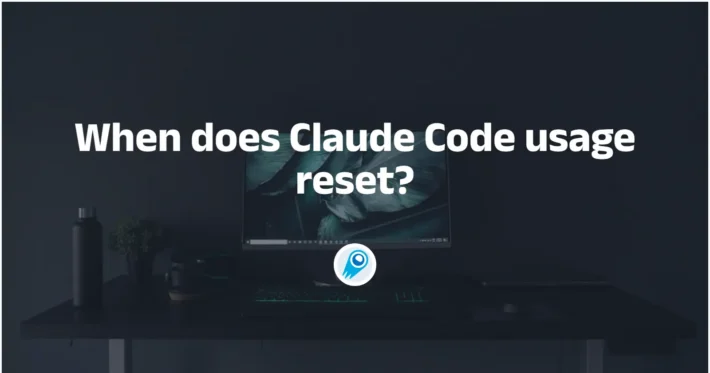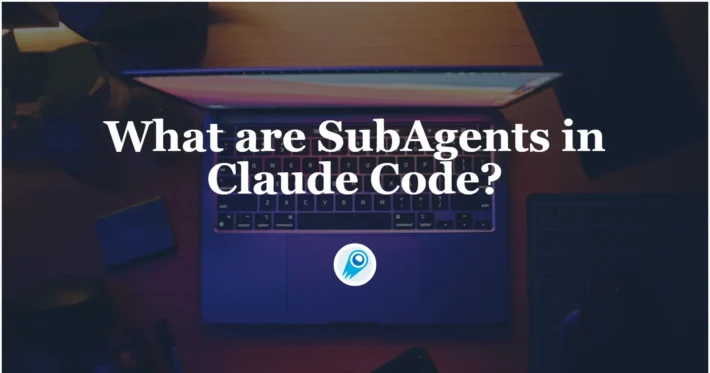Can Claude Code see images— and how does that work in 2025?
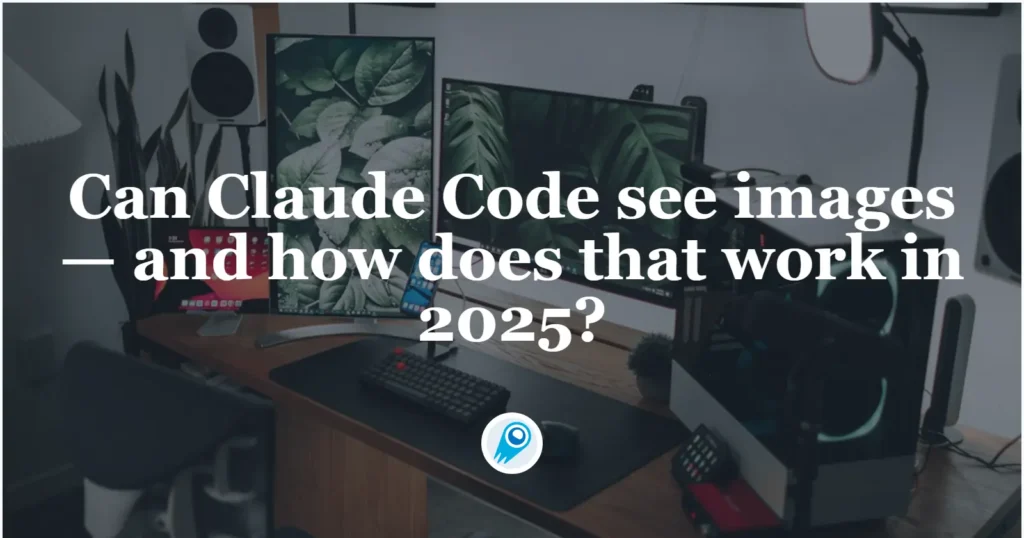
Artificial-intelligence tooling is moving fast, and one of the recurring questions for engineers, product managers and technical buyers is simple: can Claude — and specifically Anthropic’s command-line tool “Claude Code” — actually see images and use them meaningfully in coding workflows? In this long-form piece I’ll synthesize the latest official releases, product docs and real-world reports (including Anthropic’s August 2025 Opus 4.1 rollout and the existing Claude 3/4 vision stack) to give you a clear, practical answer plus examples, caveats and suggested workflows.
What is “vision” in Claude and which Claude models support images?
Which Claude models Support Images?
several Claude model families now include vision (image-input) capabilities. Anthropic’s public documentation and model announcements explicitly describe Claude 3.x and Claude 4 as supporting image input and visual reasoning: models can accept image files, perform OCR, interpret charts/diagrams, and incorporate visual information into text and code outputs.
What is “vision” in Claude
When Anthropic says a model has “vision” it means the model accepts an image as part of a user request and returns text (or code) that references or extracts information from that image. Typical tasks where vision helps include:
- Reading text inside screenshots (OCR) and returning extracted text or structured data.
- Interpreting charts, tables, or diagrams and summarizing trends or producing code to reproduce the chart.
- Examining UI mockups or error screenshots and suggesting code changes, CSS tweaks, or debugging steps.
These are not purely hypothetical capabilities: Anthropic’s model cards and product docs explicitly evaluate and highlight these use cases for their Sonnet/Opus families.
How images are represented inside Claude
Claude converts images into tokens — numeric representations the model can process — then combines those with text tokens inside a large context window. Anthropic provides guidance on how image token estimates are calculated (a simple heuristic divides pixel area by a constant to estimate token cost), and emphasizes resizing and pre-processing as common best practices to control cost and performance. In other words, an image becomes a chunk of model input just like words do, with predictable cost and context implications.
Can Claude Code (the CLI) accept and reason about images?
Yes — Claude Code can be used with models that accept images
Claude Code is Anthropic’s command-line, agentic coding tool that gives developers fast, model-driven workflows in the terminal. Because it is a client for the Claude family, if you select a model variant that supports vision (e.g., Sonnet/Opus with vision enabled), you can incorporate images into interactions — either by uploading files or by referencing images in API calls — and the model will respond using both textual and visual context. Anthropic’s official overview of Claude Code documents the tool and shows it works with the Claude model family.
How images are supplied in Claude Code
There are two practical ways images reach Claude in a Claude Code workflow:
- File attachments (local files or drag-and-drop in GUI wrappers): In the web Console or claude.ai UI you can drag and drop; users report similar file-drop experiences when integrating with local tooling or IDE integrations for Claude Code.
- API / CLI encoded images: The Anthropic messages/api examples show how images can be provided as base64 or by URL in requests — this is precisely how a CLI can pass image bytes to the model programmatically. In other words, Claude Code can send an image file’s base64 content alongside a prompt so the model receives the image for reasoning.
Practical tip: when you plan to feed images into Claude Code from scripts, most teams convert the image to base64 and include it in the request payload or point at an accessible URL and let the model fetch it.
How do the very latest updates (like Opus 4.1) affect image support in Claude Code?
Is the newest Opus model in Claude Code?
Anthropic’s August 2025 update (Opus 4.1) explicitly states the release is available to paid users and in Claude Code; Opus 4.1 improves agentic tasks and coding performance and therefore benefits workflows that combine code generation and image understanding. If you run Claude Code with Opus 4.1 selected, you’re using a model that both excels at code and inherits the vision capabilities of the Claude 3/4 family.
Why that matters
Image understanding combined with a “best-in-class” coding model is a practical game-changer for tasks such as:
- Translating a UI mockup (PNG/SVG) into React components or CSS snippets.
- Taking a screenshot with a browser error + stack trace and producing a reproducible test or a code patch.
- Analyzing a complex architecture diagram and auto-generating deployment manifests or scaffolding code.
Because Opus 4.x prioritizes long-running agent workflows and complex code edits, feeding images into Claude Code now yields more robust, multi-step outputs than earlier, less capable model versions.
What image formats, sizes and limits should developers expect?
Supported formats and recommended sizes
Anthropic’s support documentation lists standard image formats (jpeg, png, gif, webp) and practical limits (file size and resolution). For the best results, they recommend images be large enough (e.g., ≥1000×1000 pixels for detailed visual tasks) and not exceed platform limits (there are upper bounds such as 30MB and maximum pixel dimensions on the consumer UI). If you are integrating through the API or CLI, encoding to base64 and ensuring the payload is within your account or API limits is the right pattern.
Operational caveats and per-product quotas
- Upload quotas and per-conversation limits: Community reports and support threads indicate there are practical per-conversation or per-account image upload limits (these may change over time and differ by subscription level). If you expect heavy image throughput, test your account limits and consider batching images via a File API or external storage.
- Large images may be rejected or need preprocessing: Some third-party comparisons and user reports call out that Claude Code doesn’t automatically resize/ preprocess very large images — it may be necessary to downsample before sending. This is important in automation and CI pipelines.
How is image input represented in API/CLI requests (practical example)?
Basic flow
- Read the image file in your script or CLI.
- Convert it to base64 or upload it to accessible storage and pass the URL.
- Include the image payload in the message body along with your prompt that explains the task (e.g., “Here’s a screenshot of my app; suggest a minimal code diff to fix the misaligned button”).
- The model returns text (explanations, diffs, code) and may include structured outputs you can parse.
Example(use cometapi’s base url and key):
sh# encode local image to base64 (POSIX shell)
IMAGE_PATH="./screenshots/login.png"
IMAGE_BASE64=$(base64 -w 0 "$IMAGE_PATH") # on macOS use base64 without -w or use pv to format
API_KEY="YOUR_CometAPI_API_KEY"
API_URL="https://api.cometapi.com/v1/chat/completions" # placeholder endpoint
cat <<EOF > payload.json
{
"model": "claude-opus-4-1-20250805", "messages": [
{
"role": "user",
"content": [
{
"type": "image",
"source": {
"type": "base64",
"media_type": "image/png",
"data": "$IMAGE_BASE64"
}
},
{
"type": "text",
"text": "Here's a screenshot of a misaligned login button. Provide a minimal CSS diff that fixes it."
}
]
}
]
}
EOF
curl -s -X POST "$API_URL" \
-H "Authorization: Bearer $API_KEY" \
-H "Content-Type: application/json" \
--data-binary @payload.json
Notes: use the Messages API pattern shown in Anthropic docs; the image block’s source.type may be base64 or url.
How reliable is Claude’s image understanding for coding tasks?
Strengths
- High-level visual reasoning: Claude excels at interpreting charts, extracting text from screenshots, and explaining visual layouts in terms useful for code generation. Anthropic’s Sonnet series was explicitly benchmarked on visual tasks like OCR and chart interpretation.
- End-to-end agentic workflows: With Opus 4.x and Claude Code, you can run multi-step pipelines where the model inspects an image, proposes code, executes tests, and iterates. This is particularly powerful for UI or documentation-to-code workflows.
Limitations and failure modes
- Hallucinated details. When missing visual cues, the model may invent plausible but incorrect labels or code.
- Token and context constraints. Very large or many high-resolution images can exhaust practical token budgets; resizing and cropping helps.
- Ambiguity in images. Low contrast, occlusion, or partial views create ambiguity that the model resolves imperfectly.
- Domain shift. Models trained on general images can underperform on domain-specific imagery (medical scans, specialized engineering schematics) without fine-tuning or domain adapters.
What are the best practices for integrating image-driven Claude Code workflows?
Prompting and context
- Provide concise, explicit instructions alongside images: e.g., “Return a minimal patch that fixes the alignment issue visible at coordinates X–Y.”
- Supply textual context where possible: include the related source file names, environment (browser, OS) and desired output format (diff, test, code block).
Tooling and pipeline patterns
- Preprocess images to a reasonable size and crop to the relevant region before sending—this reduces API cost and increases accuracy.
- Use the Files API when multiple images are needed across steps; upload once and reference, rather than re-uploading repeatedly.
- Automate verification: for generated code, run unit tests and visual regression checks automatically in CI.
UX and developer ergonomics
- Pair Claude Code with IDE extensions or terminal multiplexer workflows that make it easy to paste images, annotate screenshots, and accept/reject patches. Reports from early adopters indicate drag-and-drop and clipboard paste workflows are already common in practice.
Conclusion — When and how should teams use image-enabled Claude Code?
In short: use it when visual inputs materially help the coding task. For UI reverse-engineering, screenshot debugging, extracting data from charts or converting visual designs into code, Claude Code combined with vision-enabled Claude models (Sonnet/Opus families, now including the Opus 4.1 updates) provides a practical, production-ready path. The integration is supported through the API (base64 or URL images), the claude.ai UI, and the Claude Code CLI—so you can prototype in the terminal and scale with the Files API and CI pipelines.
Getting Started
CometAPI is a unified API platform that aggregates over 500 AI models from leading providers—such as OpenAI’s GPT series, Google’s Gemini, Anthropic’s Claude, Midjourney, Suno, and more—into a single, developer-friendly interface. By offering consistent authentication, request formatting, and response handling, CometAPI dramatically simplifies the integration of AI capabilities into your applications. Whether you’re building chatbots, image generators, music composers, or data‐driven analytics pipelines, CometAPI lets you iterate faster, control costs, and remain vendor-agnostic—all while tapping into the latest breakthroughs across the AI ecosystem.
Developers can access Claude Sonnet 4, Claude Opus 4 and Claude Opus 4.1 through CometAPI, the latest models version listed are as of the article’s publication date. To begin, explore the model’s capabilities in the Playground and consult the API guide for detailed instructions. Before accessing, please make sure you have logged in to CometAPI and obtained the API key. CometAPI offer a price far lower than the official price to help you integrate.
CometAPI also provides claude code proxy. See Also How to Install and Run Claude Code via CometAPI