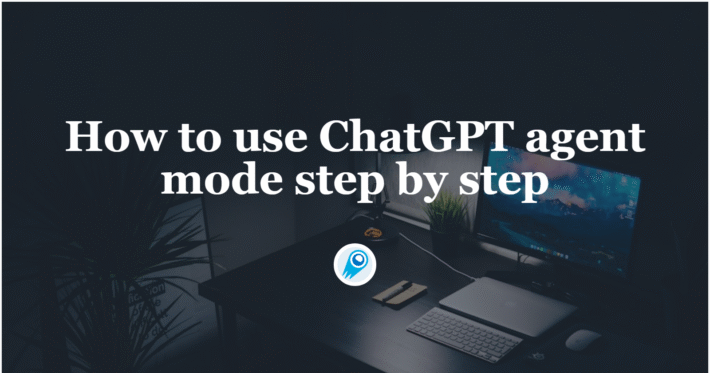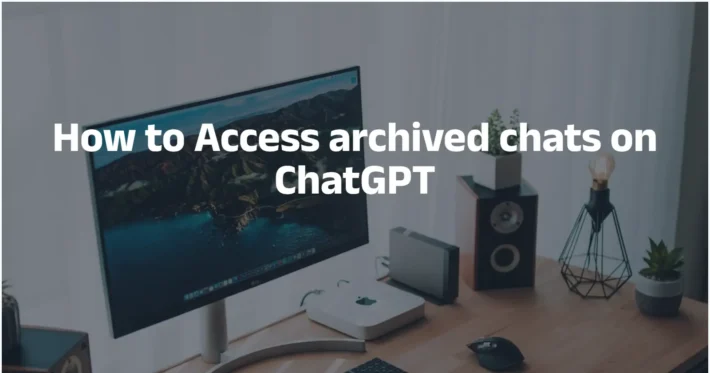How ChatGPT (and similar services) figure out where you are
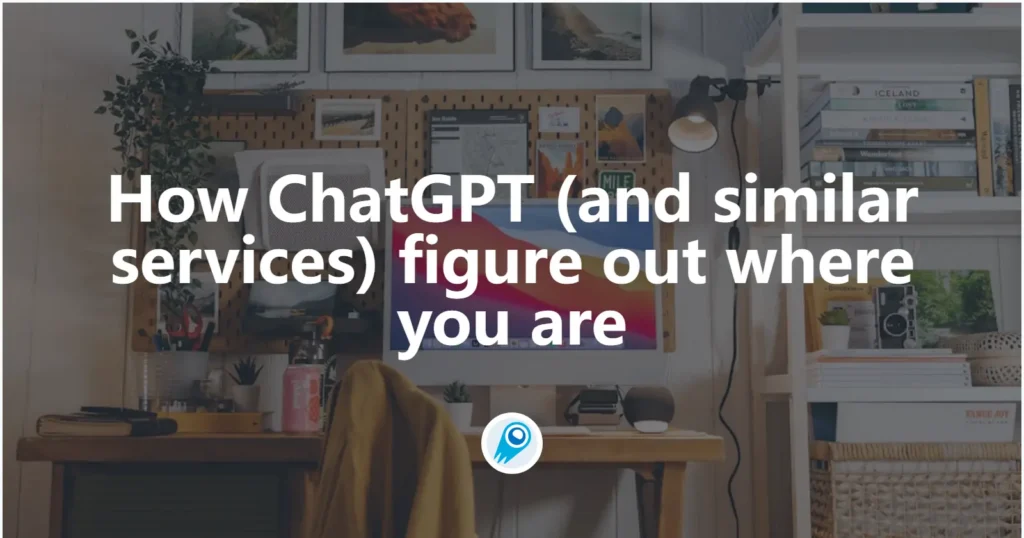
ChatGPT (and services built on OpenAI’s models) do not have mystical GPS access inside the model itself. Instead, user location is established by a combination of network-level metadata (IP addresses), explicit device/browser permissions (the Geolocation API or mobile OS location services), information the user types into chat, and — in some cases — third-party plugins or web-fetching tools that the user enables. The practical result: OpenAI and ChatGPT can often infer your country and region reliably, sometimes your city roughly, and only with explicit permission or external data can they obtain precise coordinates. Below I explain the technical paths, accuracy limits, privacy controls, and practical advice for users and developers.
What technical signals can reveal my location to ChatGPT?
IP address and IP geolocation
When you connect to ChatGPT (web, app, or API), the server receives your IP address as part of the normal network handshake. IP addresses are routinely logged and used for routing, analytics, abuse detection, and geolocation. OpenAI’s privacy materials confirm collection of connection metadata such as IP addresses and location-related information.
IP geolocation services map an IP address to an estimated location using databases (MaxMind, IP2Location, etc.). These databases are highly reliable at the country level and reasonably good for regions/states; city-level accuracy is useful but imperfect and varies by provider, ISP, and whether the user is on mobile or fixed broadband. Industry benchmarks place country accuracy >99%, state/region accuracy commonly 70–90%, and city-level accuracy often between ~50–80% depending on the dataset and region. MaxMind’s own published accuracy figures and analyses explain these limits and how providers attach an “accuracy radius” to each lookup.
Why this matters in practice: if ChatGPT (or OpenAI’s servers) use an IP lookup, the model or accompanying systems may know your country and approximate city — enough to tailor weather examples, local news, or content suggestions — but not to produce precise coordinates or your street address from IP alone.
Browser/device geolocation APIs (explicit permission)
Web browsers expose a standardized Geolocation API (e.g., navigator.geolocation.getCurrentPosition) that, with the user’s explicit consent, returns high-precision latitude/longitude coordinates derived from GPS, Wi-Fi triangulation, or other sensors. This API only supplies precise coordinates if the page (or app) asks for them and the user grants permission. ChatGPT’s web interface and official mobile apps do not request or use device location services to obtain precise GPS coordinates by default; instead OpenAI says it collects IP addresses and uses them for estimating country/state/city.
Mobile app permissions vs. network metadata
OpenAI’s official iOS and Android ChatGPT apps state they do not access device Location Services, Bluetooth, or similar sensors to approximate precise device location. The apps do, however, receive the IP address and other device metadata (user agent, language, etc.), which allows approximate geolocation. So, unless you grant location access to a third-party app or plugin, the app itself generally won’t pull GPS coordinates.
Third-party plugins, web browsing, and external fetches
Plugins and “web-fetch” or browsing features change the calculus. When plugins or browsing tools fetch external URLs or call third-party APIs, those external services may see an IP address and other metadata from the request origin. Researchers and users have documented plugin and web-fetch behavior as a potential privacy exposure; malicious or poorly designed plugins can exfiltrate data or surface location details if they are passed along. OpenAI’s plugin ecosystem is powerful but introduces a broader attack surface that can reveal more context than the base chatbot.
User-provided text and implicit signals
Even without network metadata, language models can infer location from the text a user types — references to local landmarks, time zones, currency, idioms, addresses, or explicit statements like “I live in Kyoto.” Academic work shows that models trained on social posts and profile metadata can successfully predict country and frequently city-level locations from content alone (for example, geolocating tweets by text features). In short, anything you type that contains locality cues can reveal your location, whether you intend it or not.
Why discrepancies occur: VPNs, NATs, and carrier networks
Several common network configurations frustrate geolocation:
- VPNs or proxies route traffic through remote servers, making your apparent IP location reflect the VPN exit node’s location.
- Carrier NAT / CGNAT means mobile carriers sometimes route many users through a few IP blocks that are registered to the carrier’s headquarters, skewing city-level accuracy.
- Corporate networks / CDNs and cloud-hosted clients (e.g., when API calls are proxied) may appear to come from a datacenter rather than the user’s true physical location.
All of these can make IP-based location estimates inaccurate or misleading.
Can ChatGPT “know” my exact address or live location without my consent?
Not from the model alone — but it can be exposed through metadata or permissions
The model (the neural network weights) does not internally possess a live link to your phone’s GPS. It also cannot “look up” your device. What happens in practice is that system components around the model — servers, web clients, plugins, or third-party services — collect metadata that can reveal location. If you never grant location permission, don’t share address-level details, and use privacy-preserving network measures (e.g., trusted VPN), ChatGPT won’t suddenly extract your street address. However, by using the service you typically disclose your IP, and that may be used to infer an approximate location.
Can an uploaded photo or document reveal my location to ChatGPT?
Yes. Two pathways exist:
Metadata (EXIF): many cameras and phones embed GPS coordinates and other metadata in photos. If you upload an image without stripping EXIF, the receiving service can access that embedded location. Responsible apps often strip EXIF on upload or warn users, but not all do. Journalists and privacy advocates have repeatedly warned that photos can leak private travel or home address information.
Vox
Visual inference: even without EXIF, AI models and vision systems can sometimes identify landmarks, signage, vehicle license plates (depending on model restrictions), or region-specific features that give strong location cues. This is less precise than GPS but can still be revealing.
Cases where precise data can leak
- If you explicitly paste or type your address into chat, the model can repeat and use it.
- If you enable a plugin that requests a calendar, files, or other data sources that contain addresses, that plugin may reveal the information to ChatGPT.
- If you allow a website to access your browser’s Geolocation API and that site interacts with ChatGPT or a plugin, precise coordinates can be passed along.
In short: consent and data flow matter. The model isn’t secretly reading your GPS — but services you interact with might pass GPS coordinates to the model if you allow them to.
How can users control or limit location signals when using ChatGPT? (Practical steps)
If you want to limit what location information a model can access, here are effective steps:
1) Browser and OS permissions
Deny geolocation permission prompts for the ChatGPT web domain (or revoke them in browser settings). Browsers will not share GPS unless you allow.
2) Account & product privacy controls
Use OpenAI’s data and privacy settings (temporary chats, opt-out model training, etc.) to reduce data retention and training usage. Note: these controls do not remove IP logging, but they affect how chat content is used.
3) Network controls (VPNs, proxies)
A VPN or reputable proxy changes the IP address seen by the service. This reduces the accuracy of IP-based geolocation but introduces trust tradeoffs (you trust the VPN operator instead). Corporate or cloud proxies may produce misleading geolocation too.
4) Be mindful of what you type or upload
Don’t paste addresses, upload photos with EXIF GPS, or explicitly state your location if you want to avoid sharing it. Those are the simplest and most direct ways the model learns precise location.
How should developers design experiences that respect location privacy?
Design principles
- Default to least privilege. Don’t request precise location unless it’s necessary to core functionality.
- Ask clearly and separately for permissions. Present a clear, contextual consent flow before you call the browser Geolocation API or request access to calendars/contacts that may contain addresses.
- Document data flows. Record what data is transmitted to OpenAI, third parties, and what is stored. This is vital for audits and user transparency.
- Use tokenization and redaction. When possible, transform or anonymize location data before sending it to a model (e.g., send city-level only, not coordinates).
- Harden plugins. If building plugins, follow secure OAuth flows, validate inputs/outputs, and avoid requesting unnecessary user data.
Sometimes ChatGPT appears to “guess” my city — is it really reading my IP?
There are two separate phenomena that look similar from a user’s perspective:
- Server-inferred location: the platform’s server uses IP geolocation and can surface localized responses (e.g., “In Tokyo, you can…”). That’s a systematic, documented behavior. ([OpenAI][1])
- Model generation and plausible guessing: the underlying language model can generate specific-sounding details that look like a location inference, but may be a plausible guess based on context in the conversation. That can lead to apparent “correct” city mentions that are actually the model hallucinating or making probabilistic inferences from the prompt. Community reports show users encountering both situations — sometimes the model mentions a city and then denies it has access to location data, creating confusion.
Because models can both use signals and invent details, it’s important not to assume every local reference is evidence of precise surveillance — it might be an IP inference, or it might be a contextual guess.
What practical examples show the difference between the various location signals?
Example 1: User on desktop, no permissions
- Signal available: IP address → country/city estimate.
- Model outcome: ChatGPT might tailor content to the country or show local examples; it does not have GPS accuracy.
Example 2: User types “I live in Osaka”
- Signal available: explicit user statement → precise location context (city).
- Model outcome: model can use the string “Osaka” to generate localized advice irrespective of IP.
Example 3: User enables a travel plugin that fetches local hotels
- Signal available: plugin calls hotel APIs and may pass request origin; plugin may receive or request addresses and coordinates.
- Model outcome: ChatGPT, mediated via plugin, can present exact addresses and map links — plugin policies and permissions determine the exposure.
Conclusion:
ChatGPT’s ability to “know” where you are is not supernatural; it’s a result of ordinary internet plumbing (IP addresses), user permissions (browser or app geolocation), user-provided content, and the behavior of plugins or external services. The model itself does not secretly read GPS; however, the surrounding ecosystem can surface location information if network metadata, permissions, or third-party integrations allow it.
To begin, explore the ChatGPT model such as GPT-5 Pro ’s capabilities in the Playground and consult the API guide for detailed instructions. Before accessing, please make sure you have logged in to CometAPI and obtained the API key. CometAPI offer a price far lower than the official price to help you integrate.
Ready to Go?→ Sign up for CometAPI today !
If you want to know more tips, guides and news on AI follow us on VK, X and Discord!
FAQs about location via ChatGPT
1. Can ChatGPT read my phone’s GPS without permission?
No — GPS requires OS/browser permission.
2. Does ChatGPT always know my exact city?
Not always — IP geolocation often finds a city/region but can be wrong or only point to an ISP node.
3. If I use a VPN, does ChatGPT know where I really am?
Not from IP alone — the service will see the VPN exit IP instead; other cues (your typing, uploads) could still reveal location.