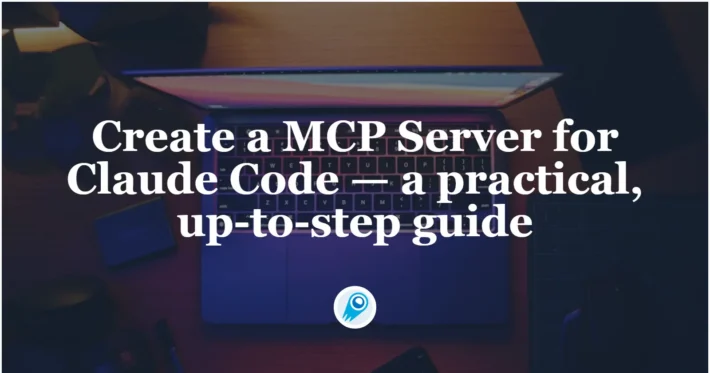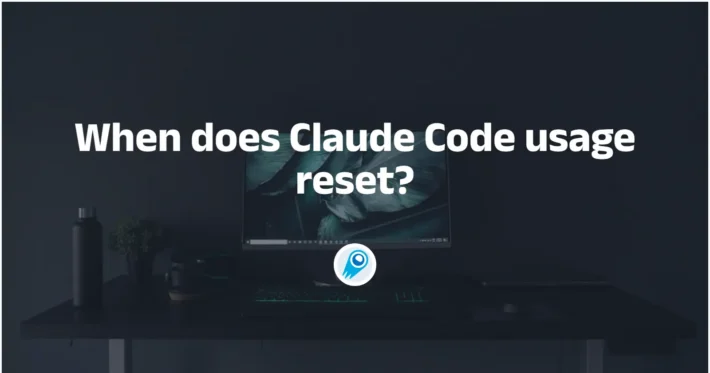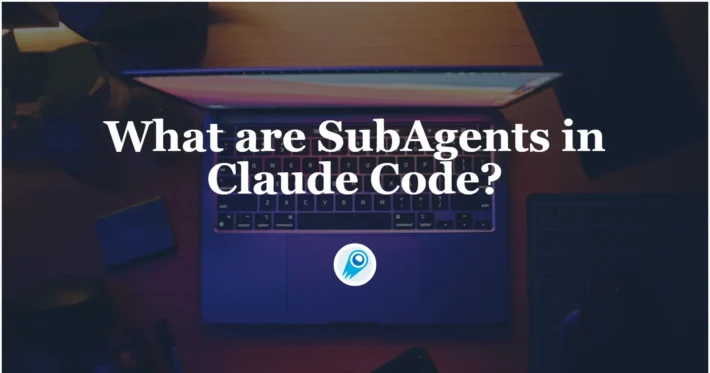Claude Code Web: What it is and how to use it

In October 2025 Anthropic launched Claude Code on the web and mobile support, positioning it as a direct competitor to other cloud coding agents and making agentic workflows accessible to Pro and Max subscribers without a terminal., bringing its agentic coding assistant out of the terminal and into an in-browser experience that can clone your repo, run isolated tasks, and let you steer multiple coding agents in parallel.
What is Claude Code?
Claude Code is Anthropic’s agentic coding assistant: a conversational AI that can read a codebase, run tasks, create and modify files, open pull requests, and generally act as an autonomous (or semi-autonomous) coding partner. Historically offered as a command-line tool and IDE extensions, Anthropic has extended Claude Code into a web app so developers can run coding sessions and manage multiple jobs directly from a browser interface without installing CLI tools locally. The web rollout is available to paid subscribers (Pro/Max tiers) and integrates with GitHub repositories and developer workflows.
The web version is important because it lowers the barrier to entry (no local terminal setup), gives a graphical place to manage sessions, and runs Claude Code sessions in isolated browser-spawned environments. That means teams and individual developers can quickly delegate tasks from a browser tab, observe real-time progress, and invite parallelized agents to work across branches and issues without constantly switching tools. Anthropic announced the web experience as an intentional step to make agentic coding more accessible and integrated into daily workflows.
What distinguishes Claude Code from traditional code completion tools?
Unlike line-or-file completion models, Claude Code is agentic: it can perform multi-step flows (clone a repo, run tests, apply fixes, create a PR) and maintain session state across tasks. On the web, sessions run in isolated environments, report progress in real time, and can be steered by user instruction while running. That makes the product more like “an assistant that executes tasks” rather than a single-turn code helper.
What do I need before I start using Claude Code on the web?
Account and subscription prerequisites
To use the web version, you typically need an active Anthropic account with a subscription tier that includes Claude Code access (Anthropic has announced availability for Pro and Max plans during the initial rollout). Check your plan and the “Code” tab on claude.ai to confirm access.
What developer tools and repository access do I need?
You’ll typically want:
- A connected GitHub (or other supported VCS) repository so Claude can read, edit, branch, and push changes. The web flow emphasizes repository connections to let the agent operate on your codebase directly.
- If you’ll also use the CLI or VS Code extension later, Node.js (Node 18+) and the
@anthropic-ai/claude-codepackage are still required for local workflows. The web app removes the need for local installs for many tasks, but the CLI remains useful for hybrid workflows.
Security & compliance checklist (before you connect)
- Confirm what level of internet access the web session will have (limited or full).
- Ensure no secrets (API keys, tokens) are leaked into prompts or CLAUDE.md files.
- Check organizational policy for third-party cloud execution of code.
- If you’re in Enterprise/Team plans, look into admin controls and MCP (Model Context Protocol) integrations for controlled data access.
How does Claude Code Web actually work — what are its core functions and mechanisms?
The web version centers on three linked capabilities: (1) run code tasks directly in the browser-backed environment, (2) run multiple tasks in parallel, and (3) real-time control and interaction while the agent is executing. Each is described below.
1) How can Claude run code tasks directly from the browser?
Mechanism: When you start a session in the web UI, Anthropic’s managed infra creates an isolated sandbox that mounts your repository (read access or read/write depending on permissions) and runs the agent there. The agent reads the code, writes changes, runs tests, and can push a branch when the work is done. The UI shows progress and logs as the agent executes.
Practical implications:
- You don’t need to run local build/test suites during routine tasks — the sandbox runs them for you.
- The session records steps and outputs, making reproduction and auditing easier.
- When finished, Claude can push a branch and create a PR for human review.
When to use this: quick bug fixes, triage scripts across branches, running tests in CI-like environments, or producing reproducible patches without leaving the browser.
2) How does parallel task execution (parallel development) work?
Mechanism: The web product supports launching multiple independent sessions/agents simultaneously. Each session runs in its own isolated environment so tasks don’t interfere. This enables parallel development flows — for example, one agent working on a bug fix, another on a new feature, and a third on a refactor — all at the same time. Anthropic highlights this as a core benefit of the web release.
Practical implications:
- Faster throughput: teams can delegate many small tasks to agents concurrently instead of queueing them on one developer’s machine.
- Experimentation: spin up short-lived branches to try multiple solutions in parallel, then review the best one.
- Cost and quota considerations: parallel jobs consume compute; monitor usage and budgets for team accounts.
When to use this: parallelize repetitive tasks (linting multiple packages), prototype several fixes/approaches in parallel to compare results, or distribute work across multiple agent configurations.
3) How does real-time control and interaction work while Claude is running tasks?
Mechanism: The web UI provides an interactive console where you can watch the agent’s progress, read logs, and send steering messages. You can interrupt, change priorities, add clarifications, or request additional tests mid-run. Anthropic built this to make agents feel collaborative rather than autonomous black-boxes.
Practical implications:
- You remain “in the loop”: if the agent goes down the wrong path, you can course-correct without aborting and restarting full sessions.
- Incremental guidance works well: small clarifications can produce large improvements in output quality.
- Auditability: the transcript and logs make it easier to review decisions later.
How do I actually start a Claude Code session on the web? (Step-by-step)
The Claude Code web app is now available to Anthropic subscribers on the $20 per month Pro plan, as well as the $100 and $200 per month Max plans. Users can access the feature by visiting the claude.ai website (the same website as Anthropic’s consumer chatbot) and clicking the “Code” tab, or through the Claude iOS app.
Quick start (5–10 minutes)
- Sign into your Anthropic account and ensure your subscription includes Claude Code (Pro/Max).
- Navigate to claude.ai and click the Code tab (or open the Code tab in the mobile app).
- Connect your GitHub account when prompted and authorize repository access for the repos you want to work with. Follow your organization’s approval flow if needed.
- Create a new session: choose the repository, branch (or default branch), and the task (e.g., “Run tests and fix failing ones” or “Add TypeScript typings to X module”). The agent will clone the repo and run initialization hooks. Upon approval, it edits files, runs
pytest/npm test, reruns failing suites, and iterates until the test suite passes or it hits a contingency. - Watch the live activity pane, review outputs, and steer the session with follow-up instructions. When you’re satisfied, accept the agent’s changes and let it open a PR.
This flow reduces context switching (editor → terminal → CI) and makes agent-driven tasks auditable and reviewable.
Advanced setup and tips
- Specify branches: If you want work in a specific branch, name it in your prompt or session settings. The web doc says the default is to clone the default branch unless a branch is specified.
- Environment configuration: Set network access mode per session (no internet, limited, full) when external calls are required or must be blocked.
- CLAUDE.md and project guidance: Add project-specific CLAUDE.md files to give the agent contextual instructions and constraints (coding style, non-negotiable tests). This helps keep suggestions aligned with project standards.
See also Managing Claude Code’s Context: a practical handbook
What are Claude Code Web Version’s typical usage scenarios?
Scenario 1 — Quick bug triage and automated fixes
Spin up a session, instruct Claude Code to reproduce the failing test, and ask it to propose a fix. The agent runs the tests, suggests precise edits, and can open a PR with a clear summary and checklist. This is a high-value, low-latency workflow for small-to-medium fixes.
Scenario 2 — Multi-repo or cross-repo refactors
Because the web version supports parallel sessions, you can run simultaneous refactors across repositories or modules and reconcile the outcomes centrally. This reduces coordination overhead and speeds up rollouts for architecture-level changes.
Scenario 3 — Automated PR generation and code review assistance
Use Claude Code to draft PRs with clear change summaries, testing notes, and suggestions for reviewers. The agent can attach test outputs and a changelog excerpt, which streamlines the reviewer’s job.
Scenario 4 — Learning, onboarding, and exploratory analysis
New team members can use Claude Code sessions to explore a codebase, ask the agent to explain module responsibilities, and request small walkthrough patches so they learn by doing without needing complex local setup.
Scenario 5 — CI/DevOps helper
Run environment-specific checks, simulate CI runs, or perform dependency updates across multiple projects by launching parallel sessions. Claude Code can automate repetitive maintenance tasks across many repos.
What are the practical limitations and gotchas?
What Claude Code does not replace
Claude Code is a force multiplier, not a replacement for human engineers or thoughtful architecture. It’s excellent for targeted fixes, automation, PR drafting, and exploratory work, but complex design decisions, security reviews, and ownership of production changes still require human oversight.
Common pitfalls
- Overtrusting automated edits: always run tests and review diffs.
- Misconfigured network access: agents may fail to fetch external dependencies or, worse, be able to access undesired endpoints if network controls are lax.
- Ambiguous prompts: the more explicit your instruction and project CLAUDE.md guidance, the more reliable the output.
Should I use Claude locally (CLI/VS Code) or switch to the web?
Both have merit:
- Web: great for quick sessions, mobile access, and parallel jobs without local setup.
- CLI/VS Code: better for iterative local work and when you want the agent tightly integrated with your local dev loop. Use the web for delegation and the CLI for tight control.
It was excited announce that CometAPI now fully supports the powerful Claude Code cli. You only need to install Claude Code and authenticate with the obtained Comet API key and base address to use the Comet API model on Claude Code.
Why to use claude code through CometAPI?
Top Artificial Intelligence features: Easily generate, debug and optimize code using models built specifically for developers.
- Flexible Model Selection: Our comprehensive range of models allows you to develop more seamlessly.
- Seamless Integration: APIs are always available. Integrate Claude Code directly into your existing workflow in minutes.
- Using Claude Code via CometAPI will save more costs. The Claude API provided by CometAPI is 20% off the official price and is updated with the latest model by the official.
Ready to use Claude Code cli? consult the API guide for detailed instructions.
If you want to know more tips, guides and news on AI follow us on VK, X and Discord!
See Also How to Install and Run Claude Code via CometAPI?
Final thoughts and recommendation
Claude Code Web represents a meaningful step toward “agentic” developer workflows: it offers a safe, auditable way to delegate routine engineering tasks to an intelligent agent while preserving human oversight through diffs, PRs, and session controls. For teams, the biggest wins are faster onboarding, automated triage and fixes, and the ability to run parallel explorations. For safe adoption, combine the web UI with robust testing, clear access controls, and incremental trials.