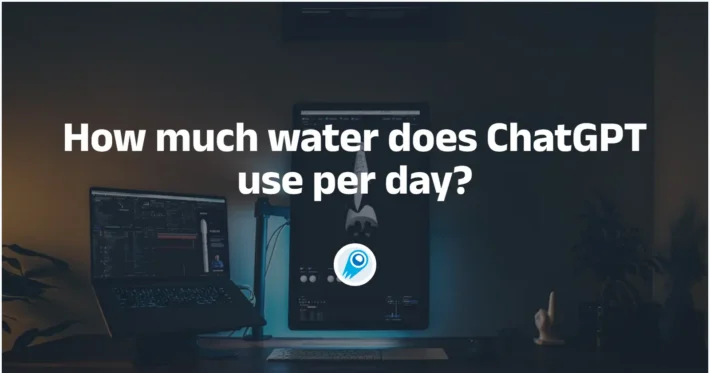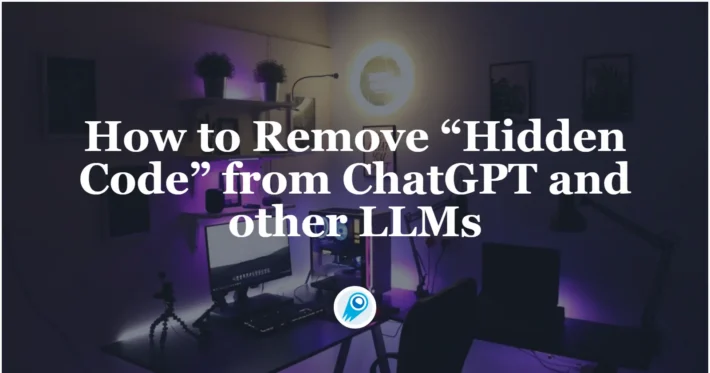ChatGPT Atlas vs Google’s Chrome: Who will come out on top?

The browser wars are back—but this time the battlefield looks different. On October 21, 2025, OpenAI launched ChatGPT Atlas, a Chromium-based web browser built around ChatGPT’s conversational interface and agent capabilities. The move is a direct challenge to incumbent browsers—especially Google Chrome, which still commands a large share of global usage—by tightly integrating generative AI into day-to-day browsing.
What is ChatGPT Atlas?
ChatGPT Atlas is an AI-native web browser built by OpenAI that places ChatGPT at the center of browsing. Rather than merely loading pages, Atlas provides a persistent ChatGPT sidebar and “agent” capabilities that can read, summarize, compare, and act on web content on the user’s behalf. OpenAI positions Atlas as a productivity layer on top of the web — a browser that does as well as shows. The company announced Atlas and released an initial macOS build on October 21, 2025.
Technically, Atlas is built on Chromium (the open-source engine that also underpins Chrome and many other browsers), but it layers OpenAI’s conversational and agent infrastructure on top.
Key design principles
- Conversational UI as primary interaction — ChatGPT is accessible continuously in a panel, not only via a separate app or extension.
- Agentic actions — “Agent mode” lets the browser autonomously navigate, fill forms, compare offers, book travel, or compile research based on high-level user instructions (initially gated to paid tiers).
- Contextual memory — Atlas can optionally retain browsing context and personalized memories to provide more tailored assistance; OpenAI says memory controls and opt-outs are available.
- Chromium foundation — Atlas is based on Chromium/Blink, meaning many low-level behaviors (rendering, extension compatibility potential) will resemble Chrome and other Chromium browsers.
Key Functions of ChatGPT Atlas
1. ChatGPT Sidebar and Contextual Assistance
The most visible feature is a persistent ChatGPT sidebar. While you read any web page, ChatGPT can:
- Summarize long articles or threads.
- Extract key facts and compare multiple pages.
- Re-write copy for tone, length, or audience.
- Identify claims and show source links or ask clarifying follow-ups.
This “in-page” assistance reduces context switching—users don’t need to copy links into ChatGPT separately because the assistant already has page context.
2. Agent Mode: Autonomous Multi-Step Tasks
A defining differentiator is Agent Mode: a capability to autonomously perform multi-step tasks (e.g., plan a trip, compare dozens of products, fill out forms, or aggregate offers) by navigating sites, extracting structured data, and returning a consolidated result. Agent Mode is initially gated behind paid tiers and carries permissions controls so the user can limit what an agent can access and do. This turns the browser into an executor of complex workflows, not just a display engine.
3. New Tab and Integrated Search Experiences
Atlas includes a redesigned new-tab page that surfaces recent chats, suggested actions, and AI-assisted search results. Instead of a traditional address bar driven primarily by search suggestions, Atlas emphasizes conversational queries—asking the assistant to “compare,” “summarize,” or “plan” in natural language. Because it’s Chromium-based, it still supports standard URL navigation but refocuses default behavior around ChatGPT.
Natural Language Browser Control: Manage your browser using voice or text commands, such as closing tabs and organizing windows. This shifts the browsing experience from manual clicks to semantic-driven browsing, creating a more natural interaction model.
4. Privacy Controls and Data Use Transparency
OpenAI has highlighted privacy controls: users are opted out by default from having browsing data used to train models, and can enable or disable Browser Memories and delete history. Atlas promises per-page and full history deletion workflows and an “incognito” equivalent when you don’t want the assistant to learn. Whether those controls satisfy regulators and privacy advocates will depend on implementation details and audits.
Simo emphasized that users have complete data sovereignty:
- You can decide whether ChatGPT can access or remember your browsing data;
- Agent Mode always operates within clearly defined scopes;
- This is a core design principle for achieving a balance between intelligence and privacy.
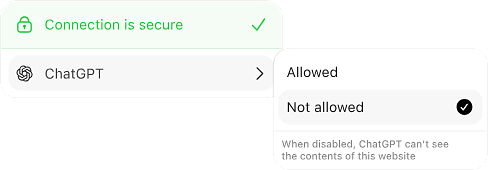
5. Compatibility and Import Tools
Because Atlas is built on Chromium, it supports importing bookmarks, passwords and browsing history from other major browsers—lowering the friction for users to switch. Extensions and developer tooling are likely to follow Chromium patterns, but OpenAI may curate or restrict extensions that conflict with agent functions or model safety.
How to access and use ChatGPT Atlas
Availability and download
Atlas is initially available for macOS as a free download for ChatGPT Free, Plus, Pro and Go users, with a beta rollout for business customers and versions for additional platforms scheduled later.
Getting started — setup, default browser and importing data
After installing Atlas, users can import bookmarks and saved passwords from existing browsers. To make Atlas the default browser, the Settings dialog provides a “Set default” option (on macOS you can also change this in system settings). New users are walked through memory/privacy settings and given control over whether browsing data contributes to model improvements.
Getting started (step-by-step)
- Download and install (macOS initially): Visit OpenAI’s Atlas product page and download the macOS build; Atlas requires macOS 13.0+ at launch. Sign in with your ChatGPT/OpenAI account to enable synchronized features.
- Choose privacy/memory settings: During setup, Atlas prompts you about browser memory and whether to allow your browsing to be used to improve models — many privacy options are opt-out by default. Adjust these according to your privacy posture.
- Use the ChatGPT sidebar: Click the persistent sidebar to ask questions, request summaries, or generate text derived from an open tab. The sidebar can be used while you browse, enabling quick extraction of on-page insights.
- Activate Agent mode (if eligible): Paid users can enable agents to run multi-step tasks; instruct the agent, monitor progress, and review results in the sidebar.
- Import browser data or extensions (when supported): Use the migration tools to bring bookmarks, passwords and history from Chrome to Atlas; extension support may arrive later, leveraging Chromium compatibility.
Day-to-day use: prompts, selection, and agent delegation
In practice you’ll use Atlas by: 1) invoking the sidebar or highlighting page text, 2) entering a natural-language prompt (“Summarize this page in three bullet points”), and 3) choosing follow-ups or delegating a task to an agent. Agent tasks surface a transparent log of actions so the user can review visited pages and steps taken. Atlas is designed so that core web functionality (tabs, extensions and developer tools) remains familiar while new AI features appear as augmentations, not replacements.
ChatGPT Atlas vs Google Chrome: feature-by-feature
Core approach: AI-centric browser vs AI-augmented browser
- OpenAI Atlas: AI is at the center. The browser experience is built around the assistant (sidebar, agent workflows, memories). The intent is a unified “chat-first” browsing model.
- Google Chrome (with Gemini): Chrome remains a general-purpose browser with AI features embedded (Gemini in Chrome). Google’s approach is to provide context-aware AI assistance across tabs and the address bar while keeping the existing Chrome experience and tight integrations with Google Search and services.
Architecture and Performance
Atlas
- Based on Chromium, so rendering and web compatibility are comparable to Chrome.
- Adds real-time model inference and remote agent orchestration, which introduces latency and CPU/network usage depending on how much on-device processing OpenAI uses vs server inference. Initial releases focus on macOS; cross-platform parity will matter for adoption.
Chrome
- Mature, optimized Chromium distribution with years of performance engineering across platforms, deep integration on Android and ChromeOS, and advanced features (V8 optimizations, GPU acceleration, memory management). Google also bundles its Gemini AI into Chrome for AI-assisted functions, blurring lines between a “plain” browser and an AI first one. Chrome benefits from continual OS-level tuning and scale.
Verdict: In raw rendering and stability Chrome retains an edge due to maturity and platform integration; Atlas’s performance will hinge on how efficiently it executes model calls and agents without degrading browsing responsiveness.
User Experience & Productivity
Atlas: Designed to shift common browsing activities into conversation: summarization, comparison, automated multi-site tasks. For users who value productivity and want the browser to actively do work (not just show pages), Atlas offers a compelling proposition via Agent Mode and the persistent ChatGPT sidebar.
Chrome: Offers a very flexible UX with a huge extension ecosystem for specialized workflows (tab managers, privacy tools, dev tools). Google has been integrating its own AI capabilities and assistant features into Chrome, but Chrome’s default experience remains search-centric rather than agent-centric.
Verdict: Atlas may win with power users and knowledge workers who adopt agentized workflows; Chrome keeps the advantage for general-purpose browsing, extension power users, and those embedded in Google services.
Features and productivity
- Atlas: Built-in ChatGPT, agent mode, and browser memories give Atlas an edge for complex workflows and one-stop task completion. These features can reduce the friction of information synthesis.
- Chrome: Rich extensions and third-party integrations (including many AI extensions) provide flexible ways to add assistant-like capabilities — but they are fragmented and require extra installs and configuration.
Verdict: Atlas offers tighter, native AI integration; Chrome offers a broader set of third-party tools and proven performance.
Platform reach and market share
- Chrome: Commands a dominant global browser market share (generally reported in the 65–72% range across sources as of late 2025). That ubiquity equals a deep user and developer ecosystem.
- Atlas: macOS first; cross-platform availability is planned but not yet realized at scale. Adoption will be incremental and depends on Windows/iOS/Android rollouts and enterprise adoption.
Verdict: Short term, Chrome’s scale and revenue model remain resilient. Long term, if Atlas can convert ChatGPT’s user base into active browser users and introduce effective monetization, it could capture meaningful share—especially on desktop and among productivity-oriented cohorts.
Who wins? Use cases that favor Atlas — and those that favor Chrome
Atlas strengths — who will adopt it first?
- ChatGPT power users: Folks who already rely on ChatGPT for drafting, summarization or research will appreciate the one-window workflow.
- Knowledge workers and researchers: The ability to gather, synthesize and delegate multi-step tasks could be a productivity multiplier.
- Privacy-conscious power users (conditional): Users who want an alternative to Google’s data practices may try Atlas if OpenAI’s opt-in memory model meets their expectations.
Chrome strengths — why many users will stay
- Ecosystem lock-in: Deep integration with Google accounts, search, Workspace and Android will keep millions of users in the Chrome orbit.
- Scale, performance and compatibility: Chrome’s enormous user base, extension ecosystem, and performance optimizations are nontrivial advantages.
- Advertiser and publisher relationships: Google’s dominance in ad tech means it can orchestrate monetization in ways that a new entrant cannot immediately replicate.
Future outlook — three scenarios
1) Coexistence and hybrid competition
Atlas finds a dedicated niche — power users and professionals — while Chrome retains mass usage. Both browsers continue to innovate, and users pick based on workflow preferences. This is the most likely short-term outcome given Chrome’s scale and Atlas’s targeted appeal.
2) Disruption and market share shifts
If chat-first browsing proves materially better for a broad class of daily tasks, Atlas (or AI-enhanced browsers in general) could slowly erode Chrome’s dominance, especially among younger or productivity-focused cohorts. That would reshape ad flows and discovery economics over multiple years.
3) Regulatory or technical headwinds
Hallucinations, legal disputes over content use, or regulatory pressure could slow adoption; technical issues in agent safety or privacy missteps could undercut consumer trust and give Chrome breathing room to respond. Robust, transparent safeguards will be essential for Atlas to avoid this fate.
Conclusion: Who Will Come Out on Top?
Short answer: No single winner overnight. Chrome’s entrenched scale, deep platform integrations, and sprawling extension ecosystem make it a formidable incumbent. However, Atlas introduces a qualitatively different approach—browsing as an AI-mediated, agentable workflow rather than a passive consumption surface. If OpenAI can prove Atlas’s productivity gains, maintain strong privacy defaults, and navigate publisher relations and regulatory scrutiny, Atlas can carve out influential segments of the market and force Chrome to rethink how it integrates AI. In markets where productivity and task automation matter most—research, enterprise procurement, and creative work—Atlas could become the browser of choice. For everyone else, Chrome will remain the reliable default for some time.
If you use ChatGPT heavily and your workflows involve summarization, multi-page research or frequent drafting, download Atlas (macOS users can install now) and try it alongside Chrome. Atlas’s migration tools make switching low friction, but setting Atlas as your default should be a conscious choice because default status affects how often you’ll actually use it.
Getting Started
CometAPI is a unified API platform that aggregates over 500 AI models from leading providers—such as OpenAI’s GPT series, Google’s Gemini, Anthropic’s Claude, Midjourney, Suno, and more—into a single, developer-friendly interface. By offering consistent authentication, request formatting, and response handling, CometAPI dramatically simplifies the integration of AI capabilities into your applications. Whether you’re building chatbots, image generators, music composers, or data‐driven analytics pipelines, CometAPI lets you iterate faster, control costs, and remain vendor-agnostic—all while tapping into the latest breakthroughs across the AI ecosystem.
Developers can access Google and OpenAI’s latest model such as Veo 3.1 API and Sora-2-pro API through CometAPI, the latest model version is always updated with the official website. To begin, explore the model’s capabilities in the Playground and consult the API guide for detailed instructions. Before accessing, please make sure you have logged in to CometAPI and obtained the API key. CometAPI offer a price far lower than the official price to help you integrate.
Ready to Go?→ Sign up for CometAPI today !
If you want to know more tips, guides and news on AI follow us on VK, X and Discord!