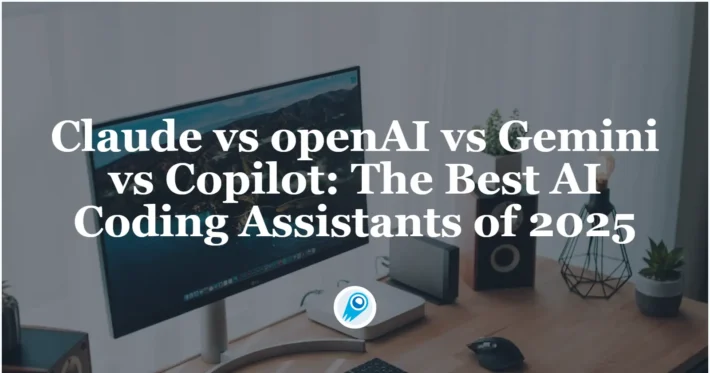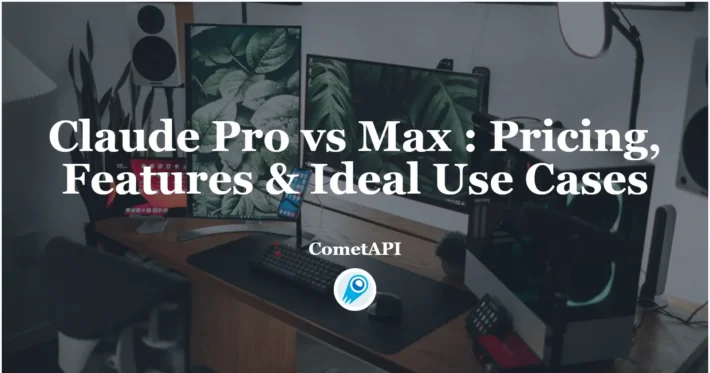How to Use Claude Code? The Ultimate Guide Guide

Claude Code, Anthropic’s agentic command-line interface (CLI), has emerged as a powerful companion for software engineers, offering natural-language commands to read, refactor, test, and commit code—all without leaving the terminal. With its general availability in May 2025 and ongoing feature expansions, understanding how to harness Claude Code effectively can elevate productivity and foster innovation. This article synthesizes the latest developments and practical guidance, structured around key questions to help you get started and stay informed.
What is Claude Code and why should you consider it?
Claude Code is Anthropic’s agentic command-line tool that allows developers to delegate coding tasks directly from their terminal. Initially launched in research preview on February 24, 2025, Claude Code leverages the Claude 3.7 Sonnet model’s ability to “think” for customized durations, balancing speed and depth of reasoning for complex code operations .
How does Claude Code differ from other AI coding tools?
Unlike traditional code assistants that require manual copy-paste or a web interface, Claude Code operates natively in your shell. It can read, modify, and generate files in place, streamlining your workflow without context-switching. This “agentic” approach means you can instruct Claude as if it were a pair programmer, and see edits applied directly to your codebase .
What Core Features Does Claude Code Offer?
Automated Code Generation
- Function Stubs & Boilerplate: Request Claude Code to scaffold new modules or classes by specifying function signatures.
- In-line Suggestions: Similar to standard IDE autocompletion, but with reasoning: Claude can infer context, dependencies, and best practices.
Claude Code supports a wide range of natural-language commands for scaffolding new modules, refactoring legacy functions, and implementing design patterns. For example:
bashclaude-code create "Add user authentication module with JWT"
This command generates boilerplate code, configuration files, and test stubs in one go, leveraging the code context in your repository.
Intelligent Code Refactoring
- Optimization & Cleanup: Prompt Claude Code to identify duplicated logic, extract helper functions, or update deprecated patterns.
- Cross-File Edits: Claude Code can propagate API changes across multiple files, reducing manual refactoring overhead.
Testing & Validation
- Test Suite Generation: Automatically generate unit tests for specified functions or modules, using popular frameworks (e.g., Jest, pytest).
- Live Debugging Assistance: When encountering failing tests, Claude Code can propose fixes and commit them for review.
You can instruct Claude Code to write unit tests or end-to-end tests:
bashclaude-code test "Write pytest tests for user authentication module"
After reviewing the generated tests, you can ask Claude Code to run them, summarize results, and commit changes:
bashclaude-code run-tests && claude-code commit "Add authentication module and tests"
This end-to-end automation streamlines the development cycle, reducing manual overhead .
How Do You Install and Configure Claude Code?
1. Obtaining Access
- API Subscription: Claude Code is available via Anthropic’s API platform. Pro subscribers gain full access to Extended mode, while free-tier users can leverage Normal mode for smaller tasks.
- Environment Configuration: After securing API credentials, install the
claude-codeCLI package (currently in beta) through your language’s package manager (e.g.,npm install -g @anthropic/claude-codeorpip install claude-code-cli).
2. Authentication and Initialization
- API Key Configuration: Store your API key in an environment variable, e.g.,
export CLAUDE_API_KEY="your_key_here". - Initializing a Project: Navigate to your code repository and run
claude-code init. This command generates a configuration file linking your local codebase to Claude’s “agent” environment.
What are the prerequisites for running Claude Code?
To install Claude Code, you need a Unix-like environment with Python 3.8+ and Git installed. Ensure you have an active Anthropic API key associated with a Pro or Max plan. You can verify your plan by visiting your Anthropic account dashboard and confirming Claude Code inclusion .
What steps are involved in installation?
Install via pip:
bashpip install claude-codeAuthenticate:
bashexport ANTHROPIC_API_KEY="your_api_key_here"Initialize in your repo:
bashcd /path/to/your/repo claude-code initVerify setup:
bashclaude-code whoamiYou should see your authenticated Anthropic user and plan level, ensuring the CLI is ready for use .
How can developers integrate Claude Code into their workflows?
Explore practical integrations—from CI pipelines to IDE plugins and protocol-based toolchains.
Using CLI and GitHub Actions
By embedding Claude Code commands in your .github/workflows/*.yml, you can automate refactors or test-suite optimizations. For example:
yamljobs:
code_refactor:
runs-on: ubuntu-latest
steps:
- uses: actions/checkout@v3
- name: Install Anthropic CLI
run: pip install anthropic-cli
- name: Run Claude Code Refactor
run: anthropic code run "Optimize database connection pooling"
This ensures code quality improvements run alongside your tests without manual intervention .
VS Code and JetBrains integrations
Install the Claude Code extension from your IDE’s marketplace. Once enabled, highlight code blocks or files and invoke the “Ask Claude” command to receive inline edits or explanations. Changes can be previewed before applying, preserving your review workflow.
Continuous Integration Hooks: Incorporate Claude Code into your CI pipeline by adding a step that runs claude-code lint or claude-code test-gen, ensuring consistent code quality checks.
Leveraging the Model Context Protocol (MCP)
For projects that require accessing private data stores or internal APIs, the Model Context Protocol (MCP) lets Claude Code securely query external systems. By defining MCP connectors (e.g., for GitHub, Postgres, or custom REST services) you can enrich prompts with live data—enabling context-aware code generation and automated documentation updates.
Team Collaboration
- Pull Requests & Code Reviews: Use Claude Code to generate draft pull requests complete with descriptive commit messages and changelog entries.
- Customization: Configure Claude’s tone, verbosity, and even coding style guidelines (e.g., ESLint rules or PEP 8 preferences) via the
claude-code.config.jsonfile.
What are best practices for maximizing Claude Code effectiveness?
To get the most out of Claude Code, consider prompt design, context management, and security.
Designing effective prompts for coding tasks
- Be Specific: Instead of “Improve performance,” try “Reduce the time complexity of this function from O(n²) to O(n log n).”
- Provide Context: Include relevant code snippets, module names, or test cases.
- Iterate: Use follow-up prompts to refine output, e.g., “Now add error handling for null inputs.”
Careful prompting leads to more accurate and focused code suggestions.
Managing context and long codebases
Claude Code supports configurable context windows. Break large repositories into logical modules and load only the files you need for a given task. Use the CLI’s --scope flag to limit Claude’s attention to specific directories, improving response relevance and performance .
Ensuring security and compliance
When operating on private or sensitive code:
- Review all AI-generated edits before merging.
- Use MCP connectors to avoid embedding secrets in prompts.
- Audit logs provided by Anthropic Pro/Max plans track every CLI invocation for compliance.
These safeguards help maintain codebase integrity and meet regulatory requirements.
How can you leverage the new API capabilities for advanced agent workflows?
With Claude 4’s introduction, Anthropic’s API now includes four new capabilities—code execution tool, MCP connector, Files API, and prompt caching up to one hour—which empower developers to build more sophisticated AI agents. By combining Claude Code with these API features, you can create custom scripts that execute code in sandboxed environments, interface with external Model Context Protocol servers, manage file I/O across sessions, and reduce API costs through prompt caching.
How is the ecosystem evolving around Claude Code?
Anthropic continues to expand Claude Code’s capabilities through updates, community events, and strategic partnerships.
Latest updates and roadmap
- May 22, 2025: Claude Code reached general availability (GA) after a successful research preview ([docs.anthropic.com][1]).
- June 4, 2025: Access extended to Pro subscribers, opening advanced features to a broader developer base ([docs.anthropic.com][1]).
- Upcoming: Plans include deeper MCP integrations (e.g., Slack, JIRA), multi-repo refactoring commands, and expanded language support beyond Python and JavaScript ([infoq.com][5]).
Community and Events: Code with Claude
At the “Code with Claude 2025” conference in San Francisco on May 22–23, developers participated in hands-on labs exploring real-world implementations, CLI deep dives, and best practices for MCP usage ([anthropic.com][6]). Recordings and example notebooks are now available on the Anthropic website.
Industry implications and partnerships
With Claude Opus 4 and Sonnet 4 models demonstrating state-of-the-art coding benchmarks (e.g., 72.5% on SWE-bench), Anthropic positions Claude Code as a serious contender in AI-assisted development ([securityboulevard.com][7]). Partnerships with enterprise CI/CD platforms and IDE vendors are on the rise, reflecting growing confidence in AI-native coding workflows.
Getting Started
CometAPI provides a unified REST interface that aggregates hundreds of AI models—including Claude family—under a consistent endpoint, with built-in API-key management, usage quotas, and billing dashboards. Instead of juggling multiple vendor URLs and credentials.
Developers can access Claude Sonnet 4 API (model: claude-sonnet-4-20250514 ; claude-sonnet-4-20250514-thinking) and Claude Opus 4 API (model: claude-opus-4-20250514; claude-opus-4-20250514-thinking)etc through CometAPI. . To begin, explore the model’s capabilities in the Playground and consult the API guide for detailed instructions. Before accessing, please make sure you have logged in to CometAPI and obtained the API key. CometAPI’ve also added cometapi-sonnet-4-20250514 and cometapi-sonnet-4-20250514-thinking specifically for use in Cursor.
New to CometAPI? Start a free 1$ trial and unleash Sonnet 4 on your toughest tasks.
We can’t wait to see what you build. If something feels off, hit the feedback button—telling us what broke is the fastest way to make it better.
Conclusion
By following this guide, you’ll be well-equipped to harness Claude Code’s agentic capabilities, integrate them seamlessly into your toolchain, and stay ahead of future enhancements. Whether you’re automating routine refactors, accelerating debugging sessions, or orchestrating complex, data-driven pipelines, Claude Code offers a powerful, evolving platform for AI-first software engineering.