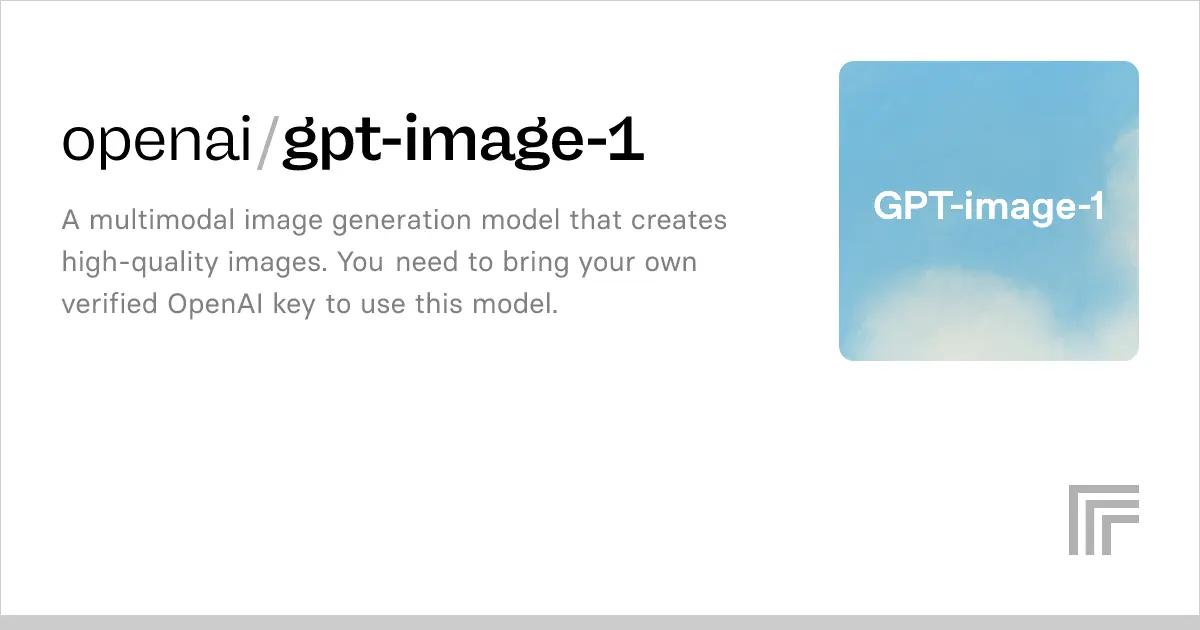OpenAI’s GPT-Image-1 API is revolutionizing the way developers and creatives approach image editing. By combining advanced multimodal capabilities with intuitive text prompts, it enables precise and high-quality image manipulation directly through code. Whether you’re looking to generate new visuals, edit existing images, or create variations, gpt-image-1 offers a robust solution.
What Is gpt-image-1?
GPT-Image-1 is OpenAI’s latest image generation model, designed to create and edit images based on textual descriptions. It’s capable of understanding complex prompts and producing high-fidelity images that align closely with user intent. Key features include:
- High-Fidelity Image Generation: Produces detailed and accurate visuals.
- Diverse Visual Styles: Supports a range of aesthetics, from photorealistic to abstract.
- Precise Image Editing: Enables targeted modifications to generated images.
- Rich World Knowledge: Understands complex prompts with contextual accuracy.
- Consistent Text Rendering: Renders text within images reliably.
Real-World Applications
Industries leveraging gpt-image-1 include:
- Design and Prototyping: Tools like Figma integrate gpt-image-1 to enhance creative workflows.
- E-Commerce: Platforms use it to generate product visuals and marketing materials.
- Education: Creates diagrams and visual aids for learning platforms.
- Marketing: Produces ad graphics and social media visuals on the fly.
Setting Up Your Environment
Prerequisites
Before you begin, ensure you have the following:
- An OpenAI API key.
- Python installed on your system.
- The
openaiPython package installed.
You can install the openai package using pip:
bashpip install openai
Setting Up the OpenAI API Client
First, set up the OpenAI API client in your Python script:
pythonimport openai
openai.api_key = 'your-api-key-here'
Replace 'your-api-key-here' with your actual OpenAI API key.
How to Edit Images with GPT-Image-1
How Does Image Editing Work?
GPT-Image-1 allows you to edit images by providing a base image, an optional mask to specify editable regions, and a textual prompt describing the desired outcome. The API processes these inputs and returns a modified image that aligns with your specifications.
Preparing the Image and Mask
Ensure your input image and mask meet the following criteria:
- Both should be square images.
- The mask should be a transparent PNG where the transparent area indicates the region to be edited.
Writing the Python Script
Here’s a sample Python script to edit an image using the gpt-image-1 API:
import requests
edit_url = "https://api.openai.com/v1/images/edits"
headers = {
"Authorization": "Bearer YOUR_API_KEY"
}
files = {
"image": open("input-image.png", "rb")
"mask":open("path_to_your_mask.png", "rb"),
}
data = {
"model": "gpt-image-1",
"prompt": "Add a bright red balloon in the sky",
"n": 1,
"size": "1024x1024"
}
response = requests.post(edit_url, headers=headers, files=files, data=data)
image_url = response.json()
print("Edited Image URL:", image_url)
Replace:
'Bearer YOUR_API_KEY'with your OpenAI API key."path_to_your_image.png"with the path to your original image."path_to_your_mask.png"with the path to your mask image."Describe the desired edit here"with a prompt describing the edit you want to make.
Example: Changing an Object’s Color
Suppose you have an image of a red ball, and you want to change its color to blue. Your prompt would be:
pythonprompt="Change the red ball to a blue ball"
Ensure your mask highlights only the red ball area.
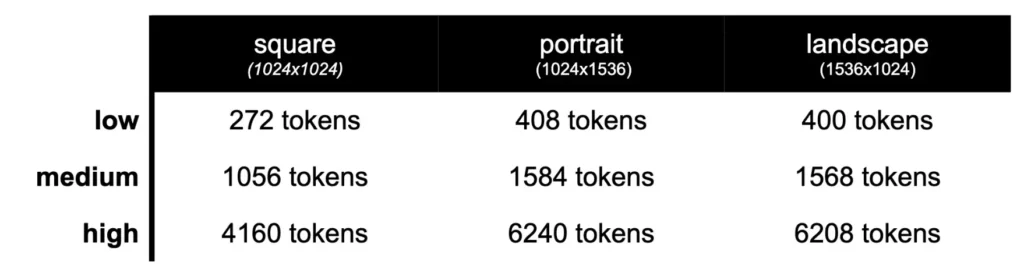
Advanced Tips and Considerations
What Are Some Advanced Features?
- Style Transfer: Apply different artistic styles by modifying the prompt.
- Object Addition/Removal: Add or remove elements within the image using descriptive prompts.
- Text Rendering: Insert text into images with specific fonts and placements.
Image Size and Aspect Ratio
The GPT-Image-1 API requires images to be square, with supported sizes like 256×256, 512×512, or 1024×1024 pixels. Non-square images may be resized or cropped, potentially affecting the output.
Token Usage and Costs
When using base64-encoded images, be aware that the payload size increases by approximately 33%, which can impact token usage and costs. To mitigate this, consider hosting your images and providing URLs instead of base64 data.
Model Limitations
While gpt-image-1 offers powerful image editing capabilities, it may not handle complex edits involving multiple objects or intricate details as effectively as specialized image editing software. It’s best suited for straightforward edits guided by clear prompts.
Best Practices for Optimal Results
How to Enhance Image Editing Outcomes?
- Be Specific: Detailed prompts yield more accurate results.
- Use High-Quality Images: Ensure base images are clear and well-lit.
- Test Different Prompts: Experiment with various descriptions to achieve desired effects.
- Leverage Masks: Use masks to control editable regions precisely.
Integrating gpt-image-1 into Design Workflows
The integration of gpt-image-1 into tools like Figma and Adobe Firefly streamlines the design process. Designers can generate and edit images directly within these platforms using text prompts, facilitating rapid prototyping and iteration.
For example, in Figma, you can select a design element, input a prompt like “Add a shadow to this object,” and the GPT-Image-1 integration will apply the edit accordingly.
Conclusion
OpenAI’s GPT-Image-1 API represents a significant advancement in AI-driven image editing. By enabling natural language prompts to guide image edits, it empowers designers and developers to create and modify visuals efficiently. As integration with design tools continues to evolve, gpt-image-1 is poised to become an indispensable asset in the creative workflow.
Getting Started
Developers can access GPT-image-1 API through CometAPI. To begin, explore the model’s capabilities in the Playground and consult the API guide (model name: gpt-image-1)for detailed instructions. Note that some developers may need to verify their organization before using the model.
GPT-Image-1 API Pricing in CometAPI,20% off the official price:
Output Tokens: $32/ M tokens
Input Tokens: $8 / M tokens