In recent weeks, DeepSeek—a rapidly adopted Chinese generative AI platform—has faced a spate of service interruptions and security incidents that have left users worldwide frustrated and concerned about the tool’s reliability and safety. While its debut models promised capabilities rivaling Western counterparts, its infrastructure has buckled under unprecedented demand, malicious cyberattacks, and regulatory pushback, resulting in recurring outages, restricted access, and questions about its long‑term viability. This article examines the multifaceted reasons behind its operational woes, assesses their broader implications for users and the AI industry, and outlines both immediate workarounds and potential strategies for recovery.
What are the common causes of DeepSeek AI failures?
What network issues can disrupt DeepSeek AI?
DeepSeek AI relies on continuous, low‑latency connections; slow, unstable, or congested links can lead to timeouts or failed request payloads . Public Wi‑Fi hotspots, mobile data fluctuations, and corporate networks with strict QoS policies often exacerbate packet loss, causing the AI to hang or return errors .
Could server outages or maintenance be the culprit?
Like any cloud service, DeepSeek undergoes periodic maintenance and occasional unplanned outages. Community reports have confirmed that server‑side downtime or maintenance windows can render the service inaccessible for brief intervals; users often encounter “server busy” messages during peak maintenance activities.
Is your DeepSeek AI version outdated?
Running an outdated client or browser plug‑in may trigger compatibility issues. Earlier releases lacked critical patches that address API endpoint changes and security improvements; as a result, legacy versions can abruptly stop responding until updated .
Are API credentials invalid or expired?
For developers using the DeepSeek API, invalid or expired API keys will be rejected at the authentication layer. This manifests as HTTP 401 Unauthorized or 403 Forbidden responses. Keys can be invalidated due to rotation policies, quota overages, or misuse alerts .
Could external security restrictions block access?
DeepSeek has faced government bans and network‑level blocks in several jurisdictions—Australia, South Korea, Canada, and U.S. federal agencies have prohibited DeepSeek on official devices citing data‑security concerns . Corporate firewalls, VPN misconfigurations, and antivirus software may also inadvertently block DeepSeek’s endpoints.

How can you systematically restore DeepSeek AI functionality?
Method 1: How can you ensure a stable internet connection?
- Test network speed and latency. Use tools like Speedtest.net or Fast.com to confirm download/upload rates exceed 5 Mbps and latency is under 100 ms.
- Switch networks. If on mobile data, toggle to a reliable Wi‑Fi network; if on public Wi‑Fi, try a tethered hotspot to isolate network issues .
- Restart network hardware. Power‑cycle routers and modems to clear stale DNS entries or buffer congestion.
Method 2:How to check server status and wait for restoration?
- Visit the official status page. It provides a real‑time status dashboard listing incidents, scheduled maintenance windows, and resolved issues.
- Monitor social channels. Follow DeepSeek’s Twitter/X handle or Discord community for announcements; third‑party status aggregators (e.g., DownDetector) also track user‑reported outages .
- Plan around maintenance. If the service is down for scheduled work, note the maintenance window and retry after the projected end time.
Method 3: How to update or reinstall the DeepSeek client?
- Mobile apps.
- iOS: Open the App Store → Updates → Find DeepSeek → Tap Update .
- Android: Open Google Play → My apps & games → Updates → Select DeepSeek → Update .
- Browser extension or web client.
- Clear extension cache or uninstall/reinstall.
- Refresh the page (F5) to force the browser to load the newest resources.
- Reinstallation. Uninstall the app or remove the extension, then reinstall from the official store or marketplace to ensure a clean slate.
Method 4: How to clear cache and cookies for web users?
- Chrome/Edge. Settings → Privacy and security → Clear browsing data → Cached images and files + Cookies and other site data → Clear data.
- Firefox. Preferences → Privacy & Security → Cookies and Site Data → Clear Data → Select cached content and cookies.
- Android: Settings → Apps → DeepSeek AI → Storage → Clear Cache.
- iOS: Offload the app (Settings → General → iPhone Storage → DeepSeek → Offload App) and then reinstall.
Method 5: How to verify API keys and authentication?
- Check key status. Log into your DeepSeek developer console to confirm the API key is active and has remaining quota.
- Regenerate credentials. If in doubt, delete the existing key and generate a fresh one; update your application’s configuration accordingly .
- Test with cURL or Postman. Send a simple GET request to an authenticated endpoint to ensure correct headers:
curl -H "Authorization: Bearer YOUR_API_KEY" https://api.deepseek.ai/v1/status
Method 6:How to adjust firewall or VPN settings?
- Whitelist domains. Ensure
*.deepseek.aiandapi.deepseek.aiare allowed in corporate or personal firewalls. - Disable VPN/proxy. Some VPNs strip critical TLS parameters, causing handshake failures; temporarily disable and retry .
- Inspect antivirus logs. Identify any blocked processes or endpoints and create exceptions for DeepSeek’s executables.
Method 7:How to use alternative browsers or devices?
- Cross‑browser test. If Chrome fails, try Firefox, Safari, or Edge to isolate browser‑specific issues.
- Device switch. Test on a different PC or mobile device; a hardware or OS‑specific bug may be at fault.
- Incognito/private mode. Launch a fresh session without extensions to rule out conflicts.
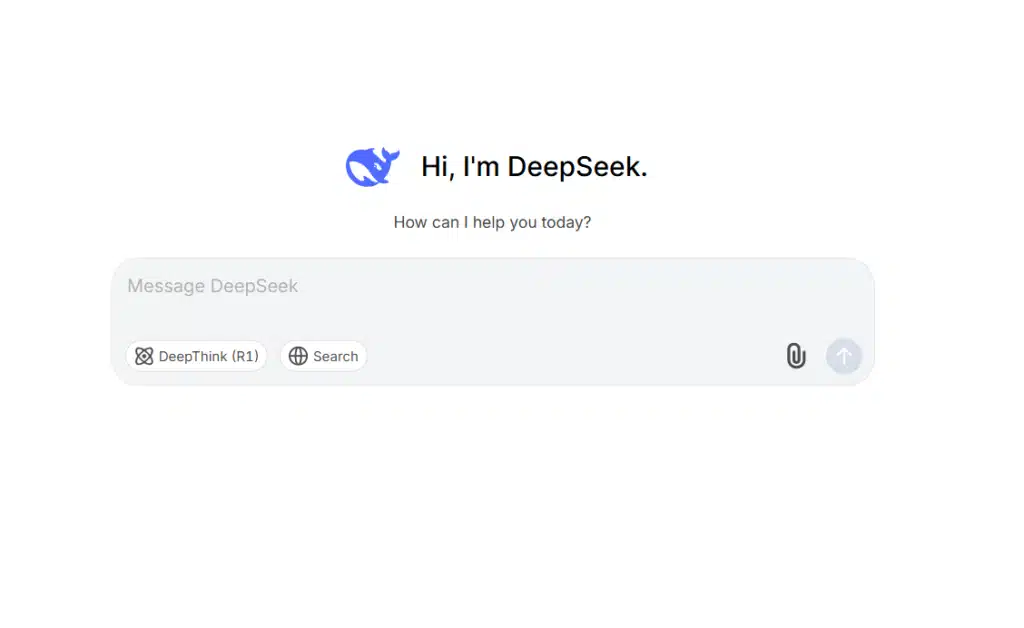
What preventative measures can you adopt to minimize disruptions?
What best practices should you follow?
- Regularly update your DeepSeek client and dependencies to benefit from security patches and compatibility improvements .
- Backup API keys and rotate them periodically to maintain security without breaking integrations .
- Document your configuration. Keep a runbook of network settings, trusted domains, and troubleshooting steps for rapid response.
How to monitor service status proactively?
- Subscribe to status alerts. Sign up for email or SMS notifications on DeepSeek’s status portal to receive real‑time incident updates.
- Integrate with monitoring tools. Use services like PagerDuty or Opsgenie to trigger on status‑page webhooks.
- Join community forums. Engage on Discord or Reddit (
r/JanitorAI_Official) to learn from peer‑reported issues and fixes .
Should you use fallback or alternative AI tools?
- Secondary models. Maintain access to other AI assistants (e.g., ChatGPT, Claude) to ensure continuity during DeepSeek downtime .
- Local inference. For mission‑critical tasks, consider running open‑source models locally if possible, reducing reliance on external services.
Monitoring rate limits and payload optimization
- Exceeding API rate limits triggers 429 Too Many Requests errors. To avoid this:
- Review and optimize payload sizes—smaller, focused queries often yield faster and more reliable responses .
- Batch requests where possible.
- Implement exponential backoff and retry logic.
Conclusion:
By methodically diagnosing network conditions, consulting official status channels, updating clients, validating credentials, and adjusting security configurations, you can swiftly resolve most DeepSeek AI outages. Adopting preventive best practices—such as subscribing to alerts, documenting configurations, and maintaining fallback tools—will further shield your workflows from future disruptions. As DeepSeek’s ecosystem matures, staying informed of policy developments and community‑driven enhancements will be key to sustaining uninterrupted access.
Get Started
CometAPI provides a unified REST interface that aggregates hundreds of AI models—under a consistent endpoint, with built-in API-key management, usage quotas, and billing dashboards. Integrating Deepseek API with CometAPI can reduce the failure rate.
CometAPI help you integrate Deepseek API (model name: deepseek-v3-250324; deepseek-ai/deepseek-r1etc) such as DeepSeek V3 API , and you will get $1 in your account after registering and logging in to image! Welcome to register and experience CometAPI.
To begin, explore the model’s capabilities in the Playground and consult the API guide for detailed instructions.
