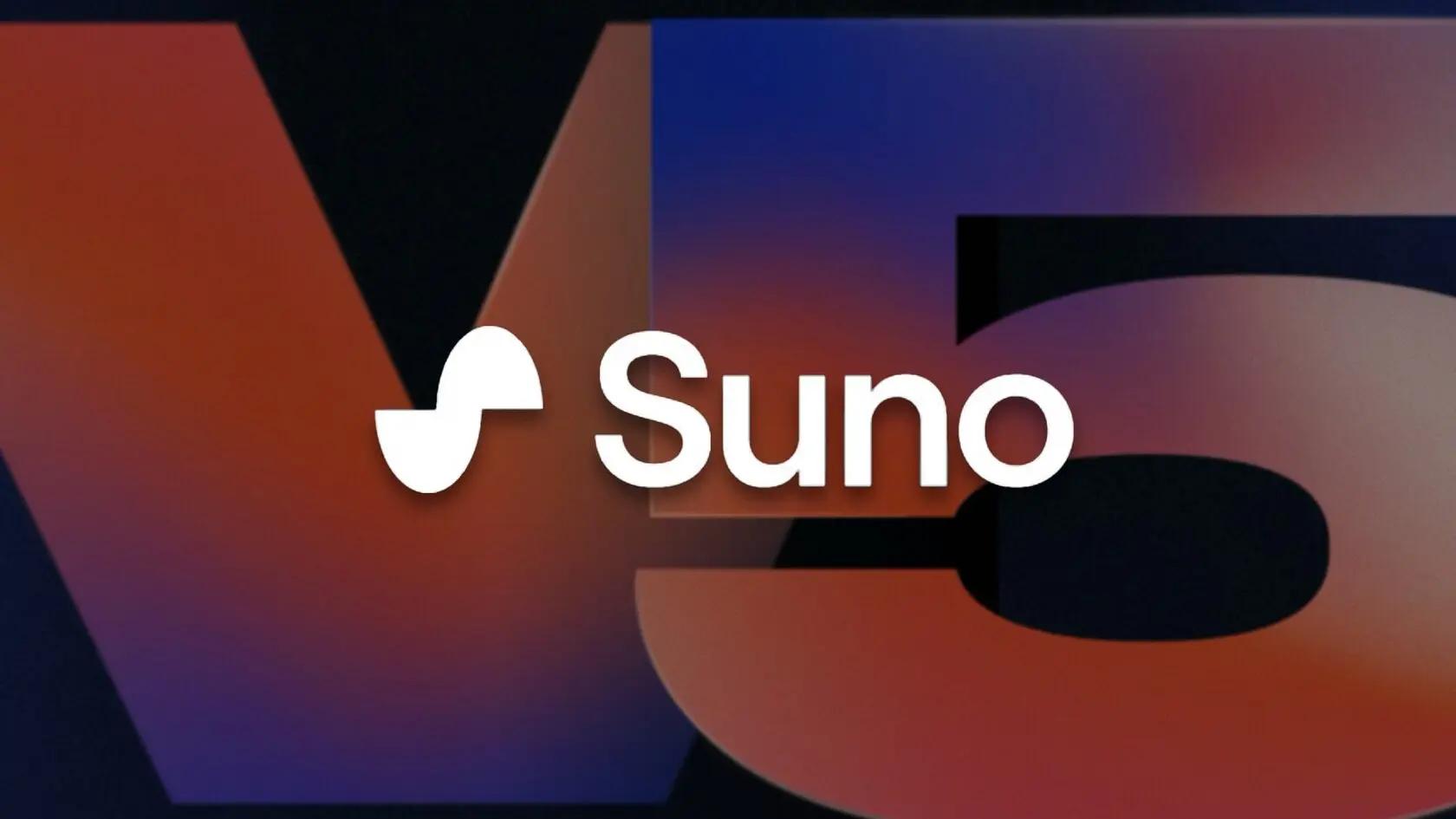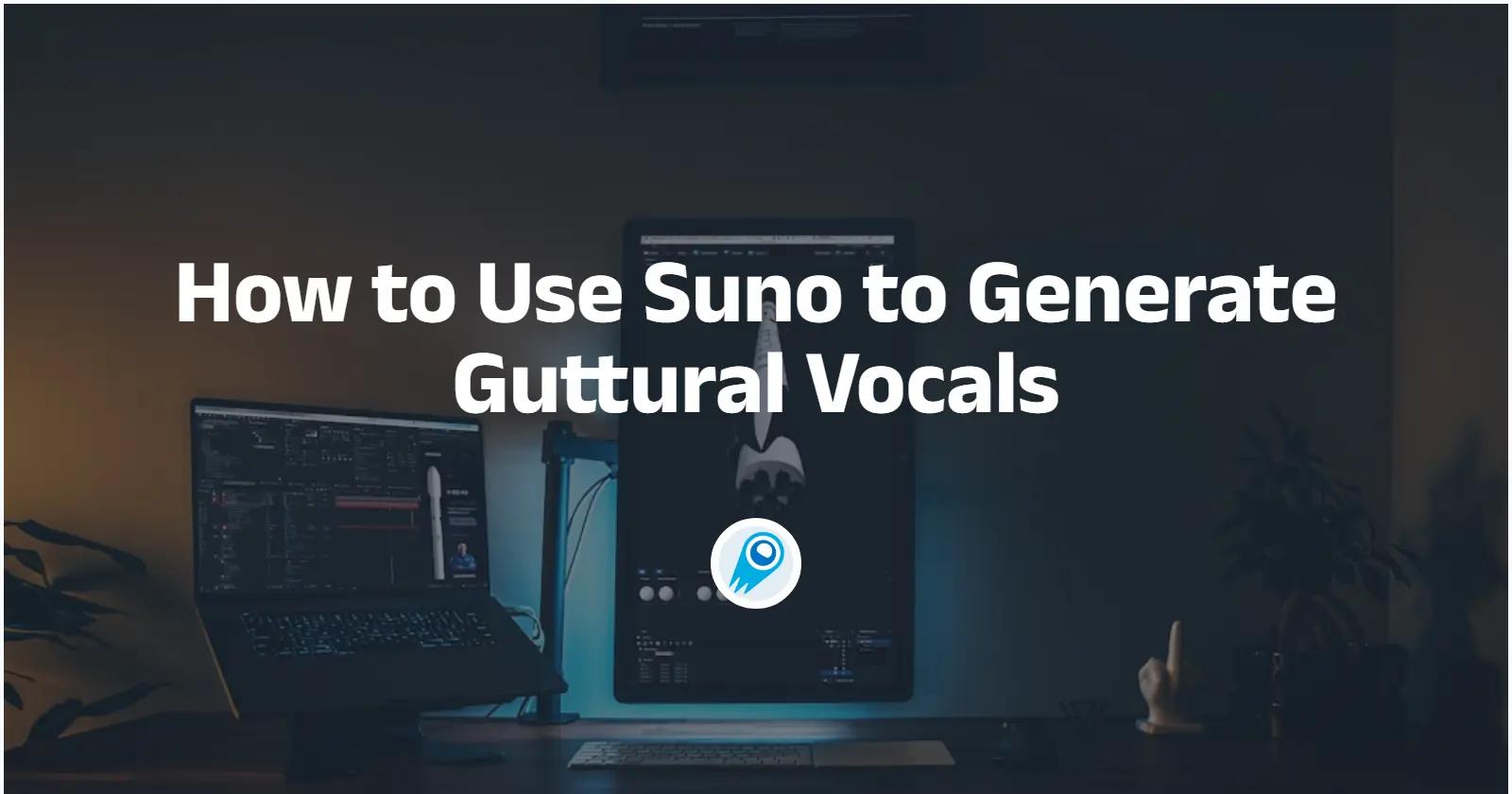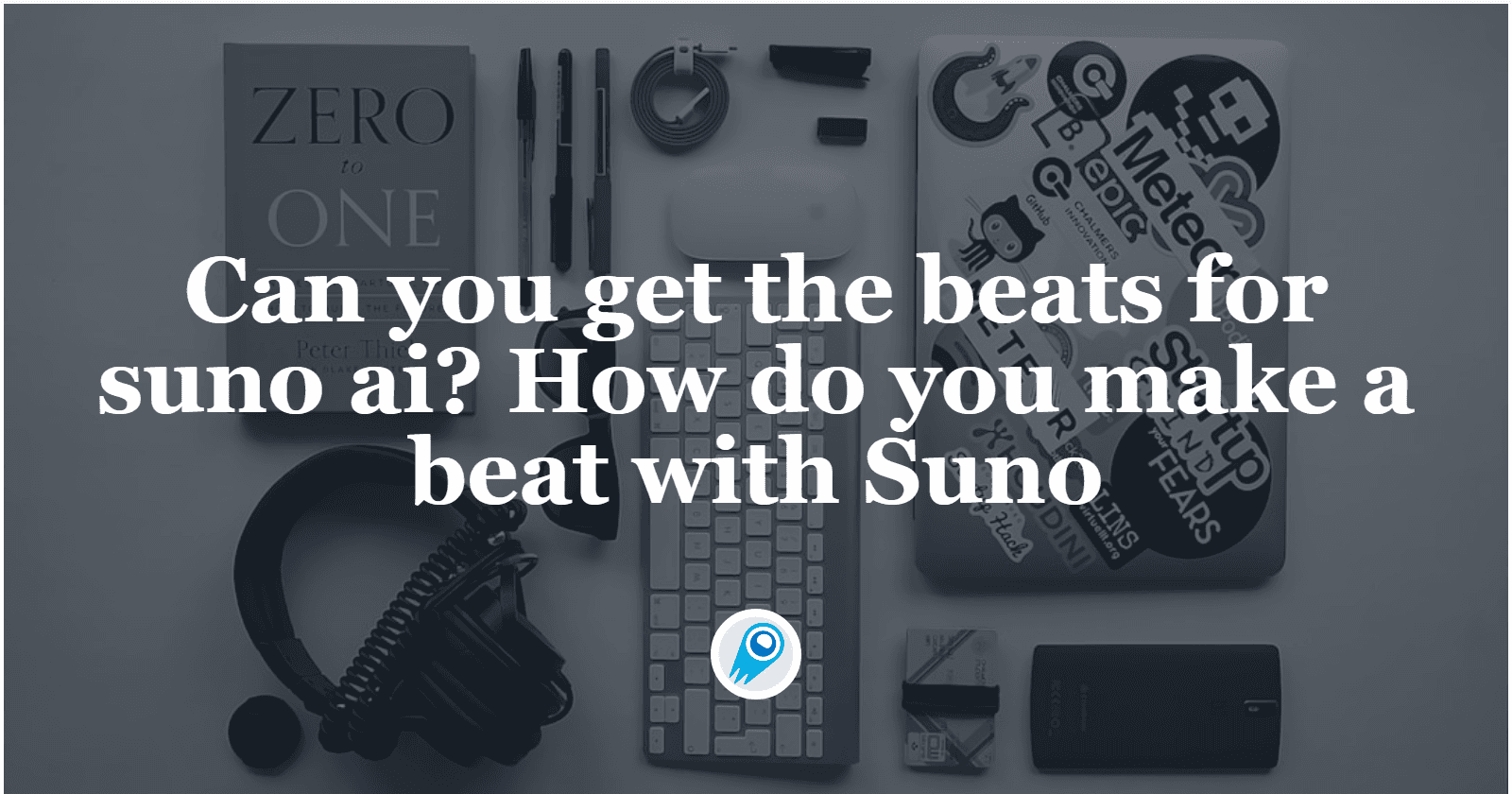การเปิดตัว Suno v5 ถือเป็นจุดเปลี่ยนสำคัญสำหรับการสร้างสรรค์ดนตรีที่ขับเคลื่อนด้วย AI ได้แก่ ความเที่ยงตรงที่สูงขึ้น โครงสร้างรูปแบบที่ยาวขึ้น เครื่องดนตรีที่คมชัดขึ้นอย่างเห็นได้ชัด และการผสานรวมกับ Suno Studio ซึ่งเป็นเวิร์กสเตชันเสียงแบบสร้างเสียงรุ่นใหม่ของบริษัทได้อย่างแนบแน่นยิ่งขึ้น บทความนี้ผสานรวมรายงานล่าสุดเกี่ยวกับ Suno v5 และ Suno Studio เข้ากับคู่มือทีละขั้นตอนที่ใช้งานได้จริง การเขียนคำกระตุ้นก่อนเขียนเนื้อเพลง ที่ได้เสียงร้อง วลี และบริบททางดนตรีที่ดีที่สุดจาก Suno
มีอะไรใหม่ใน Suno v5 และเหตุใดจึงสำคัญต่อเนื้อเพลง?
Suno v5 เปิดตัวในช่วงปลายเดือนกันยายน 2025 ในฐานะโมเดลดนตรีที่ล้ำหน้าที่สุดของบริษัท การปรับปรุงที่สำคัญสำหรับการสร้างสรรค์ผลงานเพลงที่เน้นเนื้อเพลง ได้แก่ (1) “สถาปัตยกรรมการประพันธ์เพลงอัจฉริยะ” ที่รักษาโครงสร้างเพลงที่สอดคล้องกันทั้งท่อนฮุกสั้นๆ และแทร็กเพลงยาว (2) ความเที่ยงตรงระดับสตูดิโอที่สูงขึ้นและการมิกซ์เสียงที่ชัดเจนยิ่งขึ้น และ (3) ระบบเสียงร้องที่ได้รับการปรับปรุงให้ดีขึ้น จัดการวลีและการจัดวางพยางค์ได้ดีขึ้น แต่ยังคงไว้ซึ่งความละเอียดอ่อนทางอารมณ์ที่ไม่สมบูรณ์ การอัปเกรดเหล่านี้เปลี่ยนแปลงวิธีการสอนโมเดลนี้อย่างมาก: คุณสามารถกระตุ้นให้เกิดการเล่าเรื่องในรูปแบบยาว คาดการณ์การเปลี่ยนส่วนเสียงที่น่าเชื่อถือมากขึ้น และใช้คำแนะนำที่ละเอียดยิ่งขึ้นเกี่ยวกับการถ่ายทอดเสียงร้องและการผลิตเสียงร้อง
นอกจากนี้ Suno ยังจับคู่ v5 เข้ากับ Suno Studio ซึ่งเป็นสภาพแวดล้อมแบบอินเทอร์แอคทีฟที่ให้คุณตัดต่อเนื้อหาที่สร้างขึ้น ปรับแต่งสเต็ม และอัปโหลดเสียงเพื่อใช้เป็นแหล่งที่มาของเสียง ซึ่งหมายความว่าเวิร์กโฟลว์ที่กระตุ้นเตือนซึ่งประกอบด้วยเสียงฮัมอ้างอิงสั้นๆ สเต็ม หรือเสียงร้องนำ กลายเป็นสิ่งที่ใช้งานได้จริงและทรงพลังแล้ว
คุณควรกำหนดวัตถุประสงค์ของคุณอย่างไรก่อนที่จะเขียนคำกระตุ้นเนื้อเพลง?
ทราบเป้าหมาย (ประเภทเพลง บทบาทเสียง และผลงานที่จะส่งมอบ)
เริ่มต้นด้วยการตัดสินใจว่าคุณต้องการผลลัพธ์ที่เป็นรูปธรรมแบบไหน: ซิงเกิลเพลงป๊อปที่ครบสมบูรณ์ความยาว 3-4 นาที; เพลงฮุคยาว 30 วินาที; เพลงสปีชเวิร์ดที่ตัดกับแพดเสียงแบบแอมเบียนต์; หรือท่อนร้องเดี่ยวที่คุณจะบันทึกเสียงใหม่ในภายหลัง คำเตือนของคุณควรระบุไว้ที่ด้านบนด้วยภาษาที่เข้าใจง่าย
เลือกจุดควบคุม
สำหรับการกระตุ้นเนื้อเพลงก่อน จุดควบคุมโดยทั่วไปจะประกอบด้วย:
- โครงสร้าง (กลอน / พรีคอรัส / คอรัส / บริดจ์ / เอ้าท์โร)
- บุคลิกเสียงร้อง (เพศ, อายุ, ต้นแบบรูปแบบ)
- อารมณ์/โทน (โหยหา, ท้าทาย, ขี้เล่น)
- ข้อจำกัดของสัมผัส/จังหวะ (AABB, สัมผัสภายใน, การนับพยางค์)
- ข้อมูลอ้างอิงการผลิต (เช่น "ซินธ์ป็อปยุค 80, อาร์แอนด์บี TLC, อะคูสติกโลไฟ")
อธิบายสิ่งเหล่านี้ในตอนต้นของข้อความแจ้งเตือนของคุณ เพื่อให้ v5 สามารถใช้สถาปัตยกรรมที่คำนึงถึงองค์ประกอบเพื่อส่งมอบส่วนต่างๆ ที่มีความสอดคล้องกัน (เอกสารประกอบและบทวิจารณ์เบื้องต้นของ Suno เน้นย้ำถึงโครงสร้างและความถูกต้องของสไตล์ที่ได้รับการปรับปรุงใน v5)
ฉันควรจัดโครงสร้างเนื้อเพลงอย่างไรให้ซันโนะเข้าใจได้ชัดเจน?
ใช้แท็กโครงสร้างที่ชัดเจน
ซูโนตอบสนองได้ดีกับเครื่องหมายโครงสร้างระดับสูง เพิ่ม , , หรือหัวข้อง่ายๆ เพื่อให้โมเดลมีจุดยึดที่ชัดเจนสำหรับการทวนซ้ำและการเปลี่ยนแปลงของเครื่องดนตรีหรือความเข้มข้นของเสียงร้อง โมเดลจะตรวจจับโครงสร้างได้ดีขึ้นเมื่อคุณแสดงตำแหน่งที่ควรทวนซ้ำของท่อนฮุกและตำแหน่งของท่อนฮุก วิธีนี้จะช่วยได้เมื่อคุณขอให้ "ทวนซ้ำท่อนฮุก" หรือ "ทำให้ท่อนที่สองมืดลง" ในภายหลัง
ตัวอย่าง:
Walking down the ruined avenue,
I kept your photograph, the one in blue.
Stay with me tonight — don't let go.
Hold the silence till the morning glow.
เหตุใดจึงช่วยได้: ระบบของ Suno ใช้คำแนะนำโครงสร้างเพื่อตัดสินใจว่าเมื่อใดควรเล่นทำนองซ้ำหรือเปลี่ยนการเรียบเรียงเสียงประสาน ซึ่งจะช่วยปรับปรุงความสอดคล้องของเนื้อร้องตลอดทั้งเพลง
ให้แต่ละส่วนมีความกระชับ
โมเดล Suno มักจะรักษาเส้นเสียงร้องให้สอดคล้องกันได้ดีกว่ามากเมื่อเน้นเนื้อเพลง เนื้อเพลงที่ยาวและยาวเกินไปอาจทำให้เสียงร้องสูญเสียความสอดคล้อง (ทั้งทำนองและจังหวะ) ผมแนะนำให้รักษาเนื้อเพลงทั้งหมดให้อยู่ในระดับปานกลาง และใช้ช่อง style/context สำหรับคำสั่งที่กว้างกว่า หากคุณต้องการเรื่องเล่าที่ยาว ให้แบ่งออกเป็นส่วนๆ แล้วทำซ้ำหลายๆ รอบ
เขียนเส้นแบ่งบรรทัดตรงตำแหน่งที่ต้องการให้มีเสียงดนตรีประกอบ ใช้เครื่องหมายวรรคตอน (จุลภาค จุดไข่ปลา) เพื่อแนะนำวลีและการพัก ประโยคหรือบรรทัดสั้นๆ มักถูกผูกเข้ากับวลีเสียงเพียงวลีเดียว บรรทัดที่ยาวเกินไปอาจทำให้รูปแบบย่อคำหรือเน้นเสียงผิดตำแหน่งได้
เพิ่มคำแนะนำการแสดง: นำด้วยคำอธิบายสั้นๆ
เริ่มต้นคำกระตุ้นด้วยคำแนะนำสั้นๆ ที่ชัดเจนหนึ่งหรือสองข้อที่กำหนดบทบาทและสไตล์การร้อง เช่น "นักร้องป๊อปหญิง เสียงเบา อบอุ่น แนว R&B ยุค 90" ตามด้วยเนื้อเพลงและแท็กโครงสร้าง แนวทาง "top-anchor" นี้จะล็อกสไตล์ก่อนที่นางแบบจะวิเคราะห์ท่อนต่างๆ คำแนะนำเหล่านี้จะช่วยกำหนดทิศทางการร้องและสามารถใช้อย่างประหยัดเพื่อพัฒนาตัวละคร หลีกเลี่ยงการใช้คำแนะนำร้อยแก้วยาวๆ ไว้ในวงเล็บ เพราะคำอธิบายสั้นๆ ที่นำไปใช้ได้จริงจะได้ผลดีที่สุด
คุณจะสอนซูโนเกี่ยวกับการนับพยางค์ คำสัมผัส และการสร้างวลีอย่างไร
ใช้เป้าหมายพยางค์และการแบ่งคำที่ชัดเจน
เมื่อการกำหนดวลีที่แม่นยำมีความสำคัญ ให้กำหนดช่วงพยางค์ต่อบรรทัด ตัวอย่างเช่น Verse lines: 8–10 syllables each. Chorus lines: 10–12 syllables. หากคุณต้องการโน้ตที่ยืดยาว ให้แสดงด้วยเครื่องหมายยัติภังค์: lo-ove or sooo-long.
ให้ป้ายชื่อและตัวอย่างรูปแบบสัมผัส
ซูโนตอบสนองได้ดีขึ้นมากเมื่อคุณให้รูปแบบและสายรุ่น: Rhyme scheme: AABB. Example: "sky / high / way / stay". หากต้องการคำสัมผัสภายใน ให้ระบุไว้ดังนี้: internal rhyme every second line (e.g., "rolling / holding").
แสดงวลีพร้อมเครื่องหมายวรรคตอนและตัวพิมพ์ใหญ่
กลไกเสียงของซูโนะตีความเครื่องหมายวรรคตอนว่าเป็นการหยุดชั่วคราวสั้นๆ ใช้เครื่องหมายจุลภาค เครื่องหมายขีด และจุดไข่ปลาเพื่อระบุลมหายใจหรือการเปล่งเสียงสลับกัน: “I ran—and then I stood, / watching the lights…”.
ใช้ “การปรับแต่งการออกเสียง” เพื่อควบคุมจังหวะ
การทดสอบชุมชนและคำแนะนำในการกระตุ้นรายงานว่าการยืดสระ (loooove) และการเพิ่มพยัญชนะสองตัวสามารถกระตุ้นจังหวะของแบบจำลองได้ ควรใช้อย่างประหยัดและทดสอบซ้ำๆ
องค์ประกอบกระตุ้นแบบใดที่ทำให้เกิดเสียงร้องที่น่าเชื่อถือและเนื้อเพลงที่สอดคล้อง?
1) รวมแท็กสไตล์ บุคลิกเสียง และส่วนเนื้อเพลงสั้นๆ
องค์ประกอบหลักสามประการที่คุณควรใส่ไว้ในคำกระตุ้นเนื้อเพลง:
- แท็กสไตล์/ประเภท (เช่น,
indie pop,soul ballad,drill,nostalgic 90s R&B). - บุคลิกเสียงร้อง (เช่น,
female mid-range, breathy,male tenor, clear diction,duet with harmonies). - เนื้อเพลงที่มีโครงสร้าง ด้วย / เครื่องหมายและ 2–6 เส้นต่อส่วน
การนำสิ่งเหล่านั้นมารวมกันจะทำให้โมเดลมีแนวเพลง มีโทนเสียงที่เป็นเป้าหมาย และมีโครงสร้างที่ชัดเจนในการเชื่อมโยงเนื้อเพลงกับทำนอง
ตัวอย่างคำเตือนแบบเต็ม:
Create an indie-pop song (bright, acoustic) sung by a female mid-range, breathy vocal with close harmonies. Use the structure below and perform with an intimate, late-night vibe.
City lights like scattered stars (breathy)
You and I float past the boulevard
Stay with me until the morning light (belt)
We’ll rewrite every lost goodnight
2) ช่องสไตล์/ประเภท
เพิ่มคิวตามประเภทเพลง (เช่น "เพลงบัลลาดซินธ์ป๊อปยุค 1980", "เพลงโฟล์กอะคูสติกพร้อมเชลโล", "เพลงอาร์แอนด์บีจังหวะช้าแบบสมัยใหม่") ในช่องสไตล์ โมเดลของ Suno ใช้แท็กสไตล์เพื่อเลือกเครื่องดนตรี จังหวะ และวลีเสียงร้อง ซึ่งส่งผลโดยตรงต่อการกำหนดจังหวะของเนื้อเพลง การใช้ช่องสไตล์ร่วมกับเนื้อเพลงจะทำให้ได้เสียงร้องที่สอดคล้องกับประเภทเพลงมากขึ้น
v5 สามารถเลียนแบบยุคสมัยและพื้นผิวได้แต่ยังคงมองข้ามความไม่สมบูรณ์แบบของมนุษย์
3) คำแนะนำเกี่ยวกับจังหวะและมิเตอร์
ใส่ BPM หรือตัวระบุจังหวะเมื่อจังหวะมีความสำคัญ (“จังหวะกลาง 90 BPM ความรู้สึกสวิง” หรือ “เร็ว 140 BPM เสียง 4/4 ตรง”) หากเสียงร้องที่สร้างขึ้นรู้สึกผิดจังหวะ การกำหนดจังหวะที่ชัดเจนมักจะทำให้การจัดแนวเสียงกระชับขึ้น
4) เจาะจงแต่สามารถบรรลุผลได้
อย่าขอให้มีคุณลักษณะที่ขัดแย้งกัน (เช่น "เสียงดิบๆ แหบๆ" กับ "เสียงแหลมๆ แน่นๆ สมบูรณ์แบบเหมือนในสตูดิโอ") ในบรรทัดเดียวกัน เลือกคุณลักษณะหลักในการร้อง (เสียงแหบๆ / เสียงแหบๆ / เสียงใส) แล้วเพิ่มคุณลักษณะรอง (เสียงสั่น / เสียงหลบ)
ฉันจะป้องกันไม่ให้ Suno เขียนใหม่หรือเพิกเฉยต่อเนื้อเพลงของฉันได้อย่างไร
ปัญหาที่มักพบบ่อยคือเมื่อนางแบบ "ด้นสด" หรือเปลี่ยนแปลงคำที่ใส่มา นี่คือวิธีการที่เชื่อถือได้ในการเพิ่มความถูกต้องของเนื้อเพลง
ใช้การกำหนดกรอบและการทำซ้ำอย่างชัดเจนว่า "อย่าเปลี่ยนแปลง"
ที่ด้านบนของช่องเนื้อเพลง เพิ่มคำแนะนำสั้นๆ เช่น: (Do not change any words inside brackets. Sing exactly as written.) จากนั้นวางเนื้อเพลงของคุณไว้ในบล็อกที่มีวงเล็บชัดเจน ตัวอย่าง:
(Do not change)
I will stay until the sky forgets my name
คำสั่งเมตาแบบนี้ช่วยลดการถอดความที่ไม่ต้องการ อย่างไรก็ตาม ไม่มีวิธีการใดที่รับประกันการยึดตามตัวอักษรได้ 100% คาดว่าแบบจำลองอาจมีการปรับการเรียงพยางค์เป็นครั้งคราว
จำกัดการใช้เครื่องหมายวรรคตอนที่คลุมเครือหรือไม่มีข้อจำกัด
การใช้จุดไข่ปลา เครื่องหมายวรรคตอน หรือการแบ่งบรรทัดมากเกินไปอาจทำให้ฉันทลักษณ์คาดเดาได้ยาก หากต้องการใช้สำนวนตามตัวอักษร ให้ใช้เครื่องหมายวรรคตอนและการแบ่งบรรทัดตามปกติที่ใกล้เคียงกับจุดหายใจ เช่น ใช้เครื่องหมายจุลภาคสำหรับช่วงหยุดสั้นๆ และใช้เครื่องหมายยัติภังค์สำหรับการเชื่อมโยงพยางค์ที่ยาวขึ้น
ทำซ้ำตะขอตรงตำแหน่งที่คุณต้องการ
หากจำเป็นต้องให้ท่อนฮุกเหมือนกันทุกครั้ง ให้วางท่อนฮุกทั้งหมดลงในช่องฮุกแต่ละช่อง แทนที่จะใช้การย่อแบบ "ร้องซ้ำ" ความซ้ำซ้อนจะช่วยให้แบบจำลองสะท้อนวลีที่เหมือนกันเมื่อร้องซ้ำอีกครั้งในภายหลัง
รูปแบบคำเตือนขั้นสูงสำหรับความนุ่มนวลของเนื้อเพลงและการเล่าเรื่อง
การกระตุ้นแบบเลเยอร์ (วิธีการสามรอบ)
- ไอเดียผ่าน: คำแนะนำสั้นๆ เพื่อให้ได้คอร์ดัล/แนวเพลงและโครงร่างเมโลดี้
- เนื้อเพลงผ่าน: ใช้คอนทัวร์และขอเนื้อหาเนื้อเพลงที่ตรงกับจังหวะและความเครียดของคอนทัวร์
- ใบผ่านการปฏิบัติงาน: ป้อนเนื้อเพลงและคอนทัวร์กลับ และแนะนำเสียง ไดนามิก และรายละเอียดการผลิต
การแยกส่วนนี้ใช้ประโยชน์จากสถาปัตยกรรมการจัดองค์ประกอบของ v5: โมเดลสามารถรักษาความสอดคล้องของรูปแบบยาวได้ดีขึ้นเมื่อคุณสร้างนั่งร้านงานให้เป็นคำสั่งที่เชื่อมต่อกันที่เล็กกว่า
ใช้ “ฉาก” เพื่อยึดรายละเอียด
หากคุณต้องการภาพที่สดใส ให้กำหนดฉากสั้นๆ:
Scene: rainy platform at midnight, ticket clutched in hand. จากนั้นสั่งการ: Make metaphors from this scene—avoid generic phrases like "I'll miss you".
ควบคุมการทำซ้ำของคอรัสและประหยัดฮุค
ควบคุมการทำซ้ำอย่างชัดเจน: Chorus uses same four lines twice, with the second chorus adding stacked harmonies and an extra ad-lib line. ทำซ้ำคำแนะนำเพื่อบังคับใช้การทำซ้ำโครงสร้างตลอดทั้งเพลง
การมีมนุษย์อยู่ในวงจรเป็นสิ่งสำคัญสำหรับผลลัพธ์ที่เผยแพร่ได้
เสียงร้องและเนื้อร้องที่สร้างขึ้นโดยอัตโนมัติอาจมีประโยชน์อย่างมากสำหรับการสร้างต้นแบบ แต่ถึงแม้จะเป็นโมเดลระดับ v4.5/v5 คุณก็ยังมักต้องอาศัยการแก้ไขโดยมนุษย์ เช่น การแก้ไขความกำกวม การลบเสียงพยัญชนะที่ผิดเพี้ยน การแก้ไขจังหวะ และการเขียนบรรทัดใหม่ที่อาจซ้ำกับเนื้อเพลงที่รู้จักโดยไม่ได้ตั้งใจ ให้ถือว่า AI เป็นผู้ร่วมงาน — สร้าง เลือก ปรับแต่ง และสุดท้ายคือทำให้เป็นมนุษย์มากขึ้น
ใช้เมล็ดพันธุ์/อุณหภูมิและทำซ้ำการทำงานเพื่อบันทึกจังหวะเมโลดี้ที่แตกต่างกัน
โดยทั่วไปแล้ว ค่าอุณหภูมิที่ต่ำลงจะทำให้ทำนอง/เนื้อร้องคาดเดาได้ง่ายขึ้น อุณหภูมิที่สูงขึ้นอาจทำให้วลีมีความคิดสร้างสรรค์แต่มีความสม่ำเสมอน้อยลง เมื่อต้องการไลน์ที่น่าเชื่อถือและร้องง่าย ให้ลองเล่นเพลงที่อุณหภูมิต่ำหลายๆ เจนเนอเรชัน แล้วเลือกเจนเนอเรชันที่ดีที่สุด สำหรับการสำรวจเชิงสร้างสรรค์ ให้เพิ่มอุณหภูมิและยอมรับรูปแบบทำนองใหม่ๆ ที่คาดไม่ถึง
เนื้อเพลงแรกที่กระตุ้นความคิดให้มีประสิทธิผลควรมีลักษณะอย่างไร?
ด้านล่างนี้คือเทมเพลตที่มีรายละเอียดเพิ่มขึ้นเรื่อยๆ ที่คุณสามารถคัดลอกและปรับใช้ได้ ใช้ภาษาอังกฤษแบบง่ายๆ ประโยคบอกเล่าสั้นๆ และแยกส่วนต่างๆ พร้อมป้ายกำกับที่ชัดเจน
การแจ้งเตือนขั้นต่ำ (การวนซ้ำอย่างรวดเร็ว)
Create a 90-second pop hook with a female soulful voice.
Mood: nostalgic, hopeful.
Lyric: "I keep the light on for you" — make two short lines, then a longer resolving line.
Tempo: 105 BPM. Key: D major.
Produce: clean modern pop with piano and warm synth pad.
คำเตือนแบบมีโครงสร้าง (แนะนำสำหรับเพลงเต็ม)
OBJECTIVE: Full song (VERSE / PRE-CHORUS / CHORUS / BRIDGE / OUTRO), 3:20 target.
VOICE: Male, late-20s, intimate pop vocal with slight rasp. Avoid heavy auto-tune.
MOOD & STORY: Introspective, rising to hopeful by chorus. Theme: leaving a small town to pursue a dream.
STRUCTURE:
- Verse 1 (8 bars): set scene, 7–9 syllables per line, internal rhyme on lines 2 & 4.
- Pre-chorus (4 bars): increase tension, shorter lines.
- Chorus (16 bars): anthem-like, repeated hook "I’ll find the map in your smile", strong melody, layered harmonies on lines 3–4.
- Bridge (8 bars): contrast — sparse instrumentation, spoken-word feel for two bars, then sung resolution.
PRODUCTION: organic acoustic guitar, light percussion, electric piano, warm bass. Avoid heavy reverb on lead voice; add tight doubles at chorus.
LYRICS: Write explicit lyrics. Use vivid details (e.g., "train station, ticket stub"). Maintain internal rhymes and natural phrasing for the vocalist.
สิ่งที่ต้องรวมไว้หากคุณต้องการเฉพาะเนื้อเพลง (ไม่มีดนตรี)
OUTPUT: Lyrics only. No chords or production notes.
STYLE: Country-folk narrative. Rhyme scheme ABAB for verses, AABB for chorus.
SINGABLE: Keep lines 6–10 syllables so they fit a midtempo meter. Indicate where to elongate vowels with hyphens (e.g., "loooove") if you want sustained syllables.
โหมดความล้มเหลวทั่วไปและการแก้ไข
ความล้มเหลว: เนื้อเพลงผิดเพี้ยนหรือคำตกหล่น
สาเหตุ: บรรทัดยาวเกินไป หมายเหตุขั้นตอนขัดแย้งกัน หรือขีดจำกัดความจุของโมเดล
แก้ไข: ย่อวลีเป้าหมาย แยกเป็นวลีที่สั้นกว่า หรือสร้างกลุ่มวลีและเชื่อมโยงเข้าด้วยกัน
ความล้มเหลว: การใช้คำหรือจังหวะที่ไม่เป็นธรรมชาติ (จังหวะแบบหุ่นยนต์)
สาเหตุ: โมเดลตั้งค่าเริ่มต้นให้ใช้เสียงฉันทลักษณ์ที่เรียนรู้มาแทนที่จะเป็นคำสั่งของคุณ
แก้ไข: เพิ่มข้อจำกัดเวลาที่ชัดเจน (BPM, การแมปแท่ง) ใช้เครื่องหมายวงเล็บเช่น (breath) or (hold)หรือใช้การยืดตัวอักษรเพื่อให้โน้ตยาวขึ้น
ความล้มเหลว: ทำนองล่องลอยหรือทำนองซ้ำในตำแหน่งที่ไม่ถูกต้อง
สาเหตุ: โครงสร้างไม่ชัดเจนหรือเครื่องหมายส่วนหายไป
แก้ไข: เพิ่ม แท็ก ป้ายจะทำซ้ำเป็น — same melodyหรือสร้างส่วนแยกกันและรวมกัน
การทดสอบชุมชนและการวนซ้ำอย่างรวดเร็ว (สร้าง → ฟัง → ปรับแต่ง) ถือเป็นวงจรการทดสอบที่เร็วที่สุด ผู้สร้างหลายๆ คนจะเก็บรายการตรวจสอบ "BPM, โครงสร้าง, แท็กหลัก, ความยาวบล็อกเนื้อเพลง, เครื่องหมายรักษาระดับ" ไว้เมื่อพวกเขาสร้าง
สรุป
ซูโนะกำลังพัฒนาอย่างรวดเร็ว: การเปิดตัวเพลงสมัยใหม่ทำให้การแสดงเนื้อเพลงที่สมจริงเป็นเรื่องง่ายขึ้นมาก หากคุณวางโครงสร้างคำกระตุ้นอย่างชัดเจน ใช้คิวระดับการแสดง (BPM, บาร์ และพัก) และทำซ้ำอย่างรวดเร็ว แต่วงการเพลงก็กำลังพัฒนาไปในทางกฎหมายและเชิงพาณิชย์เช่นกัน ดังนั้น ควรยืนยันนโยบายด้านใบอนุญาตและแพลตฟอร์มก่อนสร้างรายได้จากเสียงร้องที่สร้างโดย AI นิสัยที่ดีที่สุด: เขียนจุดยึดด้านบน — สรุปรูปแบบและจังหวะแบบบรรทัดเดียวที่ด้านบนสุดของพรอมต์ของคุณ (บทบาทเสียงร้อง, BPM และโครงสร้าง) จากนั้นจึงเขียนบล็อกเนื้อเพลงที่มีป้ายกำกับ วินัยเล็กๆ น้อยๆ เช่นนี้ให้ผลลัพธ์ที่ดีกว่าและทำซ้ำได้มากกว่าอย่างไม่สมส่วน
เริ่มต้นอย่างรวดเร็ว — Suno v5 ผ่าน API
โคเมทเอพีไอ เสนอราคาที่ต่ำกว่าราคาอย่างเป็นทางการมากเพื่อช่วยให้คุณบูรณาการ suno API และคุณสามารถทดลองใช้งานในบัญชีของคุณได้หลังจากลงทะเบียนและเข้าสู่ระบบแล้ว! ยินดีต้อนรับสู่การลงทะเบียนและสัมผัสประสบการณ์ CometAPI
***คุณสามารถดู Suno v5 ที่ได้รับการอัพเกรดใน CometAPI ได้โดยดู เอกสาร API. มาเริ่มตั้งตารอเพลงไพเราะของ v 5 กันเลยดีกว่า!*****ข้อมูลเพิ่มเติมเกี่ยวกับ ซันโอมิวสิคเอพีไอ**คุณสามารถสลับเวอร์ชัน API ของ suno ได้โดยใช้การควบคุมพารามิเตอร์ การกระโดดคุณภาพแบบเพิ่มทีละน้อยระหว่าง v3.x → v4.5 → v5
| เวอร์ชั่น | mv |
|---|---|
| v3.0 | ชิป-v3.0 |
| v3.5 | ชิป-v3.5 |
| v4.0 | ชิป-v4 |
| v4.5 | นกจิ๊บ-อั๊ก |
| v4.5 + | นกเจย์สีน้ำเงินจิ๊บๆ |
| v5 | เสียงกาเจื้อยแจ้ว |
ขั้นตอน:
- ลงทะเบียน / รับรหัส API จาก Suno API หรือผู้ให้บริการ CometAPI
- การไหลพื้นฐาน:
POSTไปยังจุดสิ้นสุดการสร้างเพลงด้วยพรอมต์และพารามิเตอร์ของคุณ → รับtaskId/ URL สตรีม → ดาวน์โหลดเสียงขั้นสุดท้ายเมื่อพร้อม เอกสารระบุว่า URL สตรีมจะปรากฏในประมาณ 30–40 วินาที และ URL ที่ดาวน์โหลดได้จะใช้เวลาไม่กี่นาที (เวลาอาจแตกต่างกันไป) - สร้างเนื้อเพลง:จุดสิ้นสุดนี้ช่วยให้คุณสร้างเนื้อเพลงพร้อมคำเตือนและการแจ้งเตือนที่ระบุ