Grok 3, developed by xAI, represents one of the most advanced large language models optimized for coding, reasoning, and data analysis. Despite its premium integration on platforms like X Premium+, Grok 3 can be accessed for free through third‑party gateways. By integrating Grok 3 with Cline, developers gain access to powerful reasoning and code‑generation capabilities at no extra cost, effectively supercharging their coding environment without increasing budgetary overhead.
Cline is an open‑source, AI‑driven coding assistant designed to streamline development workflows by interpreting natural language prompts and executing code changes directly in your editor or terminal. Since its initial release, Cline has become a favorite among developers for tasks ranging from simple refactoring to complex feature generation. Its plugin‑based architecture allows it to support multiple model providers—such as OpenAI, Anthropic, and custom endpoints—making it highly flexible for different project needs.
What is Grok 3 and CometAPI?
What is Grok 3?
Grok 3 is xAI’s flagship large language model (LLM), unveiled in beta on February 19, 2025, and trained on the Colossus supercluster with 10× more compute than its predecessors for enhanced reasoning, mathematics, coding, and instruction-following capabilities .
Unlike earlier versions, Grok 3 blends extensive pretraining knowledge with advanced logical reasoning, making it particularly adept at complex coding tasks as well as general-purpose assistance .
How does Grok 3 Mini differ?
Grok 3 Mini is a lightweight sibling to the flagship model that prioritizes speed and efficiency for logic-based tasks, exposing “raw thinking” traces and optimized for real-time scenarios where latency matters .
While Grok 3 offers deeper domain knowledge and longer context handling, Grok 3 Mini excels in scenarios requiring rapid back-and-forth interaction with reduced compute overhead.
What is CometAPI?
CometAPI is a unified RESTful interface for 500+ AI models — including Grok 3 and Grok 3 Mini — designed to be compatible with existing OpenAI‑ and Anthropic‑style API calls.
By registering, developers receive 1 million free tokens instantly and can flexibly switch between models without changing their client code, leveraging a single endpoint at https://api.cometapi.com.
Why use free Grok 3 in Cline?
What makes Cline an ideal environment?
Cline is an open‑source, extensible AI coding agent that integrates seamlessly into VS Code or runs as a standalone CLI, offering features like chat‑based code generation, in‑line completions, and function calling.
Its plugin system (via Model Context Protocol or MCP) allows direct integration of any API‑accessible model, making it straightforward to route Grok 3 requests through CometAPI or other routers.
Why choose a free setup?
xAI’s premium access to Grok 3 normally requires an X Premium + subscription, but third‑party gateways like OpenRouter, Requesty Router, and CometAPI enable free or credit‑based access without subscription .
Leveraging these free pathways allows individual developers, students, and small teams to experiment with state‑of‑the‑art AI coding assistance at no cost, democratizing access and fostering innovation .
How do you obtain a free CometAPI key?
How can you register for CometAPI?
- Visit CometAPI and click “Get Free API Key” to initiate account creation .
- Complete email verification, after which you’ll instantly receive 1 million free tokens applicable to all supported models .
What should you note about CometAPI credentials?
- API Key Security: Store your key securely (e.g., environment variables) to prevent unauthorized usage.
- Token Limits: Monitor token usage in the dashboard to avoid unexpected throttling; regenerate keys if compromised.
How to configure Cline to use CometAPI?
How do you install the Cline extension?
- In VS Code, search for “Cline” in the Extensions pane and install “Cline – AI Coding Agent” .
- Alternatively, install via NPM for CLI usage:
bash
npm install -g cline-ai
VS Code Setting API Configuration
- Enter cline settings menu, select openai compatible as provider.
- Fill in the url field with https://api.cometapi.com/v1
- Paste the sk-xxxxx from cometapi in the API key input box and click “Save”. You can manually fill in
grok-3/grok-3-latest /grok-3-deepsearch.
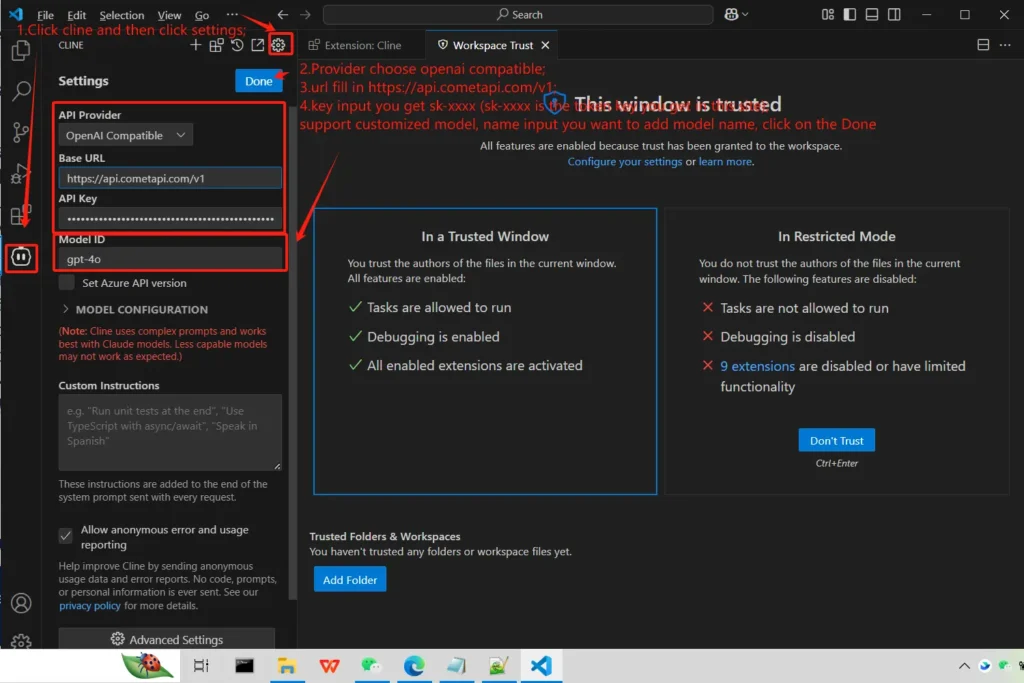
How do you set up the CometAPI provider?
1.Open Cline settings (UI or cline.config.json).
- Add a new provider entry:
json
{ "providers":{ "cometapi": { "base_url": "https://api.cometapi.com/v1", "api_key": "<YOUR_API_KEY>" }}}
- Select Grok 3 as the active model:
json
{
"default_provider": "cometapi",
"default_model": "grok-3" }
``` :contentReference{index=13}.
How can you verify the setup?
- Run a simple chat request in Cline:
cline chat "print hello world in Python" - Expect a valid Python snippet; errors indicate credential or endpoint misconfiguration.
How can you leverage Cline’s new Checkpoints UI during integration?
Frequent, Transparent Checkpoints
Cline v3.11’s Checkpoints feature now creates snapshots after every action—file edits, runs, merges—making it easy to:
- Audit Changes: See exactly which line was added or removed.
- Rollback Safely: Revert to any checkpoint if Grok 3’s suggestion isn’t optimal.
- Collaborate Seamlessly: Share checkpoint diffs with teammates via Git or pull requests.
Navigating Checkpoints
- Checkpoint Panel: Access via the Cline sidebar or
cline checkpointsin CLI mode. - Diff Viewer: Select any checkpoint to view a side‑by‑side diff of changes.
- Restore Point: Click Restore on a checkpoint to revert the workspace to that state.
This granular control mitigates the risk of unwanted code injection, ensuring you maintain full oversight over Grok 3’s automated edits.
What best practices optimize free Grok 3 usage in Cline?
1. Manage Token Consumption
- Concise Prompts: Keep prompts focused to reduce unnecessary token usage.
- Context Trimming: Exclude large binary dumps or temporary files from the workspace.
2. Handle Rate Limits
- Stagger Requests: Introduce brief delays (500–1000 ms) between prompts in CI/CD loops.
- Monitor Quota: Regularly check Free/Tier usage in Requesty or OpenRouter dashboards.
3. Maximize the Context Window
Grok 3’s 131,072‑token context window excels at large‑scale analyses. To harness it:
- Batch Review: Group related files or documentation into a single prompt.
- Anchored Prompts: Use references like “In the previous code block…” to maintain continuity.
4. Leverage Mini for Low‑Cost Tasks
When full reasoning power isn’t required, switch to Grok 3 Mini for faster, cheaper processing:
bashcline config set model xai/grok-3-mini:beta
Mini’s reasoning traces allow you to inspect its “thought process,” providing transparency for critical tasks.
What are common pitfalls and how to troubleshoot?
Why might I see authentication errors?
- Invalid or missing API key: Ensure the key matches exactly and is set in environment variables (e.g.,
export COMETAPI_KEY=…). - Mismatched provider names: Confirm
default_providerin Cline config matches the key underproviders.
How do I resolve rate‑limit issues?
- Monitor token usage in CometAPI’s dashboard; request a higher quota or switch to a secondary key.
- Batch requests sparingly and cache common prompts to reduce waste.
What if Cline cannot connect to the endpoint?
- Verify local network settings and proxy configurations.
- Test endpoint reachability with
curlorPostman.
How can you verify and optimize performance?
How do I benchmark Grok 3’s coding performance?
Use standardized coding prompts (e.g., from HumanEval or CodeXGLUE), measure latency and pass@k rates, and compare against GPT‑4 or Claude benchmarks .
What tips improve throughput and cost‑efficiency?
- Use Grok 3 Mini for simple tasks to save tokens and reduce latency .
- Enable streaming in Cline to start receiving partial results immediately, improving developer experience.
- Leverage function calling where supported to offload logic to your own code and reduce model calls.
Conclusion
By following the steps above, you can harness xAI’s Grok 3 model within the Cline coding environment completely free of charge, thanks to CometAPI’s generous token allocation and router tools like Requesty or MCP plugins. Whether you’re exploring AI‑assisted coding for the first time or integrating advanced reasoning agents into your workflow, this setup empowers you to prototype, iterate, and productionize AI‑driven features with minimal upfront investment. Enjoy exploring Grok 3’s reasoning prowess, and happy coding!
Use Grok 3 in CometAPI
CometAPI offer a price far lower than the official price to help you integrate Grok 3 API (model name: grok-3;grok-3-latest;), and you will get $1 in your account after registering and logging in! Welcome to register and experience CometAPI.
To begin, explore the model’s capabilities in the Playground and consult the tutorial for detailed instructions. Note that some developers may need to verify their organization before using the model.
