Claude Artifacts is Anthropic’s game‑changing feature that transforms your interactions with AI from simple chats into fully fledged, interactive tools—no coding required. Originally launched in August 2024, Artifacts provides a dedicated “workspace” alongside the main conversation, where outputs like documents, code snippets, and mini‑apps appear as self‑contained objects you can save, edit, and share . With the June 2025 update, Anthropic introduced a dedicated Artifacts panel in the Claude app, plus embedding capabilities that let you turn your artifacts into AI‑powered applications at the click of a button . Whether you’re a teacher crafting interactive quizzes, a data analyst prototyping dashboards, or simply an AI enthusiast experimenting with new ideas, Artifacts opens a world of possibilities—right from your chat window.
What are Claude Artifacts and why are they significant?
Claude Artifacts are standalone content modules that appear in a dedicated sidebar within the Claude interface. Rather than embedding large outputs inline, Claude surfaces substantial creations—code snippets, visualizations, even entire app prototypes—in a separate “Artifacts” panel. This design keeps conversations focused while giving you a workspace to edit, download, or iterate on complex outputs without cluttering the chat itself .
Evolution from digital assistant to app platform
Originally, Claude Artifacts served primarily as a way to generate long‐form content or multi‑line code in an organized fashion. With its recent beta upgrades, however, Artifacts have become an AI‑powered app builder: no coding, no API keys, and no deployment worries. Users can now describe an app idea in plain English, and Claude will scaffold a fully interactive prototype—essentially turning any user into an app creator within minutes .
Main Types of Claude Artifacts
- Code snippets: Claude can generate runnable code in any language (Python, JavaScript, C++, etc.) that you can copy directly into your IDE.
- Documents (Markdown or plain text): Long‑form content—articles, reports, specs—formatted in markdown or plain text for easy editing and exporting.
- HTML webpages: Complete
.htmlfiles including HTML, CSS, and JavaScript that render directly in the side panel. - SVG images: Vector graphics described in XML, fully scalable and editable as text.
- Mermaid diagrams: Flowcharts, Gantt charts, mind maps, etc., rendered from Mermaid syntax for visualizing workflows or data relationships.
- React components: Self‑contained, browser‑runnable React code (with JSX) that you can preview and tweak live.
How can you access and configure Claude Artifacts?
Enabling Artifacts in your Claude settings
To start using AI‑powered Claude Artifacts, navigate to Settings → Feature Preview in your Claude account and toggle on “Create AI‑powered Artifacts.” Once enabled, every time you request a substantial output (over several lines or 1,500 characters), Claude will surface it as an Artifact in the sidebar rather than in the main chat stream .
Plan availability and access requirements
Artifacts are available to all Claude Free, Pro, and Max tier users (and Claude for Work customers will see them in chat). There is no additional fee to generate Claude Artifacts beyond your normal usage limits. Because the feature sits within the Claude UI, you don’t need to manage API keys or pay per‑call charges—your existing rate limits apply .
How do you create your first app with Claude Artifacts?
Step-by-step creation within the chat
- Invoke the feature: In any chat, type “Create an Artifact that…” followed by your app description.
- Refine the prompt: Claude will ask clarifying questions—specify inputs, outputs, or UI elements you need.
- Generate and review: The initial scaffold appears as an Artifact. Click it to open the dedicated editor view.
- Iterate: Provide feedback like “Add validation for numeric fields” or “Change the layout to two columns,” and Claude will update the same Artifact rather than generating a new one .
Publishing and sharing your Claude Artifact
Once you’re satisfied, click “Share” in the Claude Artifact editor to generate a public link. Anyone with the link can interact with your mini‑app in their browser—no hosting setup required. Usage costs are billed to the end users, so creators can share widely without worrying about runaway expenses.
What sharing options are available?
Once your Claude Artifact is ready:
- Private link: Share with colleagues for feedback.
- Public gallery: Publish to the Claude Artifacts Gallery, where others can discover and fork your creation.
- Embed code: Copy an
<iframe>snippet to embed the Claude Artifact on your website or blog .
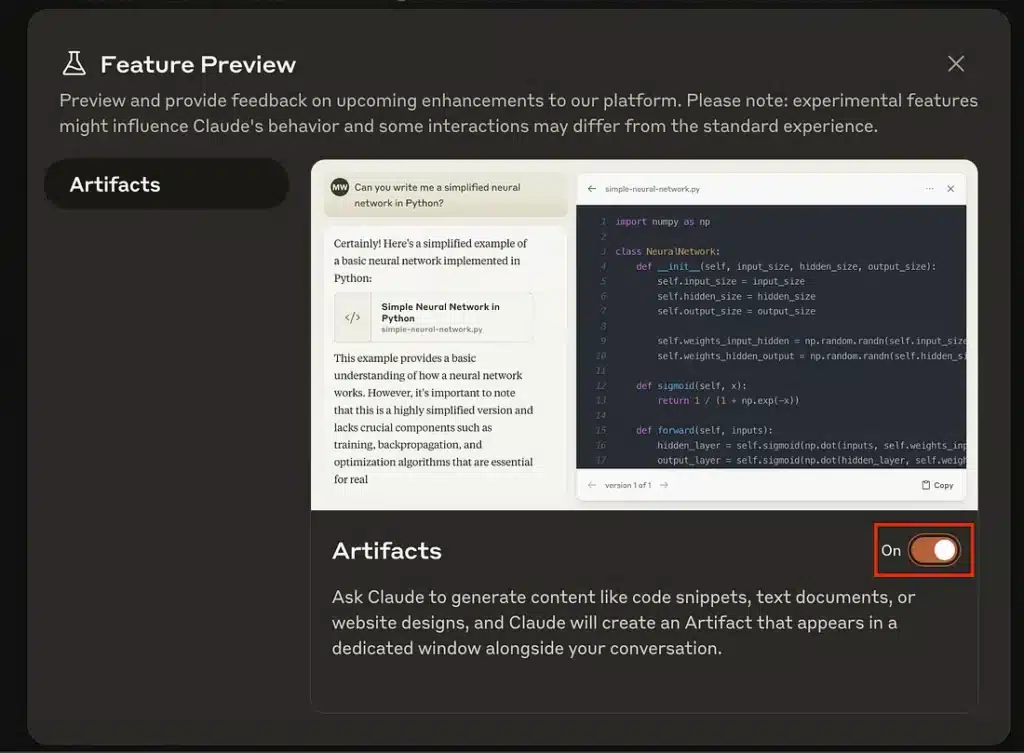
What are the practical use cases for Claude Artifacts?
Building interactive prototypes
Product managers and designers often need quick proof‑of‑concepts to validate ideas. With Claude Artifacts, you can describe a prototype—say, an interactive revenue calculator or a feature evaluation tool—and receive a working web app mockup. The prototype responds to user input dynamically, helping stakeholders visualize and test flows without writing a single line of code .
Creating intelligent tools and workflows
Beyond static prototypes, Claude Artifacts can embed intelligent logic: data analysis dashboards, content‑generation workflows, or personalized recommendation engines. For example, a support team could build an Artifact that ingests ticket data and outputs priority scores, while a marketing team might create a social‑post generator that formats copy according to brand guidelines—all driven by Claude’s underlying AI.
How do I customize and iterate on my Artifacts?
Can I edit my Artifact after it’s created?
Yes! Click the Artifact in your workspace to open it. You’ll see an Edit button that lets you tweak text, adjust layout, or refine logic. After saving, Claude automatically updates the hosted version so anyone with the link sees the latest iteration.
Is there version control?
Artifacts maintains a simple history. Each time you save changes, Claude logs a new version—so you can revert to an earlier state if something goes sideways. You’ll find this under the History tab of any Artifact.
How can I embed AI capabilities into my Artifact?
What does “AI‑powered” really mean here?
When you embed your Artifact, you’re wiring in Claude’s API to handle dynamic user input. For instance, if you build a “Question Generator,” you can embed an input form that sends the user’s topic back to Claude in real time, and then displays the AI’s response instantly in the interface .
How do I set up input and output handling?
Within your Artifact’s settings:
- Define input fields (e.g., text box, dropdown): Name them and give example prompts.
- Map fields to Claude prompts: Use a templating syntax like
{{input1}}so that Claude knows where to plug user input. - Customize response rendering: Choose whether Claude’s response appears as text, lists, tables, or even charts.
Claude handles all the plumbing—turning your template into a live, server‑hosted AI endpoint.
What are the billing and technical considerations?
Cost structure and usage limits
Artifacts leverage your existing Claude consumption limits; there are no separate API charges. However, note that interactive usage by viewers counts against your plan if you choose to bill creators, or against your own if you test privately. At present, there is no hard cap on Artifact sessions, but heavy usage may trigger rate‑limit warnings .
Technical requirements and limitations
Artifacts run entirely within the Claude UI sandbox and support basic HTML, CSS, and JavaScript for front‑end interactions. Complex server‑side logic, database integrations, or external API calls are not yet supported. Because it’s still in beta, very intricate workflows may hit performance bottlenecks or minor bugs—plan accordingly and keep iterations small.
How do Claude Artifacts compare to other AI app builders?
Comparison with no-code platforms
Traditional no‑code services (e.g., Bubble, Adalo) require learning a visual interface, configuring data models, and often managing separate hosting. Claude Artifacts eliminate those frictions: you describe functionality in natural language, and the AI handles the rest—with no separate deployment step .
Unique benefits of native integration
Because Claude Artifacts are built into the Claude chat experience, you can seamlessly switch between conversation, brainstorming, and prototyping. Edits to your app can be made by simple chat prompts, and documentation or spec notes can live alongside the Artifact for easy reference—unlike siloed tools that force context switching .
What are common tips and best practices when using Claude Artifacts?
Prompt engineering for app creation
- Be specific about input types and validation rules (e.g., “date picker for birthdate” vs. “calendar input”).
- Define user flows step by step (e.g., “After submitting the form, show a confirmation screen with order summary”).
- Iterate incrementally, adding one feature at a time to isolate errors and ensure clarity.
Testing, iteration, and collaboration features
- Use the built‑in tester: each Artifact includes a “Test” mode for quick checks.
- Comment in context: you can annotate code blocks or UI elements directly within the Artifact editor.
- Collaborate via links: share view or edit permissions to gather feedback from teammates without leaving Claude .
Getting Started
CometAPI provides a unified REST interface that aggregates hundreds of AI models—including Claude AI family—under a consistent endpoint, with built-in API-key management, usage quotas, and billing dashboards. Instead of juggling multiple vendor URLs and credentials.
Developers can access Claude Sonnet 4 API (model: claude-sonnet-4-20250514 ; claude-sonnet-4-20250514-thinking) and Claude Opus 4 API (model: claude-opus-4-20250514; claude-opus-4-20250514-thinking)etc through CometAPI. . To begin, explore the model’s capabilities in the Playground and consult the API guide for detailed instructions. Before accessing, please make sure you have logged in to CometAPI and obtained the API key. CometAPI’ve also added cometapi-sonnet-4-20250514andcometapi-sonnet-4-20250514-thinking specifically for use in Cursor.
Conclusion:
In summary, Claude Artifacts have transformed from a simple content generation feature into a versatile, AI‑driven no‑code app platform. By following the steps outlined above and applying the best practices suggested, both technical and non‑technical users can rapidly prototype, build, and share intelligent applications—all within the familiar Claude chat interface.
