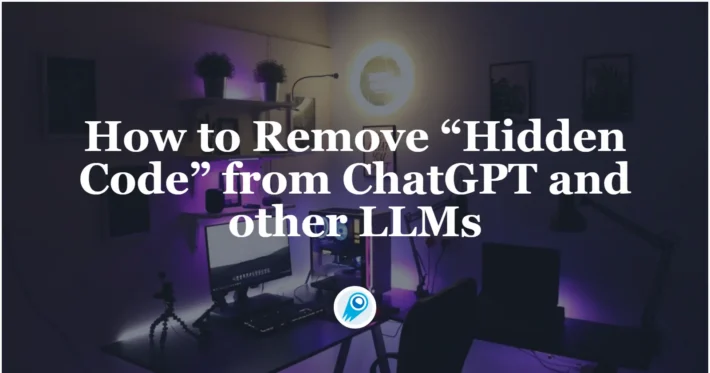Is the Web ChatGPT Any Different From the App

In an era where artificial intelligence (AI) has become deeply embedded in our daily digital interactions, ChatGPT stands out as one of the most versatile conversational agents. Available both as a web application and as native apps on desktop and mobile platforms, ChatGPT continues to evolve, offering new features and enhancements across these environments. As OpenAI rolls out updates—ranging from advanced voice modes to productivity tools like “Tasks” and “Operator”—users naturally wonder: is there any real difference between using ChatGPT on the web versus via its dedicated apps?
What are the core functional differences between the web interface and the ChatGPT apps?
Model access and version parity
Both the web interface (accessible at chat.openai.com) and the ChatGPT apps (desktop macOS/Windows, iOS, Android) now default to the same underlying AI models—most recently GPT‑4o as the flagship, alongside variants such as GPT‑4.1 and GPT‑4.1 mini for coding or everyday tasks. OpenAI’s March 18, 2025 release notes confirm that GPT‑4o and its latest snapshots power both the web platform and the desktop app, ensuring feature‑parity at the model level .
Moreover, specialized models like GPT‑4.1, optimized for coding and precise instruction‑following, are accessible from both web and app via the “more models” dropdown. This unified model ecosystem means that any differences in output quality or capability stem from interface or device constraints, not from variations in the AI itself.
Built‑in tools and plugins
The core set of ChatGPT tools—code interpreter (aka Advanced Data Analysis), web search, image generation, and third‑party plugins—are available in both web and desktop clients. In the March release, OpenAI noted that o1 and o3‑mini models now support Python‑powered data analysis across Web and Windows desktop . Likewise, plugin access is integrated into all environments through a consistent Tools menu (recently consolidated into a single dropdown on web and mobile).
On mobile, however, the composer UI groups these tools under a bottom‑sheet Skills menu rather than spread across multiple buttons, streamlining access but potentially requiring an extra tap . Despite this layout change, no plugins or tools have been removed—only reorganized for the smaller screen.
Are there exclusive features available only on the ChatGPT apps or only on the web?
ChatGPT Record: an app‑only AI notetaker
One of the most notable app‑exclusive features is ChatGPT Record, introduced in June 2025 on the macOS desktop app for Pro, Enterprise, and Edu tiers. Record automatically transcribes and summarizes voice input—meetings, brainstorming sessions, or on‑the‑fly voice notes—and generates follow‑ups, reminders, or even working code . This capability is currently unavailable on the web interface or mobile apps, making Record a compelling reason to opt for the desktop client among users who rely heavily on audio workflows.
Mobile widgets and notifications
On iOS and Android, ChatGPT apps support home‑screen widgets (iOS widget added February 28, 2025) and push notifications that alert users to GPT‑scheduled tasks or replies in shared chats—features not natively supported in browsers . These system‑level integrations enhance engagement and responsiveness for mobile users, particularly for quick lookups or reminders.
Deep research export and PDF sharing
While deep research reports—long‑form explorations with citations and linked sources—can be authored on both platforms, only the web interface currently allows exporting full reports as well‑formatted PDFs. This “Download as PDF” option, rolled out May 15, 2025, preserves tables, embedded images, and clickable citations—functionality not yet mirrored in the desktop or mobile clients .
How does platform support influence usage?
Device compatibility and reach
The web version of ChatGPT is universal: any modern browser on Windows, macOS, Linux, or Chromebook can access it without installation. This universal compatibility ensures that users can transition between devices seamlessly, maintaining continuity of their workflows. Meanwhile, the desktop app—currently available on macOS, with Windows support forthcoming—promises enhanced performance and system integration, such as keyboard shortcuts and touch bar support on MacBooks .
Mobile apps extend ChatGPT’s reach to iOS and Android devices, offering on-the-go AI assistance through optimized touch interfaces, voice input, and camera-based image understanding. This ubiquity solidifies ChatGPT as a cross‑platform AI companion, meeting users wherever they are.
Update cadence: continuous versus periodic
The web application benefits from continuous deployment: OpenAI can iterate rapidly, rolling out new models, features, and bug fixes in real time without requiring any action from users. This agile update model is especially critical for delivering ephemeral beta features like Tasks, Operator, and Deep Research, ensuring that early adopters receive immediate access .
By contrast, the desktop and mobile apps follow a periodic update cycle dictated by platform store review processes. While this introduces a slight delay—ranging from days to weeks—native app updates are packaged, tested, and optimized for stability, often resulting in fewer regressions and better offline performance.
Security, privacy, and compliance
Both web and native apps adhere to OpenAI’s robust security protocols, including end-to-end encryption of data in transit and at rest. However, the native apps leverage operating system‑level security features—such as biometric authentication on mobile devices and secure enclave storage on macOS—for additional safeguarding of user data. Enterprises may prefer the desktop or mobile apps when device management policies and single sign-on integrations are priorities, trusting that corporate security configurations will seamlessly extend to ChatGPT’s native environments.
Pricing and Subscription Models
Access to ChatGPT’s basic features is free on both platforms, but premium tiers (ChatGPT Plus and enterprise plans) unlock higher-rate limits, priority access, and specialized models. Notably, the Windows desktop app, which initially required a subscription, is now available at no cost, aligning its pricing with the web version while reserving advanced voice and developer tools behind the paywall .
Getting Started
CometAPI provides a unified REST interface that aggregates hundreds of AI models—under a consistent endpoint, with built-in API-key management, usage quotas, and billing dashboards. Instead of juggling multiple vendor URLs and credentials.
While waiting, Developers can access O4-Mini API ,O3 API and GPT-4.1 API through CometAPI, the latest models listed are as of the article’s publication date. To begin, explore the model’s capabilities in the Playground and consult the API guide for detailed instructions. Before accessing, please make sure you have logged in to CometAPI and obtained the API key. CometAPI offer a price far lower than the official price to help you integrate.
Conclusion
The ChatGPT web interface and dedicated applications no longer represent fundamentally different AI backends—they share the same advanced models, toolsets, and memory systems. Instead, the distinctions lie in platform‑optimized features (such as ChatGPT Record on macOS, mobile widgets and notifications, and PDF exports on web), performance characteristics (native apps often being more resource‑efficient), and user‑experience nuances (UI layouts, accessibility support). By understanding these differences, you can select the environment that best aligns with your workflow—whether that means leveraging the speed and export capabilities of web, the specialized audio‑to‑text pipelines of desktop, or the mobility and convenience of mobile apps. Whatever your choice, ChatGPT aims to deliver a unified, synchronized AI companion across every platform.
FAQs
Can I switch seamlessly between web and app sessions without losing context?
Yes. ChatGPT synchronizes your chat history and memory across all platforms, so you can start a conversation on the web and continue on mobile or desktop without interruption.
Will the mobile app receive advanced features like “Operator” and file‑based GPT creation?
OpenAI plans to extend these features to native apps, but release timelines depend on platform store approvals and technical optimizations; no firm dates have been announced yet.
How does ChatGPT handle privacy on public or shared devices?
On the web, ensure you sign out after use or employ private browsing modes. Native apps offer biometric locks (e.g., Face ID, Touch ID) to prevent unauthorized access to your chats.
Are there any feature limitations when using ChatGPT via VPN or on restricted networks?
Core chat functionalities remain intact, but browsing, plugin access, and external API calls may be blocked by network firewalls; the AI may also face slower responses.
Does using the desktop app consume more system resources than the browser version?
The desktop app is optimized for performance but may use slightly more disk space and memory due to local caching; however, CPU and network usage are comparable to browser sessions.