On April 28, 2025, Alibaba Cloud unveiled Qwen 3, the latest iteration in its family of large language models (LLMs). This release marks a significant milestone in the evolution of open-source AI, offering a suite of models that cater to diverse applications and user needs. Whether you’re a developer, researcher, or enterprise, understanding how to access and utilize Qwen 3 can unlock new possibilities in natural language processing and beyond.
What Is Qwen 3?
Qwen 3 is the third generation of Alibaba Cloud’s open-source LLMs, building upon the foundations laid by its predecessors. Released on April 28, 2025, Qwen 3 introduces a range of models with varying parameter sizes, including both dense and sparse architectures. These models have been trained on an extensive dataset of 36 trillion tokens across 119 languages and dialects, positioning Qwen 3 as a versatile tool for global applications.
Key Features of Qwen 3
- Model Variants: Qwen 3 offers dense models with 0.6B, 1.7B, 4B, 8B, 14B, and 32B parameters, as well as sparse models with 30B (3B activated parameters) and 235B (22B activated parameters).
- Extended Context Window: Most models support a 128K token context window, facilitating the processing of long-form content.
- Reasoning Capabilities: Enhanced reasoning functions can be toggled via the tokenizer, allowing for adaptable performance based on specific tasks.
- Multilingual Proficiency: With training data encompassing 119 languages and dialects, Qwen 3 is equipped for diverse linguistic applications.
- Licensing: All models are released under the Apache 2.0 license, promoting open-source collaboration and innovation.
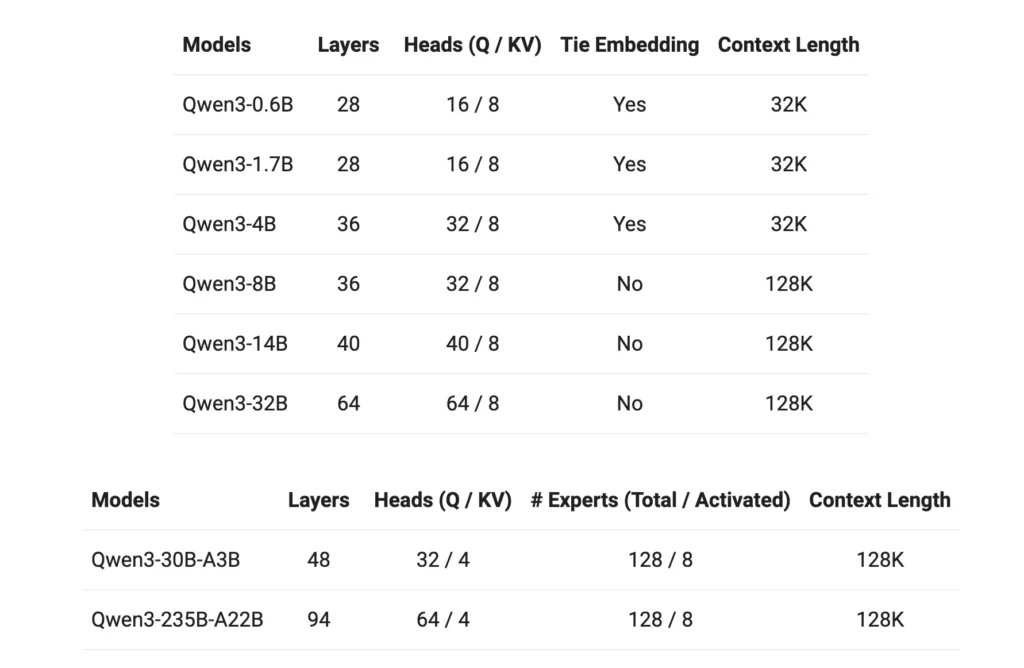
How Can You Access Qwen3?
Accessing Qwen 3, Alibaba Cloud’s latest suite of large language models (LLMs), is straightforward and versatile. Whether you’re a developer aiming to integrate advanced AI capabilities into your applications or a researcher exploring cutting-edge models, Qwen 3 offers multiple access points to suit various needs.
1. Via QwenChat Web Interface
For immediate interaction without any setup, QwenChat provides a user-friendly web interface:
- Visit QwenChat: Navigate to the QwenChat platform.
- Select a Model: Choose from available models like Qwen3-8B, Qwen3-14B, or Qwen3-32B based on your requirements.
- Start Chatting: Engage with the model directly through the chat interface for tasks such as Q&A, content generation, or coding assistance.
2. API Access through Alibaba Cloud
Integrate Qwen 3 into your applications using Alibaba Cloud’s API services:
Obtain API Credentials: Sign up on Alibaba Cloud and acquire your API key.
Choose Access Method:
- OpenAI-Compatible API: Utilize the OpenAI-compatible endpoint for seamless integration.
bashPOST https://dashscope-intl.aliyuncs.com/compatible-mode/v1/chat/completions
- DashScope SDK: Alternatively, employ the DashScope SDK for more customized interactions.
- Set Up Environment: Configure your development environment by setting the API key as an environment variable and installing necessary SDKs.
3. Access via Hugging Face and ModelScope
For developers preferring open-source platforms:
- Hugging Face: Access Qwen 3 models through the Qwen organization on Hugging Face.
pythonfrom transformers import AutoTokenizer, AutoModelForCausalLM tokenizer = AutoTokenizer.from_pretrained("Qwen/Qwen3-14B") model = AutoModelForCausalLM.from_pretrained("Qwen/Qwen3-14B")
- ModelScope: Explore models on ModelScope, offering a range of Qwen 3 variants.
4. Local Deployment Options
Deploy Qwen 3 models locally for enhanced control and customization:
Ollama: A platform simplifying local model management.
- Installation: Download and install Ollama from ollama.com.
- Model Deployment: Use Ollama’s CLI to run Qwen 3 models locally.
bashollama run qwen3-14b
vLLM: Optimized for high-throughput and low-latency serving.
- Installation: Install vLLM using pip.
bashpip install -U vllm
- Model Serving: Serve Qwen 3 models with reasoning capabilities.
bashvllm serve Qwen/Qwen3-30B-A3B \ --enable-reasoning \ --reasoning-parser deepseek_r1
Interaction: Access the model via the default API server at http://localhost:8000.
5. Third-Party Platforms: CometAPI
Utilize Qwen 3 through CometAPI offering free access:
- CometAPI: Register to obtain a free API key and select from models like Qwen3-8B, Qwen3-30B, or Qwen3-235B for integration into your projects.
How to Get Started with Qwen 3
To begin using Qwen 3:
- Determine Your Use Case: Identify whether you need a web interface, API integration, or local deployment.
- Select the Appropriate Model: Choose a model variant that aligns with your computational resources and task complexity.
- Set Up the Environment: Follow the installation and configuration steps based on your chosen access method.
- Integrate and Test: Incorporate Qwen 3 into your applications and perform testing to ensure optimal performance.
By following these steps, you can effectively leverage the capabilities of Qwen 3 to enhance your projects and research endeavors.

Implementing Qwen 3: Practical Considerations
System Requirements
Deploying Qwen 3 models, especially the larger variants, necessitates substantial computational resources. Users should ensure they have access to adequate GPU capabilities and memory to accommodate the model sizes and processing demands.
Integration and Customization
The open-source nature of Qwen 3 allows for extensive customization. Developers can fine-tune the models on domain-specific data, adjust parameters for optimized performance, and integrate the models into existing systems to enhance functionality.
Community and Support
Engaging with the Qwen 3 community through forums, GitHub discussions, and other collaborative platforms can provide valuable insights and support. Sharing experiences and solutions contributes to the collective advancement of the technology.
Conclusion
Qwen 3 represents a significant advancement in the field of open-source large language models. With its diverse model offerings, extensive language support , and accessible platforms, it provides a robust toolset for a wide range of applications. By understanding how to access and implement Qwen 3, users can leverage its capabilities to drive innovation and efficiency in their respective domains.
Getting Started
Developers can access Qwen 3 API through CometAPI. To begin, explore the model’s capabilities in the Playground and consult the API guide for detailed instructions. Note that some developers may need to verify their organization before using the model.
