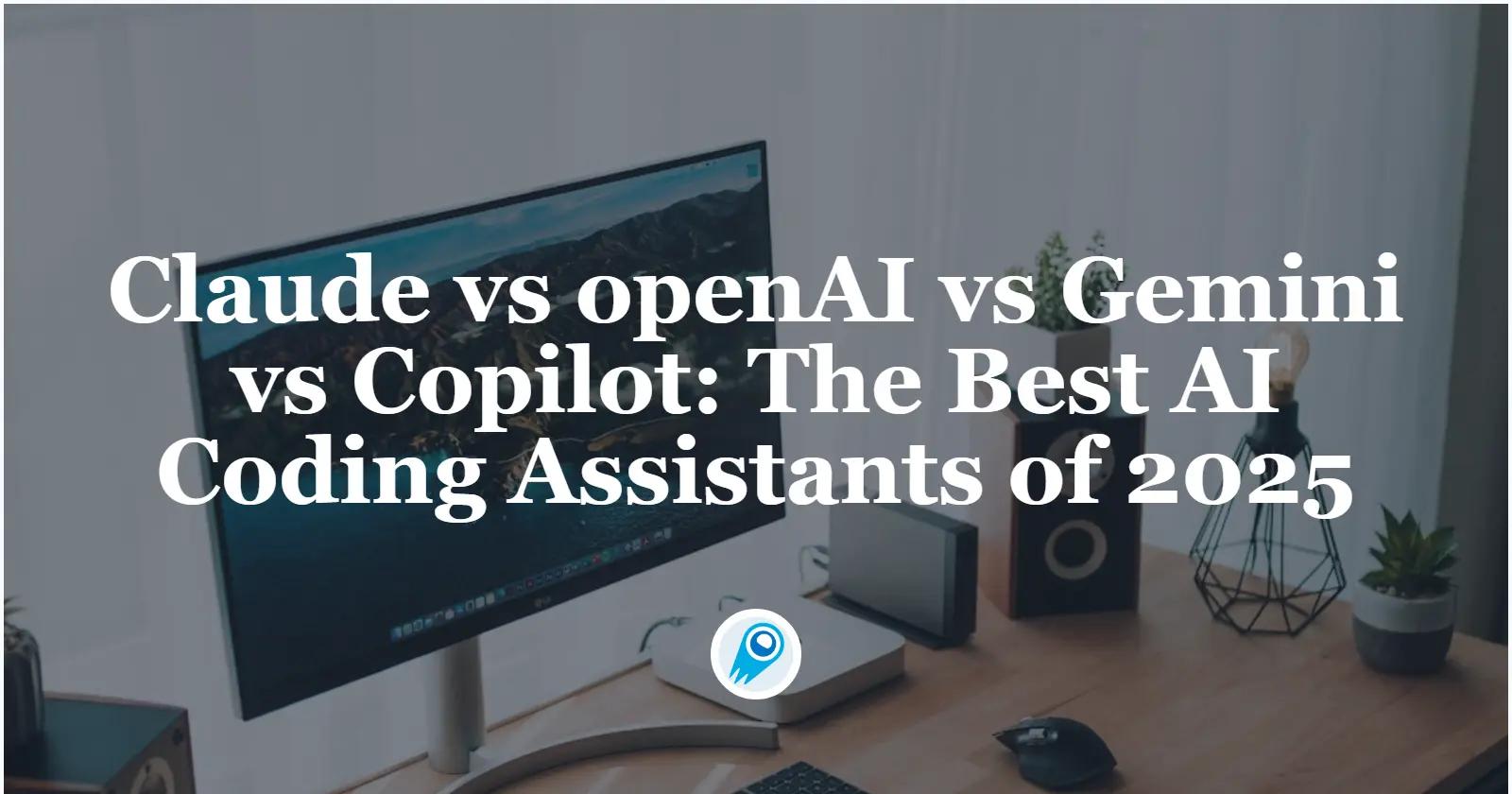AI coding is rapidly transforming software development. By mid-2025, a variety of AI coding assistants are available to help developers write, debug, and document code faster. Tools like GitHub Copilot, OpenAI’s ChatGPT (with its new Codex agent), Anthropic’s Claude Code, offer overlapping but distinct capabilities. Google’s Gemini Code Assist is also emerging for enterprise AI coding tasks. Even smaller tools like Tabnine and Replit Ghostwriter continue to evolve. In head‐to‐head comparisons, some studies report productivity gains with these assistants – for example, AWS found developers using CodeWhisperer finished tasks 27% more successfully and 57% faster than those without it. The landscape is rich and complex, so developers need to understand each tool’s strengths, limitations, and pricing to choose the right assistant.
Major AI Coding Assistants in 2025
GitHub Copilot (Microsoft)
What it is: An IDE-integrated “pair programmer” AI. Copilot (powered by OpenAI models and Microsoft’s AI) provides real-time code completion and suggestions inside editors like VS Code, JetBrains IDEs, and Visual Studio. It can insert whole lines or functions based on your context.
Key features: Copilot has been widely adopted – Microsoft reports ~15 million developers use it as of 2025. Notably, at Build 2025 Microsoft announced agent mode, letting Copilot autonomously perform multi-step tasks (e.g. refactor code, improve test coverage, fix bugs, implement features) as a background “AI coding agent”. Copilot can also review and comment on code via a new code review feature. A recent update open-sourced Copilot’s integration in VS Code and added specialized support (for example, a PostgreSQL extension that understands database schemas). Copilot also introduced “app modernization” capabilities to help upgrade large Java/.NET codebases automatically.
Use cases: It excels at on-the-fly code generation and completion, especially for common tasks or boilerplate. Copilot is used for writing functions, APIs, tests, and even entire classes interactively as you code. With agent mode, it can handle larger tasks across files (for instance, automatically rewriting code in a new framework). It’s tightly integrated into the development workflow, so developers rarely leave their IDE.
Limitations: Copilot can sometimes suggest incorrect or suboptimal code, so output must be reviewed. It has no conversational interface by default – it won’t explain its suggestions unless paired with a chat. Also, because it operates primarily on the current file or context, it may miss higher-level project intent unless you explicitly guide it.
OpenAI ChatGPT (with Codex)
What it is: A general-purpose conversational AI (now on GPT-4o and related models) that developers can prompt in plain language. ChatGPT can write code snippets, answer questions about algorithms, and generate documentation. In 2025, OpenAI introduced “Codex” as a specialized AI coding agent within ChatGPT. Codex (powered by codex-1, a variant of OpenAI’s new GPT-4o model tuned for programming) can work in parallel on multiple AI coding tasks in the cloud. For example, it can take a Git repo as input, then run tasks like adding features, fixing bugs, and suggesting pull requests – each in its own sandbox environment. It even runs tests iteratively until the code passes, emulating a CI feedback loop.
Key features: OpenAI has released variants optimized for coding: GPT-4.1, a model “specialized” for AI coding and web development, and continued improvements to GPT-4o, making it “smarter” at problem-solving and generating clean, correct code. ChatGPT’s free tier (GPT-3.5) allows basic AI coding help, but paid plans (Plus, Team, Enterprise) unlock GPT-4. Because Codex runs in the cloud, it has full context of your repo (not limited by chat token windows) and can use the internet if enabled.
Use cases: ChatGPT/Codex is strong at higher-level tasks: designing algorithms, writing new code on request (e.g. “create a Python function to parse JSON”), explaining code snippets, and even generating test cases or docs. Its conversational interface makes it good for iterative brainstorming (“What’s wrong with this error?”), for example, copy-pasting an error log and asking for fixes. Codex’s sandbox approach means you can assign it development goals (feature, fix) and let it iterate. However, using ChatGPT typically requires switching context (browser or a plugin) rather than staying fully in an IDE (though there are ChatGPT extensions for VS Code).
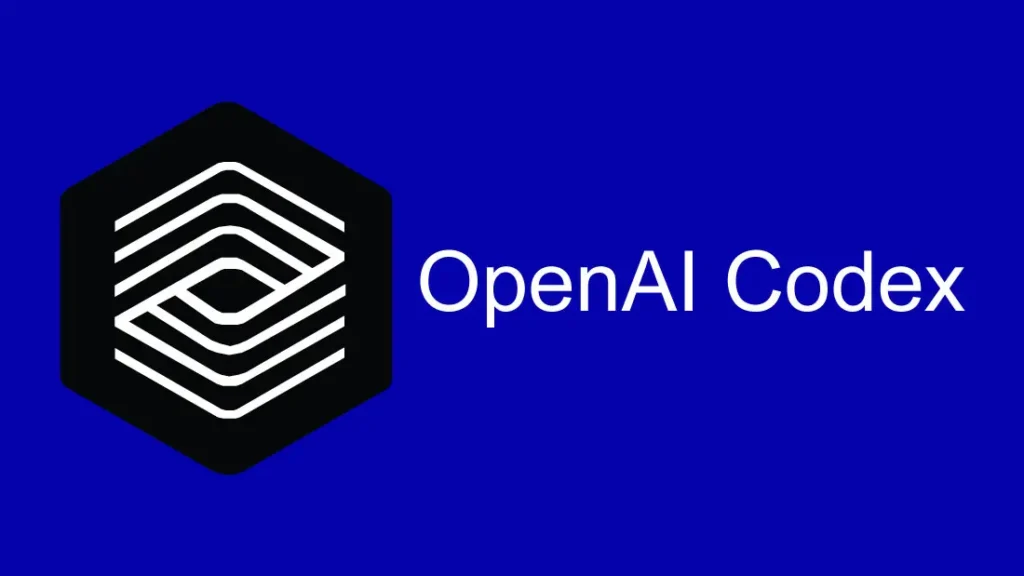
Anthropic Claude Code
What it is: Claude Code is Anthropic’s AI coding assistant, part of the Claude AI family. In May 2025 Anthropic unveiled Claude 4, including Opus 4 and Sonnet 4 models, which they claim are “the world’s best AI coding model”. Claude Code was made generally available at the same time. It’s an agentic tool that can actively manage code editing. Developers can connect Claude Code to their project via plugins (VS Code, JetBrains), or use a web UI.
Key features: Claude Opus 4 is optimized for “complex, long-running tasks and agent workflows”. For example, Claude Code can read your codebase, debug issues, optimize algorithms, or analyze code and output clear explanations. The new release added background task support via GitHub Actions, meaning Claude Code can run jobs on your repo and then apply edits directly to files in VS Code or JetBrains—essentially pair-programming with you. Claude also supports very long context windows and persistent memory of your files (it can access local files if given permission and remember key facts over time).
Use cases: Claude Code shines at reasoning-intensive tasks. It can refactor large code sections, explain tricky algorithms, and generate well-structured documentation. Its integration lets you simply ask “refactor this module” or “add error handling here” and see changes applied. It supports generating entire classes or services given an outline. Also, Anthropic emphasizes safety – Claude is designed to produce less toxic or insecure outputs by default.
Limitations: While Claude Code is powerful, it is relatively new and not as ubiquitous as Copilot or ChatGPT. Its user community is smaller, and some developers find Anthropic’s platform a bit less polished. There may be longer wait times or rate limits on public Claude usage. Like all LLMs, Claude can still produce mistakes or irrelevant code if prompts are unclear.

Google Gemini Code Assist
What it is: Google’s entry into AI coding is Gemini Code Assist, part of the Gemini AI platform. It uses Google’s Gemini 2.5 model (the state-of-the-art LLM from Google) and is offered through Google Cloud. It is marketed for both individual developers and enterprises.
Key features: Gemini Code Assist provides AI-powered coding agents for a range of development tasks. These agents can “generate software, migrate code, implement new features, perform code reviews, generate tests” and even “perform AI testing” and create documentation. In practical terms, that means it can both autocomplete code in an IDE and answer questions in a chat interface. It supports many IDEs (VS Code, JetBrains IDEs, Cloud Shell Editor, etc.) and languages (Java, Python, C++, Go, PHP, SQL, etc.). There is also a chat widget to ask for help or best practices directly from the IDE.
Use cases: Gemini Code Assist is positioned for full-stack development, especially in enterprises already using Google Cloud. A team could, for example, use it to modernize an old codebase (using the migration agent), write new services, or automate testing. Because it can ingest private code (with the user’s permission), it can tailor its suggestions to your codebase. It’s also capable of helping with database tasks (the PostgreSQL plugin example with Copilot is a similar idea). Google offers a free individual plan for personal projects and paid enterprise plans for teams.
Limitations: As of 2025, Gemini Code Assist is newer and less widely used than Copilot or ChatGPT. Its capabilities depend on Google’s cloud APIs, and it may not be as straightforward to set up for local or offline development. The enterprise focus means it’s most attractive to organizations with Google Cloud contracts; hobbyists may find Copilot/ChatGPT more accessible. We also have fewer independent benchmarks on its output quality in open AI coding tasks (most demos are Google-led).
Key Use Cases for AI Coding Assistants
AI coding tools can be applied throughout the development lifecycle. Here are some common scenarios and how the tools compare:
Code Generation:
Generating new code (functions, classes, templates) from descriptions is a core use-case. GitHub Copilot excels at generating small-to-medium snippets as you write code – it can autocomplete loops, API calls, UI components, etc. ChatGPT/Codex and Claude Code can generate larger chunks from a full prompt (for example, “create a REST API for todo items in Python”). These LLMs can write full functions or even scaffold entire modules. Tabnine provides quick one-line or snippet suggestions as you type. All tools support many languages, but specific strengths emerge (e.g. Copilot is very polished for Python, JavaScript; Claude/OAI are strong in Python and Java. The key example: “Write a function to parse CSV and insert into a database” – ChatGPT/Claude can do it in one go, Copilot might do it piecewise, Tabnine can fill in syntax.
Debugging & Refactoring:
AI assistants can analyze existing code and suggest fixes. For instance, you can feed ChatGPT a stack trace or an exception message and ask for solutions. ChatGPT/Codex can iterate – it will propose a fix, then rerun the test until it passes, effectively debugging. Copilot’s agent mode can apply fixes across files (it was announced to autonomously fix defects and improve tests). Claude Code can parse code logic and point out errors or inefficiencies in plain language, helping the developer refactor. Gemini’s agents promise automatic code review and AI-powered testing suggestions.
Documentation & Explanation:
Writing clear docs or comments is tedious for humans but easy for LLMs. ChatGPT and Claude are very good at this – you can paste a function and ask “explain what this does” or “write a docstring” and get natural language output. They can generate README sections from code or summarize logic. Copilot also provides tooltip hints and can suggest JSDoc or docstrings, but its built-in documentation features are less advanced than an interactive chat. Google’s Gemini Code Assist explicitly offers “generate documentation” as a feature for an agent. In practice, a developer might use ChatGPT to draft an API guide or have Claude generate inline comments. This saves time keeping comments up to date.
Full-Stack Development & Architecture:
For building larger systems, AI coding tools can help design and implement multiple layers. ChatGPT/Claude can suggest architecture (e.g. “how to structure a MERN app”) and generate both frontend and backend code fragments. Copilot can fill in details within files of a project – for example, autocomplete a React component or a Node.js endpoint. Gemini Code Assistshine when integrating cloud services: Gemini can guide connecting to Google services These tools accelerate prototyping entire applications, though developers still stitch pieces together.
Limitations and Considerations
AI coding assistants are powerful but not foolproof. Common limitations include:
- Accuracy and Hallucinations: None of these tools guarantee bug-free code. They can fabricate APIs or generate logic that looks plausible but is wrong. Always review AI-generated code thoroughly.
- Context Window: Even large models have limits on how much code or conversation they can “see” at once. Very large projects may exceed these limits, requiring manual chunking of tasks or external retrieval. Agents like Copilot or Codex mitigate this by working file-by-file or sandbox-by-sandbox.
- Security & Licensing: Models trained on public code may inadvertently reproduce copyrighted code snippets (a known legal concern). Also, sending proprietary code to a cloud AI raises privacy/security questions. Enterprise tools address this with on-premises options or encrypted prompts, but caution is advised.
- Dependency on Prompts: These assistants require good prompts. Garbage in, garbage out. Developers need to learn how to phrase queries effectively, or the tool will not be helpful.
- Integration Overhead: Some tools fit seamlessly into workflows (Copilot in VS Code), but others require context-switching (chatting with ChatGPT). There’s a setup cost to using them.
- Cost and Resources: Running these models (especially large ones like Opus 4 or GPT-4o) incurs computing costs. Billing by token can add up, so teams must monitor usage. Also, not all tools are accessible offline, which can be an issue in restricted environments.
Conclusion
By 2025, AI coding assistants have matured into a diverse ecosystem. GitHub Copilot remains a de facto standard for in-editor help, with millions of users and new multi-tasking agents. ChatGPT (especially with the new Codex agent) provides a versatile conversational AI coding experience. Anthropic’s Claude Code offers deep reasoning and long-context capabilities.
Choosing the right tool depends on your project and workflow. For rapid prototyping and answers to design questions, ChatGPT or Claude might win. For day-to-day code writing in VS Code, Copilot or Tabnine is convenient. For cloud-native and infrastructure tasks,Gemini stand out. In all cases, these AI tools can greatly speed up AI coding, debugging, and documentation – but they work best as assistants, not replacements. Developers still need to guide them and validate the results. As of mid-2025, the field is still evolving (with GPT-4.1, Claude 4, etc. showing how quickly things change). The bottom line for developers is: experiment with the major assistants, mix and match per task, and keep an eye on the latest updates to stay productive.
Getting Started
CometAPI provides a unified REST interface that aggregates hundreds of AI models—under a consistent endpoint, with built-in API-key management, usage quotas, and billing dashboards. Instead of juggling multiple vendor URLs and credentials.
Developers can access GPT-4.1 API, Gemini 2.5 Pro Preview API (model name: gemini-2.5-pro-preview-06-05)and Claude Sonnet 4 API (model name: claude-sonnet-4-20250514) for AI Coding those Deadline for article publication through CometAPI. To begin, explore the model’s capabilities in the Playground and consult the API guide for detailed instructions. Before accessing, please make sure you have logged in to CometAPI and obtained the API key. CometAPI offer a price far lower than the official price to help you integrate.