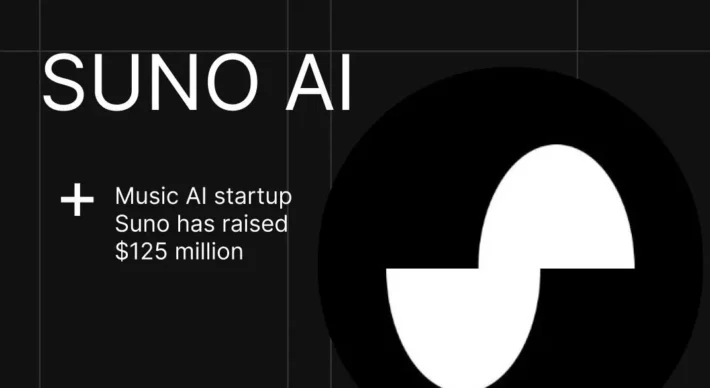Suno 4.5 Update: What it is & How to Use It
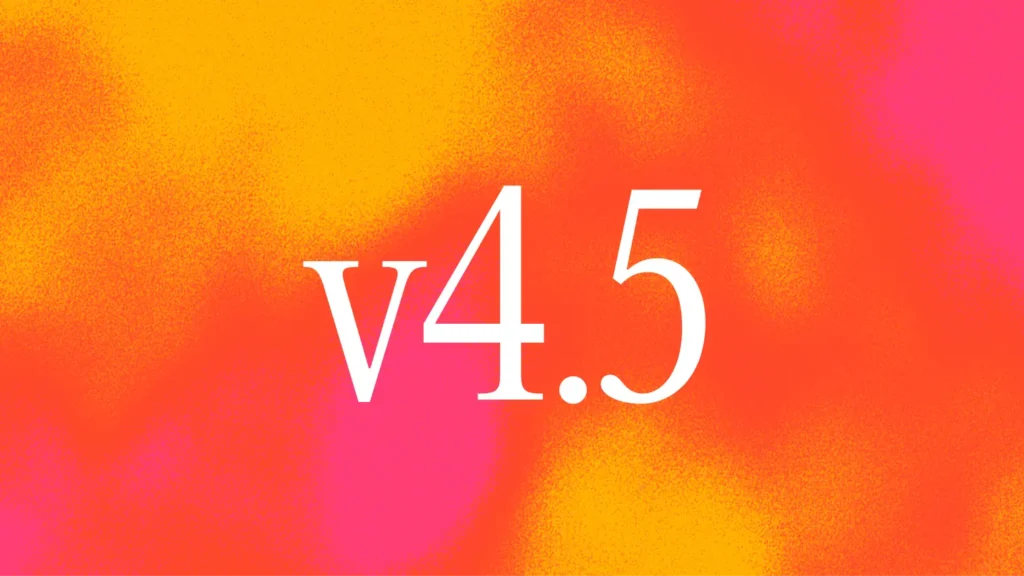
Artificial intelligence–driven music generation has surged over the past two years, with Suno AI positioning itself at the forefront of this revolution. On May 1, 2025, Suno released its latest iteration, version 4.5, bringing a host of enhancements designed to make AI music creation more expressive, intuitive, and powerful than ever before. This article explores the defining features of Suno 4.5, dives into practical usage strategies, and examines its broader impact on creators and the industry alike.
What is Suno 4.5? What new features does Suno 4.5 introduce?
Expanded genre support and mashups
Suno 4.5 significantly broadens its genre repertoire, faithfully following genre-specific conventions and enabling sophisticated genre mashups. Whether you’re aiming for “punk rock,” “jazz house,” or even “Gregorian chant,” the model captures genre hallmarks with far greater fidelity than its predecessors. Moreover, blending disparate styles—such as Midwest emo with neo‑soul or EDM with folk—yields cohesive, creatively rich compositions that feel less like algorithmic collages and more like genuine artistic fusion .
Enhanced vocals and emotional depth
One of the most striking upgrades in v4.5 is its vocal module. The AI now produces voices with a wider range and more nuanced emotional expression, from intimate, whisper‑soft performances to powerful, vibrato‑rich deliveries. This depth enables creators to craft everything from tender acoustic ballads to stadium‑ready anthems without the robotic or monotone pitfalls often associated with earlier AI models .
More complex sounds and smarter prompt interpretations
Suno 4.5 excels at capturing subtle musical elements—natural tone shifts, layered instrumentation, and fine-grained textures. Descriptors like “uplifting nostalgic tones,” “leaf textures,” or “melodic whistling” now directly influence the sonic result, producing rich, architecturally intricate tracks. The model’s improved prompt interpretation means it better understands both emotional nuances and technical specifications, translating elaborate descriptions into faithful musical outputs.
Prompt enhancement helper
To capitalize on these new capabilities, Suno 4.5 introduces a Prompt Enhancement Helper—an interactive tool that evolves initial genre ideas into highly detailed style descriptions. Users can accept the helper’s suggestions as-is or refine them further, ensuring their vision is captured at every step. This feature bridges the gap between creative intention and technical specification, making it easier for newcomers and seasoned producers alike to craft professional‑grade compositions
How does Suno 4.5 improve workflow and creativity?
Longer track lengths and real editing tools
Creators can now generate songs up to 8 minutes long while maintaining consistency and coherence—a substantial leap from the previous 4‑minute limit. Additionally, Suno 4.5 debuts real editing tools such as Replace, Extend, Remaster, and Covers, empowering users to refine and rearrange their tracks without starting from scratch. These editing features mark the first time Suno has offered a true non‑destructive workflow, allowing iterative creativity and experimentation.
Covers and Persona remix features
Version 4.5’s Covers function preserves melodic details when switching genres or interpreting existing material, while the Persona feature lets users imbue their tracks with specific vocal styles or artist‑inspired voices. When combined, these tools enable dynamic remixes that alter voice, style, and structure in a single step—ideal for branding, fan engagement, and creative exploration.
Improved generation speed and audio quality
Under-the-hood optimizations in v4.5 deliver faster turnaround times, letting users iterate more quickly. Audio fidelity has also been enhanced: the new model reduces artifacts like shimmer and muddiness, yielding balanced, fuller mixes that require less post‑processing. Whether you’re exporting stems for professional mixing or previewing ideas on the fly, Suno 4.5’s performance upgrades streamline the entire production pipeline.
Expansive Genre Accuracy
One of v4.5’s marquee improvements is its dramatically broadened genre library. The model now accurately interprets and synthesizes a rich array of styles—from underground electronic subgenres to global folk traditions. Users can even blend genres (e.g., “jazz-funk ballad with ambient textures”) and achieve coherent, stylistically faithful compositions
How can users access and use Suno 4.5?
Web and mobile access
Suno’s web application remains the primary interface for v4.5, accessible via any modern browser. A companion mobile app (iOS and Android) supports on‑the‑go creation, including the new Suno Scenes feature, which generates original soundtracks from photos or video clips instantly. Both platforms offer identical core functionality, ensuring seamless transitions between desktop and mobile workflows.
You need to be a Suno subscriber – the Pro plan starts at $8 per month (about £6 or AU$12) – to use the new v4.5 model. Free users of Suno can’t create songs using the v4.5 model, but they can create up to 20 songs using the v4.0 model to try it out, and 10 songs per day using the older Suno 3.5.
Prompting best practices
To harness the full power of v4.5, users should craft prompts that balance creativity and specificity. Instead of listing isolated keywords, employ conversational but structured descriptions:
- Before (v4.0 style): “deep house, emotional, melodic”
- Now (v4.5 style): “Create a melodic, emotional deep house track with organic textures and hypnotic rhythms. Begin with soft ambient layers and natural sounds, building gradually with flowing synths, warm basslines, and intricate percussion.”
This approach yields more predictable, polished outputs and leverages the model’s enhanced interpretive capabilities.
Using the Prompt Enhancement Helper
Upon entering a brief genre or style idea, click the “Gives your prompt a creative boost” button to see an expanded, richly detailed version of your description. Review the helper’s suggestions, tweak the language to match your vision, and then generate your track. This iterative prompt‑engineering loop transforms rough ideas into studio‑ready instructions in minutes.
What practical tips maximize output quality?
Leverage detailed style instructions
By embedding structural guidance—such as song progression, section transitions, and instrumentation cues—you tap into Suno 4.5’s ability to maintain coherence over longer durations. For example:
“Start with a soft piano intro with gentle ambient pads. At the 45‑second mark, introduce a warm, pulsing bass and subtle percussive elements. Build tension with ascending synth arpeggios, then drop into a lush, reverb‑soaked chorus with layered vocals.”
This granular approach ensures every segment of your track aligns with your creative vision .
Organize with smart tagging and library management
Use Suno’s built‑in tagging system to categorize your best outputs by mood, genre, key, and tempo. This makes it easy to recall productive prompts, compare iterations, and repurpose stems across multiple projects. Consistent naming conventions and metadata entry cut down search time and prevent creative bottlenecks.
Integrate with complementary tools
Suno 4.5 seamlessly exports WAV and MP3 files for use in any DAW. For workflow automation, consider connecting Suno outputs to GPT‑powered lyric generators or visual branding tools (e.g., AI‑generated cover art). The official Quick Start Guide also outlines pathways to integrate with Microsoft Copilot, BandLab, and Shopify funnels, enabling end‑to‑end creative business setups.
What industry impact and future prospects does Suno 4.5 hold?
Partnership with Microsoft Copilot
Since December 2023, Suno has been integrated into Microsoft Copilot, allowing users to generate original music directly within productivity workflows. Version 4.5’s expanded feature set makes this integration even more compelling for content creators, marketers, and educators looking to embed high‑quality audio into presentations, videos, and digital experiences.
Legal and ethical considerations
While Suno advances creative possibilities, it also faces ongoing legal scrutiny. A lawsuit filed in June 2024 by the RIAA and major labels alleged copyright infringement during training, seeking damages and injunctions. Suno maintains it has implemented robust safeguards against plagiarism and unauthorized sampling, but creators should remain aware of licensing implications when distributing AI‑generated music commercially.
Community feedback and outlook
Early adopters praise v4.5’s expressive depth and editing tools, citing dramatic improvements over v4.0. Some feedback notes minor artifacts in dense mixes, but the consensus is that these are outweighed by the model’s creative flexibility. As the community contributes prompt templates, style plugins, and integration scripts, Suno 4.5 is poised to become an indispensable tool in both indie and professional music production workflows.
In summary, Suno 4.5 represents a significant leap forward in AI‑driven music creation. With expanded genre fidelity, richer vocals, extended track lengths, and robust editing tools, it empowers users to produce studio‑quality compositions with unprecedented ease. By embracing best practices in prompting, leveraging the Prompt Enhancement Helper, and integrating Suno into broader creative stacks, musicians and content creators can unlock new levels of productivity and artistic expression. As the industry continues to evolve, Suno 4.5 sets the stage for an era where anyone—regardless of technical expertise—can craft bespoke, emotionally resonant music at the click of a button.
Getting Started
CometAPI offer a price far lower than the official price to help you integrate suno API, and you will get $1 in your account after registering and logging in! Welcome to register and experience CometAPI.
You will see Suno v4.5 upgraded in CometAPI through seeing API doc. Let’s start looking forward to the wonderful music of suno 4.5!
Use method: Submit task interface where mv parameter controls suno version.Update the parameter version, the model call remains unchanged, change the parameter in mv to chirp-auk to access suno 4.5 in CometAPI.
import requests
import json
url = "https://api.cometapi.com/suno/submit/lyrics"
payload = json.dumps({
"prompt": "dance",
"mv": "chirp-auk"
"notify_hook": "https://xxx.com" })
headers = {
'Authorization': 'Bearer {{api-key}}',
'Content-Type': 'application/json' }
response = requests.request("POST", url, headers=headers, data=payload)
print(response.text)More details about Suno Music API,For more Model information in Comet API please see API doc.Price in CometAPI:
- Music Generation: $0.144 per create API call.
- Continue API Call: $0.04 per call.
- Lyrics Generation: $0.02 per create API call.
- Music upload: $0.02 per call
This pricing structure allows developers to scale their projects efficiently without overspending.