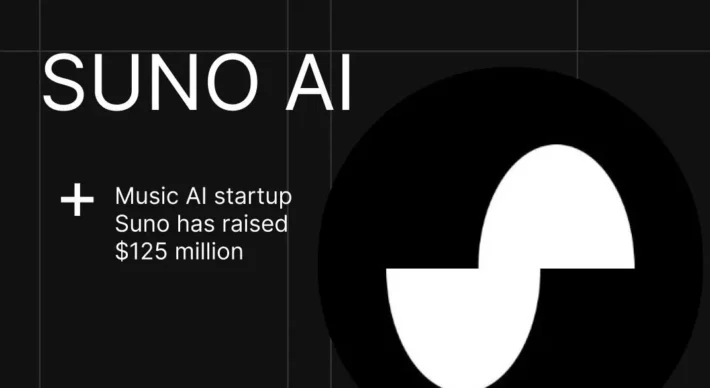Extended and Original Songs in Suno AI: How Does It Work?

In the rapidly evolving landscape of music production, artificial intelligence (AI) has emerged as a transformative force. Suno AI, a leading platform in this domain, empowers musicians and creators to generate, extend, and refine songs with remarkable ease. A common challenge faced by users is merging extended song segments with the original composition to craft a cohesive and polished final track. This article delves into the methodologies and best practices for combining extended and original songs in Suno AI, ensuring a seamless musical experience.
Understanding Song Extension in Suno AI
What Is Song Extension?
Song extension in Suno AI refers to the process of adding new segments to an existing track. This feature allows users to build upon their original compositions, introducing new verses, choruses, or instrumental sections. By leveraging AI, Suno facilitates the creation of extended pieces that maintain the stylistic and thematic elements of the original song.
The Mechanics of Extending a Song
To extend a song in Suno AI:
- Access the Original Track: Navigate to your desired song within the Suno AI interface.
- Initiate Extension: Click on the three-dot menu adjacent to the track and select the “Extend” option.
- Customize the Extension: Specify the starting point for the extension and input any desired prompts or lyrics.
- Generate the Extension: Allow Suno AI to process and produce the extended segment, which will be appended to the original track.
This process can be repeated to create multiple extensions, each building upon the previous segment.
How to Merge Extended and Original Songs
Utilizing the “Get Whole Song” Feature
Suno AI offers a convenient feature called “Get Whole Song,” which enables users to merge the original track with its extensions into a single, cohesive piece. After generating an extension:
- Select the Desired Extension: Identify the extension you wish to merge with the original track.
- Access the Merge Option: Click on the three-dot menu next to the extension and choose “Get Whole Song.”
- Generate the Merged Track: Suno AI will compile the original song and the selected extension into one continuous track.
This method ensures that the transitions between segments are smooth and musically coherent.
Sequential Merging of Multiple Extensions
For songs with multiple extensions, it’s advisable to merge them sequentially to maintain the logical flow of the composition. For instance:
- Merge Original with First Extension: Use the “Get Whole Song” feature to combine the original track with the first extension.
- Merge Resulting Track with Second Extension: Repeat the process to add the second extension to the newly merged track.
This step-by-step approach helps preserve the structural integrity of the song and avoids potential inconsistencies.
Enhancing Transitions Between Song Segments
Employing the [End] Prompt for Natural Conclusions
To ensure that each segment concludes naturally, Suno AI allows the use of the “[End]” prompt. By inserting “[End]” at the desired point in the lyrics or prompt, users can signal the AI to generate a definitive ending for that segment. This technique is particularly useful for creating clear demarcations between different parts of the song.
Utilizing Meta Tags for Seamless Flow
Meta tags in Suno AI serve as directives that guide the AI’s composition process. By incorporating tags such as “[Bridge]” or “[Chorus],” users can instruct the AI to generate specific sections, facilitating smoother transitions and enhancing the overall musicality of the track.
Advanced Techniques for Song Merging
Leveraging the In-Song Editor
Suno AI’s In-Song Editor provides users with granular control over their compositions. Features include:
- Replace Section: Modify specific parts of the song without altering the entire track.
- Extend: Add new segments at precise locations within the song.
- Remove: Delete unwanted sections to refine the composition.
- Crop + Fade Out: Adjust the song’s length and create smooth endings.
These tools empower users to fine-tune their tracks, ensuring that merged segments align seamlessly.
Integrating External Digital Audio Workstations (DAWs)
For users seeking advanced editing capabilities, integrating Suno AI outputs with external DAWs like BandLab can be beneficial. This approach allows for:
- Detailed Arrangement: Organize and structure song segments with precision.
- Enhanced Mixing and Mastering: Apply professional-grade effects and adjustments.
- Collaborative Editing: Work with other musicians and producers to refine the track.
By combining Suno AI’s generative capabilities with the robust features of DAWs, users can achieve a higher level of musical sophistication.
Reusing Song Seeds
Reusing a song seed allows for the creation of new songs with similar instrumental and vocal characteristics. By starting a new generation from a specific timestamp of the original song, users can maintain certain elements while introducing new variations.
Utilizing Annotations
Incorporating annotations such as brackets and parentheses can guide the AI in generating songs with diverse vocal styles and instrumental breaks. For example, using “[Chorus]” or “(echo)” can influence the structure and effects within the song.
Best Practices for Merging Songs in Suno AI
- Plan the Song Structure: Outline the desired arrangement before generating extensions to maintain coherence.
- Use Consistent Prompts: Maintain thematic and stylistic consistency across extensions by using similar prompts.
- Review Each Segment: Listen to each extension individually to ensure quality before merging.
- Backup Original Tracks: Preserve the original and individual extensions separately to allow for future revisions.
- Experiment with Variations: Create multiple versions of extensions to explore different musical directions.
CometAPI offer a price far lower than the official price to help you integrate suno API, and you will get $1 in your account after registering and logging in! Welcome to register and experience CometAPI.
More details about Suno Music API,For more Model information in Comet API please see API doc.
Conclusion
Suno AI offers a robust platform for musicians to create and extend songs seamlessly. By understanding and utilizing its features—such as the “Extend” and “Get Whole Song” functions—creators can produce cohesive and high-quality musical compositions. Implementing best practices and advanced techniques further enhances the creative process, allowing for innovation and refinement in music production.