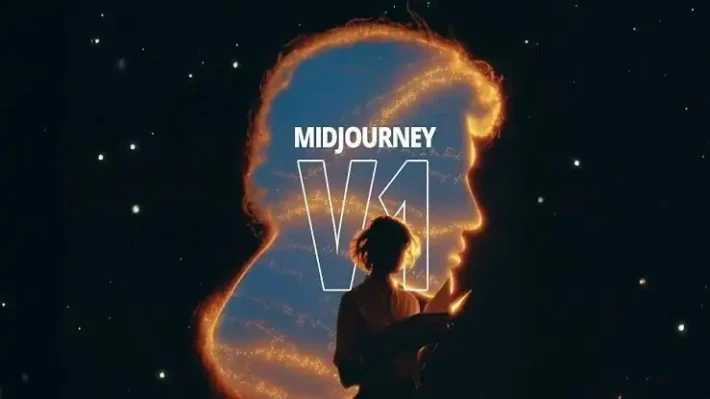How to Cancel Your Midjourney Subscription

Midjourney has emerged as a leading AI-powered image generation platform, captivating artists, designers, and creatives with its innovative capabilities. However, as with any subscription-based service, there may come a time when you need to cancel your plan. Whether it’s due to budget constraints, shifting project priorities, or simply exploring other options, understanding the cancellation process is crucial. This guide provides a detailed walkthrough to help you navigate the cancellation process smoothly and efficiently.
What is Midjourney’s Subscription Model
Subscription Tiers and Features
Midjourney provides several subscription plans:
- Basic Plan: Offers limited GPU time suitable for casual users.
- Standard Plan: Provides more GPU time and additional features for regular users.
- Pro Plan: Designed for professionals requiring extensive GPU time and advanced features.
Each plan includes access to Midjourney’s Discord server, where users interact with the AI through commands.
Billing Cycle and Auto-Renewal
Subscriptions are billed monthly and set to auto-renew by default. To avoid unwanted charges, it’s crucial to cancel before the next billing cycle. Note that Midjourney does not offer an option to disable auto-renewal without canceling the subscription entirely.

Step-by-Step Guide to Canceling Your Midjourney Subscription
1. Access the Midjourney Website
- Navigate to midjourney.com using your preferred web browser.
- Click on the “Sign In” button and log in using your Discord credentials.
2. Navigate to Manage Subscription
- Once logged in, locate the sidebar on the left side of the screen.
- Click on “Manage Subscription” to access your subscription details.
3. Initiate Cancellation
- In the “Billing & Payment” section, click on the “Cancel Plan” button.
- A pop-up dialog will appear; click “Confirm Cancellation” to proceed.
4. Confirmation and Access Post-Cancellation
- After confirming, your subscription will remain active until the end of the current billing cycle.
- You will retain access to all features, including any remaining GPU time, until the subscription expires.
- Your generated images and account history will remain intact, and you can resubscribe at any time.
Alternative Cancellation Methods
Canceling via Discord
- Open the Midjourney Discord server.
- Type the command
/subscribeto receive a link to your subscription page. - Click the link, which will direct you to the “Manage Subscription” page.
- Follow the same cancellation steps as outlined above.
Canceling Through Email
- Locate the billing email received from Midjourney.
- At the bottom of the email, click on the “Manage Subscription” link.
- Enter your account email when prompted to receive a link to your Account Portal.
- Access the portal and click the “Cancel Plan” button to initiate cancellation.
Refund Policy
Eligibility for Refunds
Midjourney offers refunds under specific conditions:
- If you have used less than 20 GPU minutes or generated fewer than approximately 20 images during your subscription period.
- The refund option will automatically appear during the cancellation process if you meet the criteria.
Processing Refunds
- Refunds are processed as reversals to your original payment method.
- The refunded amount will typically appear on your statement within 10 business days.
Common Issues and Troubleshooting
Overdue Payments
If your payment method has been declined due to insufficient funds, you may be unable to cancel your subscription immediately. To resolve this, update your billing information to renew the subscription, then proceed with cancellation.
Browser Compatibility
Users have reported issues when attempting to cancel subscriptions using certain browsers. If you encounter errors, try switching to a different browser, such as Chrome or Firefox, to complete the cancellation process.
Deleting Discord Account
Deleting your Discord account does not automatically cancel your Midjourney subscription. Ensure you cancel the subscription through the appropriate channels before deleting your Discord account to avoid continued billing.
Post-Cancellation Considerations
Access to Generated Images
After cancellation, your generated images and account history will remain accessible. You can view and download your creations by logging into your account at any time. However, you will lose access to premium features once the subscription expires.
Resubscribing
If you decide to return to Midjourney, you can easily resubscribe by visiting the “Manage Subscription” page and selecting a new plan. Your previous data and images will still be available upon resubscription.
Conclusion
Canceling your Midjourney subscription is a straightforward process when following the correct steps. By understanding the procedures and potential pitfalls, you can ensure a smooth transition away from the service. Should you decide to return in the future, Midjourney allows for easy resubscription, enabling you to pick up right where you left off.
Getting Started
Developers can access Midjourney API API through CometAPI. To begin, explore the model’s capabilities in the Playground and consult the API guide for detailed instructions. Note that some developers may need to verify their organization before using the model.